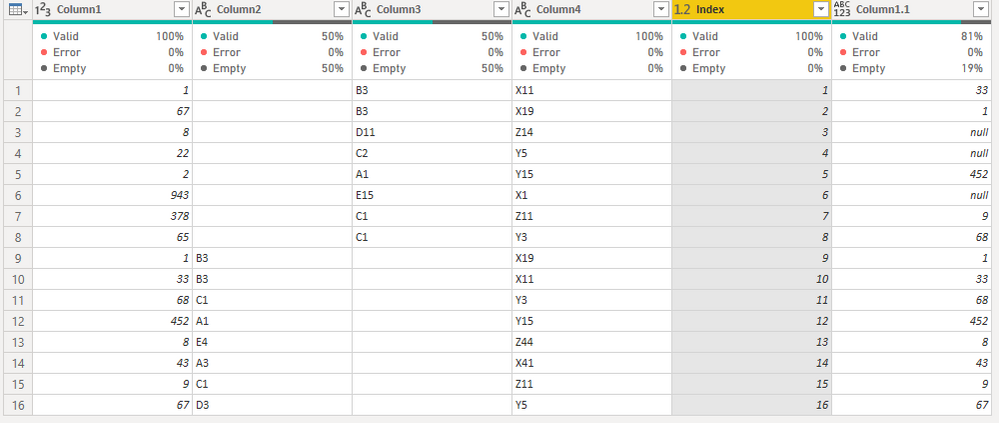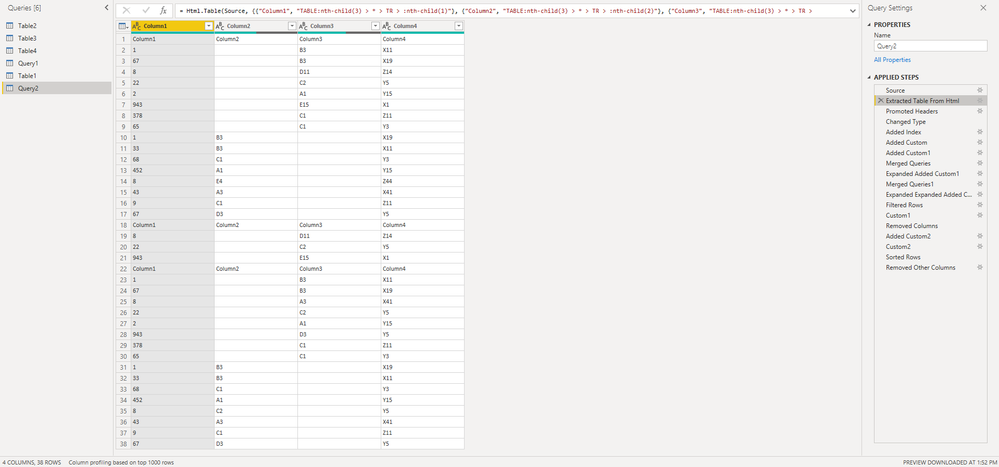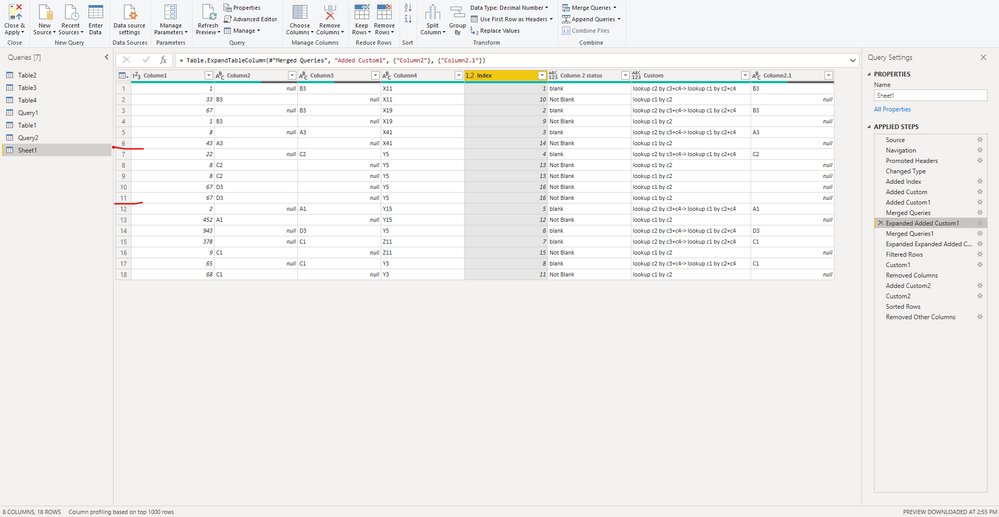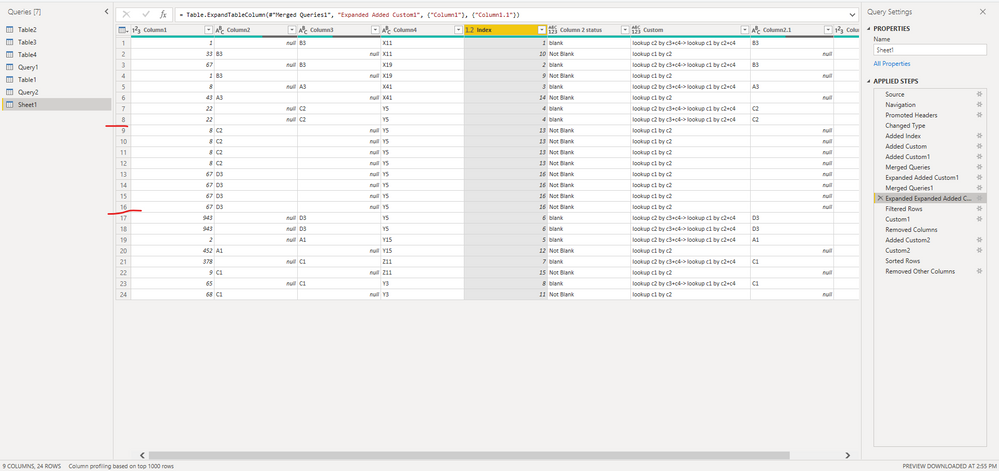FabCon is coming to Atlanta
Join us at FabCon Atlanta from March 16 - 20, 2026, for the ultimate Fabric, Power BI, AI and SQL community-led event. Save $200 with code FABCOMM.
Register now!- Power BI forums
- Get Help with Power BI
- Desktop
- Service
- Report Server
- Power Query
- Mobile Apps
- Developer
- DAX Commands and Tips
- Custom Visuals Development Discussion
- Health and Life Sciences
- Power BI Spanish forums
- Translated Spanish Desktop
- Training and Consulting
- Instructor Led Training
- Dashboard in a Day for Women, by Women
- Galleries
- Data Stories Gallery
- Themes Gallery
- Contests Gallery
- QuickViz Gallery
- Quick Measures Gallery
- Visual Calculations Gallery
- Notebook Gallery
- Translytical Task Flow Gallery
- TMDL Gallery
- R Script Showcase
- Webinars and Video Gallery
- Ideas
- Custom Visuals Ideas (read-only)
- Issues
- Issues
- Events
- Upcoming Events
The Power BI Data Visualization World Championships is back! It's time to submit your entry. Live now!
- Power BI forums
- Forums
- Get Help with Power BI
- Desktop
- Custom Column with Complex Conditions
- Subscribe to RSS Feed
- Mark Topic as New
- Mark Topic as Read
- Float this Topic for Current User
- Bookmark
- Subscribe
- Printer Friendly Page
- Mark as New
- Bookmark
- Subscribe
- Mute
- Subscribe to RSS Feed
- Permalink
- Report Inappropriate Content
Custom Column with Complex Conditions
Hi,
I need some help with creating a custom column in Power Query. I need to do a lot with this column afterwards, so it can't be done with DAX, it has to be done in Power Query. The conditions for it might be a little confusing. For this table:
| Column1 | Column2 | Column3 | Column4 |
| 1 | B3 | X11 | |
| 67 | B3 | X19 | |
| 8 | D11 | Z14 | |
| 22 | C2 | Y5 | |
| 2 | A1 | Y15 | |
| 943 | E15 | X1 | |
| 378 | C1 | Z11 | |
| 65 | C1 | Y3 | |
| 1 | B3 | X19 | |
| 33 | B3 | X11 | |
| 68 | C1 | Y3 | |
| 452 | A1 | Y15 | |
| 8 | E4 | Z44 | |
| 43 | A3 | X41 | |
| 9 | C1 | Z11 | |
| 67 | D3 | Y5 |
I need a new column that gets the values from Column1. If there is a value in Column2, just use the value already in Column1. However, for rows with a value in Column3 (these rows can never have a value in Column2), take the combination of Column3 and Column4, find the matching combination of Column2 and Column4 and use the Column1 value for that matching row. Bear in mind, the combination of Column3 and Column4 will always be a unique value and the combination of Column2 and Column4 will always be a unique value.
So the result would be something like this:
| Column1 | Column2 | Column3 | Column4 | Column5 |
| 1 | B3 | X11 | 33 | |
| 67 | B3 | X19 | 1 | |
| 8 | A3 | X41 | 43 | |
| 22 | C2 | Y5 | 8 | |
| 2 | A1 | Y15 | 452 | |
| 943 | D3 | Y5 | 67 | |
| 378 | C1 | Z11 | 9 | |
| 65 | C1 | Y3 | 68 | |
| 1 | B3 | X19 | 1 | |
| 33 | B3 | X11 | 33 | |
| 68 | C1 | Y3 | 68 | |
| 452 | A1 | Y15 | 452 | |
| 8 | C2 | Y5 | 8 | |
| 43 | A3 | X41 | 43 | |
| 9 | C1 | Z11 | 9 | |
| 67 | D3 | Y5 | 67 |
Does that make sense? Again, I have to do this in Power Query, not with DAX. Please help me find a way to make Column5!
Thanks
Solved! Go to Solution.
- Mark as New
- Bookmark
- Subscribe
- Mute
- Subscribe to RSS Feed
- Permalink
- Report Inappropriate Content
should work
let
Source = Web.BrowserContents("https://community.powerbi.com/t5/Desktop/Custom-Column-with-Complex-Conditions/td-p/951289"),
#"Extracted Table From Html" = Html.Table(Source, {{"Column1", "TABLE:nth-child(7) > * > TR > :nth-child(1)"}, {"Column2", "TABLE:nth-child(7) > * > TR > :nth-child(2)"}, {"Column3", "TABLE:nth-child(7) > * > TR > :nth-child(3)"}, {"Column4", "TABLE:nth-child(7) > * > TR > :nth-child(4)"}, {"Column5", "TABLE:nth-child(7) > * > TR > :nth-child(5)"}}, [RowSelector="TABLE:nth-child(7) > * > TR"]),
#"Promoted Headers" = Table.PromoteHeaders(#"Extracted Table From Html", [PromoteAllScalars=true]),
#"Changed Type" = Table.TransformColumnTypes(#"Promoted Headers",{{"Column1", Int64.Type}, {"Column2", type text}, {"Column3", type text}, {"Column4", type text}, {"Column5", Int64.Type}}),
#"Added Index" = Table.AddIndexColumn(#"Changed Type", "Index", 1, 1),
#"Added Custom" = Table.AddColumn(#"Added Index", "Column 2 status", each if [Column2]="" then "blank" else "Not Blank"),
#"Added Custom1" = Table.AddColumn(#"Added Custom", "Custom", each if [Column 2 status]="Not Blank" then "lookup c1 by c2" else "lookup c2 by c3+c4-> lookup c1 by c2+c4"),
#"Merged Queries" = Table.NestedJoin(#"Added Custom1", {"Column3", "Column4"}, #"Added Custom1", {"Column2", "Column4"}, "Added Custom1", JoinKind.LeftOuter),
#"Expanded Added Custom1" = Table.ExpandTableColumn(#"Merged Queries", "Added Custom1", {"Column2"}, {"Column2.1"}),
#"Merged Queries1" = Table.NestedJoin(#"Expanded Added Custom1", {"Column2.1", "Column4"}, #"Expanded Added Custom1", {"Column2", "Column4"}, "Expanded Added Custom1", JoinKind.LeftOuter),
#"Expanded Expanded Added Custom1" = Table.ExpandTableColumn(#"Merged Queries1", "Expanded Added Custom1", {"Column1"}, {"Column1.1"}),
#"Filtered Rows" = Table.SelectRows(#"Expanded Expanded Added Custom1", each ([Custom] = "lookup c2 by c3+c4-> lookup c1 by c2+c4")),
Custom1 = Table.SelectRows(#"Expanded Expanded Added Custom1", each ([Custom] <> "lookup c2 by c3+c4-> lookup c1 by c2+c4")),
#"Removed Columns" = Table.RemoveColumns(Custom1,{"Column1.1"}),
#"Added Custom2" = Table.AddColumn(#"Removed Columns", "Column1.1", each [Column1]),
Custom2 = #"Filtered Rows"&#"Added Custom2",
#"Sorted Rows" = Table.Sort(Custom2,{{"Index", Order.Ascending}}),
#"Removed Other Columns" = Table.SelectColumns(#"Sorted Rows",{"Column1", "Column2", "Column3", "Column4", "Index", "Column1.1"}),
#"Removed Duplicates" = Table.Distinct(#"Removed Other Columns", {"Index"})
in
#"Removed Duplicates"- Mark as New
- Bookmark
- Subscribe
- Mute
- Subscribe to RSS Feed
- Permalink
- Report Inappropriate Content
let
Source = Web.BrowserContents("https://community.powerbi.com/t5/Desktop/Custom-Column-with-Complex-Conditions/m-p/951289#M455818"),
#"Extracted Table From Html" = Html.Table(Source, {{"Column1", "TABLE:nth-child(3) > * > TR > :nth-child(1)"}, {"Column2", "TABLE:nth-child(3) > * > TR > :nth-child(2)"}, {"Column3", "TABLE:nth-child(3) > * > TR > :nth-child(3)"}, {"Column4", "TABLE:nth-child(3) > * > TR > :nth-child(4)"}}, [RowSelector="TABLE:nth-child(3) > * > TR"]),
#"Promoted Headers" = Table.PromoteHeaders(#"Extracted Table From Html", [PromoteAllScalars=true]),
#"Changed Type" = Table.TransformColumnTypes(#"Promoted Headers",{{"Column1", Int64.Type}, {"Column2", type text}, {"Column3", type text}, {"Column4", type text}}),
#"Added Index" = Table.AddIndexColumn(#"Changed Type", "Index", 1, 1),
#"Added Custom" = Table.AddColumn(#"Added Index", "Column 2 status", each if [Column2]="" then "blank" else "Not Blank"),
#"Added Custom1" = Table.AddColumn(#"Added Custom", "Custom", each if [Column 2 status]="Not Blank" then "lookup c1 by c2" else "lookup c2 by c3+c4-> lookup c1 by c2+c4"),
#"Merged Queries" = Table.NestedJoin(#"Added Custom1", {"Column3", "Column4"}, #"Added Custom1", {"Column2", "Column4"}, "Added Custom1", JoinKind.LeftOuter),
#"Expanded Added Custom1" = Table.ExpandTableColumn(#"Merged Queries", "Added Custom1", {"Column2"}, {"Column2.1"}),
#"Merged Queries1" = Table.NestedJoin(#"Expanded Added Custom1", {"Column2.1", "Column4"}, #"Expanded Added Custom1", {"Column2", "Column4"}, "Expanded Added Custom1", JoinKind.LeftOuter),
#"Expanded Expanded Added Custom1" = Table.ExpandTableColumn(#"Merged Queries1", "Expanded Added Custom1", {"Column1"}, {"Column1.1"}),
#"Filtered Rows" = Table.SelectRows(#"Expanded Expanded Added Custom1", each ([Custom] = "lookup c2 by c3+c4-> lookup c1 by c2+c4")),
Custom1 = Table.SelectRows(#"Expanded Expanded Added Custom1", each ([Custom] <> "lookup c2 by c3+c4-> lookup c1 by c2+c4")),
#"Removed Columns" = Table.RemoveColumns(Custom1,{"Column1.1"}),
#"Added Custom2" = Table.AddColumn(#"Removed Columns", "Column1.1", each [Column1]),
Custom2 = #"Filtered Rows"&#"Added Custom2",
#"Sorted Rows" = Table.Sort(Custom2,{{"Index", Order.Ascending}}),
#"Removed Other Columns" = Table.SelectColumns(#"Sorted Rows",{"Column1", "Column2", "Column3", "Column4", "Index", "Column1.1"})
in
#"Removed Other Columns"
@Anonymous this returns null on some rows as you did not mention what the code needs to
when c2 is null
and
lookup c2 by c3+c4-> lookup c1 by c2+c4 and there is no match
- Mark as New
- Bookmark
- Subscribe
- Mute
- Subscribe to RSS Feed
- Permalink
- Report Inappropriate Content
Every combination of c3 and c4 has a corresponding match of c2 and c3. There shouldn't be any nulls, because:
- If there is a value for c2, then there must not be a value for c3.
- If there is no value for c2, then there must be a c3.
- There is always a value for c4.
- For c5, if there is a value for c2, just use the value already in c1.
- For c5, if there is no value in c2, take the combination of c3 and c4 (always unique) and find the corresponding combination of c2 and c4 (also always unique and always exists). Use the c1 from this match for c5.
- Mark as New
- Bookmark
- Subscribe
- Mute
- Subscribe to RSS Feed
- Permalink
- Report Inappropriate Content
yes, there is no combination for D11(c2)Z14(c4), C2(c2)Y5(c4) and E15(c2)X1(c4) in the first table that you provided
| Column1 | Column2 | Column3 | Column4 | Index | Column1.1 |
| 8 | D11 | Z14 | 3 | null | |
| 22 | C2 | Y5 | 4 | null | |
| 943 | E15 | X1 | 6 | null |
- Mark as New
- Bookmark
- Subscribe
- Mute
- Subscribe to RSS Feed
- Permalink
- Report Inappropriate Content
Sorry, the initial table should have been:
| Column1 | Column2 | Column3 | Column4 |
| 1 | B3 | X11 | |
| 67 | B3 | X19 | |
| 8 | A3 | X41 | |
| 22 | C2 | Y5 | |
| 2 | A1 | Y15 | |
| 943 | D3 | Y5 | |
| 378 | C1 | Z11 | |
| 65 | C1 | Y3 | |
| 1 | B3 | X19 | |
| 33 | B3 | X11 | |
| 68 | C1 | Y3 | |
| 452 | A1 | Y15 | |
| 8 | C2 | Y5 | |
| 43 | A3 | X41 | |
| 9 | C1 | Z11 | |
| 67 | D3 | Y5 |
- Mark as New
- Bookmark
- Subscribe
- Mute
- Subscribe to RSS Feed
- Permalink
- Report Inappropriate Content
@Anonymous No worries. My solution is still valid. Use the same code but change the data source to the new table in the first line.If you don't see what you expect to see please give me a buzz.
- Mark as New
- Bookmark
- Subscribe
- Mute
- Subscribe to RSS Feed
- Permalink
- Report Inappropriate Content
I ended up with a bunch of extra rows.
let
Source = Web.BrowserContents("https://community.powerbi.com/t5/Desktop/Custom-Column-with-Complex-Conditions/m-p/951289#M455818"),
#"Extracted Table From Html" = Html.Table(Source, {{"Column1", "TABLE:nth-child(3) > * > TR > :nth-child(1)"}, {"Column2", "TABLE:nth-child(3) > * > TR > :nth-child(2)"}, {"Column3", "TABLE:nth-child(3) > * > TR > :nth-child(3)"}, {"Column4", "TABLE:nth-child(3) > * > TR > :nth-child(4)"}}, [RowSelector="TABLE:nth-child(3) > * > TR"]),
#"Removed Top Rows" = Table.Skip(#"Extracted Table From Html",22),
#"Changed Type" = Table.TransformColumnTypes(#"Removed Top Rows",{{"Column1", Int64.Type}, {"Column2", type text}, {"Column3", type text}, {"Column4", type text}}),
#"Added Index" = Table.AddIndexColumn(#"Changed Type", "Index", 1, 1),
#"Added Custom" = Table.AddColumn(#"Added Index", "Column 2 status", each if [Column2]="" then "blank" else "Not Blank"),
#"Added Custom1" = Table.AddColumn(#"Added Custom", "Custom", each if [Column 2 status]="Not Blank" then "lookup c1 by c2" else "lookup c2 by c3+c4-> lookup c1 by c2+c4"),
#"Merged Queries" = Table.NestedJoin(#"Added Custom1", {"Column3", "Column4"}, #"Added Custom1", {"Column2", "Column4"}, "Added Custom1", JoinKind.LeftOuter),
#"Expanded Added Custom1" = Table.ExpandTableColumn(#"Merged Queries", "Added Custom1", {"Column2"}, {"Column2.1"}),
#"Merged Queries1" = Table.NestedJoin(#"Expanded Added Custom1", {"Column2.1", "Column4"}, #"Expanded Added Custom1", {"Column2", "Column4"}, "Expanded Added Custom1", JoinKind.LeftOuter),
#"Expanded Expanded Added Custom1" = Table.ExpandTableColumn(#"Merged Queries1", "Expanded Added Custom1", {"Column1"}, {"Column1.1"}),
#"Filtered Rows" = Table.SelectRows(#"Expanded Expanded Added Custom1", each ([Custom] = "lookup c2 by c3+c4-> lookup c1 by c2+c4")),
Custom1 = Table.SelectRows(#"Expanded Expanded Added Custom1", each ([Custom] <> "lookup c2 by c3+c4-> lookup c1 by c2+c4")),
#"Removed Columns" = Table.RemoveColumns(Custom1,{"Column1.1"}),
#"Added Custom2" = Table.AddColumn(#"Removed Columns", "Column1.1", each [Column1]),
Custom2 = #"Filtered Rows"&#"Added Custom2",
#"Sorted Rows" = Table.Sort(Custom2,{{"Index", Order.Ascending}}),
#"Removed Other Columns" = Table.SelectColumns(#"Sorted Rows",{"Column1", "Column2", "Column3", "Column4", "Index", "Column1.1"})
in
#"Removed Other Columns"
I see the primary tactic, which is merging a table with itself (brilliant!), but now I can't figure out why I end up with so many extra rows.
- Mark as New
- Bookmark
- Subscribe
- Mute
- Subscribe to RSS Feed
- Permalink
- Report Inappropriate Content
with this
let
Source = Web.BrowserContents("https://community.powerbi.com/t5/Desktop/Custom-Column-with-Complex-Conditions/m-p/951289#M455818"),
#"Extracted Table From Html" = Html.Table(Source, {{"Column1", "TABLE:nth-child(3) > * > TR > :nth-child(1)"}, {"Column2", "TABLE:nth-child(3) > * > TR > :nth-child(2)"}, {"Column3", "TABLE:nth-child(3) > * > TR > :nth-child(3)"}, {"Column4", "TABLE:nth-child(3) > * > TR > :nth-child(4)"}}, [RowSelector="TABLE:nth-child(3) > * > TR"]),
#"Promoted Headers" = Table.PromoteHeaders(#"Extracted Table From Html", [PromoteAllScalars=true]),
#"Changed Type" = Table.TransformColumnTypes(#"Promoted Headers",{{"Column1", Int64.Type}, {"Column2", type text}, {"Column3", type text}, {"Column4", type text}}),
#"Added Index" = Table.AddIndexColumn(#"Changed Type", "Index", 1, 1),
#"Added Custom" = Table.AddColumn(#"Added Index", "Column 2 status", each if [Column2]="" then "blank" else "Not Blank"),
#"Added Custom1" = Table.AddColumn(#"Added Custom", "Custom", each if [Column 2 status]="Not Blank" then "lookup c1 by c2" else "lookup c2 by c3+c4-> lookup c1 by c2+c4"),
#"Merged Queries" = Table.NestedJoin(#"Added Custom1", {"Column3", "Column4"}, #"Added Custom1", {"Column2", "Column4"}, "Added Custom1", JoinKind.LeftOuter),
#"Expanded Added Custom1" = Table.ExpandTableColumn(#"Merged Queries", "Added Custom1", {"Column2"}, {"Column2.1"}),
#"Merged Queries1" = Table.NestedJoin(#"Expanded Added Custom1", {"Column2.1", "Column4"}, #"Expanded Added Custom1", {"Column2", "Column4"}, "Expanded Added Custom1", JoinKind.LeftOuter),
#"Expanded Expanded Added Custom1" = Table.ExpandTableColumn(#"Merged Queries1", "Expanded Added Custom1", {"Column1"}, {"Column1.1"}),
#"Filtered Rows" = Table.SelectRows(#"Expanded Expanded Added Custom1", each ([Custom] = "lookup c2 by c3+c4-> lookup c1 by c2+c4")),
Custom1 = Table.SelectRows(#"Expanded Expanded Added Custom1", each ([Custom] <> "lookup c2 by c3+c4-> lookup c1 by c2+c4")),
#"Removed Columns" = Table.RemoveColumns(Custom1,{"Column1.1"}),
#"Added Custom2" = Table.AddColumn(#"Removed Columns", "Column1.1", each [Column1]),
Custom2 = #"Filtered Rows"&#"Added Custom2",
#"Sorted Rows" = Table.Sort(Custom2,{{"Index", Order.Ascending}}),
#"Removed Other Columns" = Table.SelectColumns(#"Sorted Rows",{"Column1", "Column2", "Column3", "Column4", "Index", "Column1.1"})
in
#"Removed Other Columns"
you are only ending up with one extra column which you can always kill
- Mark as New
- Bookmark
- Subscribe
- Mute
- Subscribe to RSS Feed
- Permalink
- Report Inappropriate Content
I think we're getting different tables returned. At the extract from html step I get:
That's why I tried just removing the top 21 rows (22, but then deleted the promote headers step).
- Mark as New
- Bookmark
- Subscribe
- Mute
- Subscribe to RSS Feed
- Permalink
- Report Inappropriate Content
please put this on an excel on your desktop, make a connection when you have everything up to Promoted headers
apply the following
#"Changed Type" = Table.TransformColumnTypes(#"Promoted Headers",{{"Column1", Int64.Type}, {"Column2", type text}, {"Column3", type text}, {"Column4", type text}}),
#"Added Index" = Table.AddIndexColumn(#"Changed Type", "Index", 1, 1),
#"Added Custom" = Table.AddColumn(#"Added Index", "Column 2 status", each if [Column2]="" then "blank" else "Not Blank"),
#"Added Custom1" = Table.AddColumn(#"Added Custom", "Custom", each if [Column 2 status]="Not Blank" then "lookup c1 by c2" else "lookup c2 by c3+c4-> lookup c1 by c2+c4"),
#"Merged Queries" = Table.NestedJoin(#"Added Custom1", {"Column3", "Column4"}, #"Added Custom1", {"Column2", "Column4"}, "Added Custom1", JoinKind.LeftOuter),
#"Expanded Added Custom1" = Table.ExpandTableColumn(#"Merged Queries", "Added Custom1", {"Column2"}, {"Column2.1"}),
#"Merged Queries1" = Table.NestedJoin(#"Expanded Added Custom1", {"Column2.1", "Column4"}, #"Expanded Added Custom1", {"Column2", "Column4"}, "Expanded Added Custom1", JoinKind.LeftOuter),
#"Expanded Expanded Added Custom1" = Table.ExpandTableColumn(#"Merged Queries1", "Expanded Added Custom1", {"Column1"}, {"Column1.1"}),
#"Filtered Rows" = Table.SelectRows(#"Expanded Expanded Added Custom1", each ([Custom] = "lookup c2 by c3+c4-> lookup c1 by c2+c4")),
Custom1 = Table.SelectRows(#"Expanded Expanded Added Custom1", each ([Custom] <> "lookup c2 by c3+c4-> lookup c1 by c2+c4")),
#"Removed Columns" = Table.RemoveColumns(Custom1,{"Column1.1"}),
#"Added Custom2" = Table.AddColumn(#"Removed Columns", "Column1.1", each [Column1]),
Custom2 = #"Filtered Rows"&#"Added Custom2",
#"Sorted Rows" = Table.Sort(Custom2,{{"Index", Order.Ascending}}),
#"Removed Other Columns" = Table.SelectColumns(#"Sorted Rows",{"Column1", "Column2", "Column3", "Column4", "Index", "Column1.1"})
in
#"Removed Other Columns"- Mark as New
- Bookmark
- Subscribe
- Mute
- Subscribe to RSS Feed
- Permalink
- Report Inappropriate Content
Same issue. Rows are being duplicated when the columns are expanded after the merge. Always the rows with indexes 13 and 16:
- Mark as New
- Bookmark
- Subscribe
- Mute
- Subscribe to RSS Feed
- Permalink
- Report Inappropriate Content
should work
let
Source = Web.BrowserContents("https://community.powerbi.com/t5/Desktop/Custom-Column-with-Complex-Conditions/td-p/951289"),
#"Extracted Table From Html" = Html.Table(Source, {{"Column1", "TABLE:nth-child(7) > * > TR > :nth-child(1)"}, {"Column2", "TABLE:nth-child(7) > * > TR > :nth-child(2)"}, {"Column3", "TABLE:nth-child(7) > * > TR > :nth-child(3)"}, {"Column4", "TABLE:nth-child(7) > * > TR > :nth-child(4)"}, {"Column5", "TABLE:nth-child(7) > * > TR > :nth-child(5)"}}, [RowSelector="TABLE:nth-child(7) > * > TR"]),
#"Promoted Headers" = Table.PromoteHeaders(#"Extracted Table From Html", [PromoteAllScalars=true]),
#"Changed Type" = Table.TransformColumnTypes(#"Promoted Headers",{{"Column1", Int64.Type}, {"Column2", type text}, {"Column3", type text}, {"Column4", type text}, {"Column5", Int64.Type}}),
#"Added Index" = Table.AddIndexColumn(#"Changed Type", "Index", 1, 1),
#"Added Custom" = Table.AddColumn(#"Added Index", "Column 2 status", each if [Column2]="" then "blank" else "Not Blank"),
#"Added Custom1" = Table.AddColumn(#"Added Custom", "Custom", each if [Column 2 status]="Not Blank" then "lookup c1 by c2" else "lookup c2 by c3+c4-> lookup c1 by c2+c4"),
#"Merged Queries" = Table.NestedJoin(#"Added Custom1", {"Column3", "Column4"}, #"Added Custom1", {"Column2", "Column4"}, "Added Custom1", JoinKind.LeftOuter),
#"Expanded Added Custom1" = Table.ExpandTableColumn(#"Merged Queries", "Added Custom1", {"Column2"}, {"Column2.1"}),
#"Merged Queries1" = Table.NestedJoin(#"Expanded Added Custom1", {"Column2.1", "Column4"}, #"Expanded Added Custom1", {"Column2", "Column4"}, "Expanded Added Custom1", JoinKind.LeftOuter),
#"Expanded Expanded Added Custom1" = Table.ExpandTableColumn(#"Merged Queries1", "Expanded Added Custom1", {"Column1"}, {"Column1.1"}),
#"Filtered Rows" = Table.SelectRows(#"Expanded Expanded Added Custom1", each ([Custom] = "lookup c2 by c3+c4-> lookup c1 by c2+c4")),
Custom1 = Table.SelectRows(#"Expanded Expanded Added Custom1", each ([Custom] <> "lookup c2 by c3+c4-> lookup c1 by c2+c4")),
#"Removed Columns" = Table.RemoveColumns(Custom1,{"Column1.1"}),
#"Added Custom2" = Table.AddColumn(#"Removed Columns", "Column1.1", each [Column1]),
Custom2 = #"Filtered Rows"&#"Added Custom2",
#"Sorted Rows" = Table.Sort(Custom2,{{"Index", Order.Ascending}}),
#"Removed Other Columns" = Table.SelectColumns(#"Sorted Rows",{"Column1", "Column2", "Column3", "Column4", "Index", "Column1.1"}),
#"Removed Duplicates" = Table.Distinct(#"Removed Other Columns", {"Index"})
in
#"Removed Duplicates"- Mark as New
- Bookmark
- Subscribe
- Mute
- Subscribe to RSS Feed
- Permalink
- Report Inappropriate Content
Helpful resources

Power BI Dataviz World Championships
The Power BI Data Visualization World Championships is back! It's time to submit your entry.

Power BI Monthly Update - January 2026
Check out the January 2026 Power BI update to learn about new features.

| User | Count |
|---|---|
| 65 | |
| 44 | |
| 34 | |
| 25 | |
| 23 |
| User | Count |
|---|---|
| 136 | |
| 115 | |
| 56 | |
| 39 | |
| 35 |