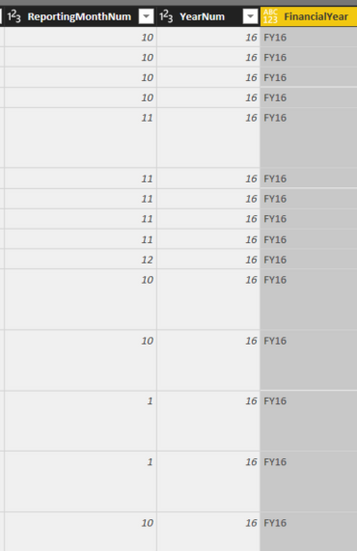FabCon is coming to Atlanta
Join us at FabCon Atlanta from March 16 - 20, 2026, for the ultimate Fabric, Power BI, AI and SQL community-led event. Save $200 with code FABCOMM.
Register now!- Power BI forums
- Get Help with Power BI
- Desktop
- Service
- Report Server
- Power Query
- Mobile Apps
- Developer
- DAX Commands and Tips
- Custom Visuals Development Discussion
- Health and Life Sciences
- Power BI Spanish forums
- Translated Spanish Desktop
- Training and Consulting
- Instructor Led Training
- Dashboard in a Day for Women, by Women
- Galleries
- Data Stories Gallery
- Themes Gallery
- Contests Gallery
- QuickViz Gallery
- Quick Measures Gallery
- Visual Calculations Gallery
- Notebook Gallery
- Translytical Task Flow Gallery
- TMDL Gallery
- R Script Showcase
- Webinars and Video Gallery
- Ideas
- Custom Visuals Ideas (read-only)
- Issues
- Issues
- Events
- Upcoming Events
Learn from the best! Meet the four finalists headed to the FINALS of the Power BI Dataviz World Championships! Register now
- Power BI forums
- Forums
- Get Help with Power BI
- Desktop
- Custom Column Query
- Subscribe to RSS Feed
- Mark Topic as New
- Mark Topic as Read
- Float this Topic for Current User
- Bookmark
- Subscribe
- Printer Friendly Page
- Mark as New
- Bookmark
- Subscribe
- Mute
- Subscribe to RSS Feed
- Permalink
- Report Inappropriate Content
Custom Column Query
Hi all,
Wondering if someone can help me please. I have trying to write a query so that if a column is less than 8 then this will combine a string and another column. However for some reason it is continiously showing blank.
The formula I have is:
if [ReportingMonthNum] < 8 then "FY" & [YearNum] else ""
The reporting monht column has values ranging from 1 to 13 and the "YearNum" will show our year number for example, 15, 16 or 17 etc... I am trying to combine this with some text "FY" however my columns are continuing to show blank.
Can anyone point me as to where I am going wrong please.
Solved! Go to Solution.
- Mark as New
- Bookmark
- Subscribe
- Mute
- Subscribe to RSS Feed
- Permalink
- Report Inappropriate Content
You can't concatenation text with numbers. Convert the number first.
Number.ToText([YearNum])
* Matt is an 8 times Microsoft MVP (Power BI) and author of the Power BI Book Supercharge Power BI.
I will not give you bad advice, even if you unknowingly ask for it.
- Mark as New
- Bookmark
- Subscribe
- Mute
- Subscribe to RSS Feed
- Permalink
- Report Inappropriate Content
You can't concatenation text with numbers. Convert the number first.
Number.ToText([YearNum])
* Matt is an 8 times Microsoft MVP (Power BI) and author of the Power BI Book Supercharge Power BI.
I will not give you bad advice, even if you unknowingly ask for it.
- Mark as New
- Bookmark
- Subscribe
- Mute
- Subscribe to RSS Feed
- Permalink
- Report Inappropriate Content
Thank you this worked, however this is ignoring double numbers for instance I have added to the query so that if th Reporting Month is greater than or equal to 8 however this does not work if the number is 10, 11, 12 etc... Might you have any ideas why please?
- Mark as New
- Bookmark
- Subscribe
- Mute
- Subscribe to RSS Feed
- Permalink
- Report Inappropriate Content
Sorry, I don't understand. Can you post your new formula?
* Matt is an 8 times Microsoft MVP (Power BI) and author of the Power BI Book Supercharge Power BI.
I will not give you bad advice, even if you unknowingly ask for it.
- Mark as New
- Bookmark
- Subscribe
- Mute
- Subscribe to RSS Feed
- Permalink
- Report Inappropriate Content
Sorry Matt,
My formula is now:
if Number.ToText([ReportingMonthNum]) < "8" then "FY" & Number.ToText([YearNum]) else if Number.ToText([ReportingMonthNum]) >= "8" then "FY" & Number.ToText(Value.Add([YearNum], 1)) else ""
In the formula it should be that if the "ReportingMonthNum" is greater or equal to 8 then the value should be FY & the year number plus 1, this works for months 8 & 9 however it does not work for months 10, 11 or 12:
It appears to be ignoring numbers with anything more than two digits.
- Mark as New
- Bookmark
- Subscribe
- Mute
- Subscribe to RSS Feed
- Permalink
- Report Inappropriate Content
The issue is just after your second "if". You should not be using Number.ToText for the comparator, just for the concatenation.
* Matt is an 8 times Microsoft MVP (Power BI) and author of the Power BI Book Supercharge Power BI.
I will not give you bad advice, even if you unknowingly ask for it.
- Mark as New
- Bookmark
- Subscribe
- Mute
- Subscribe to RSS Feed
- Permalink
- Report Inappropriate Content
Still does not work sorry, my query is now:
if [ReportingMonthNum] < "8" then "FY" & Number.ToText([YearNum]) else if [ReportingMonthNum] >= "8" then "FY" & Number.ToText(Value.Add([YearNum], 1)) else ""
The Year Number column has a type of whole number as did the reporting month but I have changed this back to the default now.
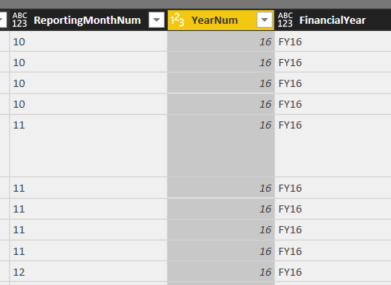
- Mark as New
- Bookmark
- Subscribe
- Mute
- Subscribe to RSS Feed
- Permalink
- Report Inappropriate Content
Try changing Value.Add([yearnum],1) to simply [yearnum] + 1
* Matt is an 8 times Microsoft MVP (Power BI) and author of the Power BI Book Supercharge Power BI.
I will not give you bad advice, even if you unknowingly ask for it.
Helpful resources

Join our Fabric User Panel
Share feedback directly with Fabric product managers, participate in targeted research studies and influence the Fabric roadmap.

Power BI Monthly Update - February 2026
Check out the February 2026 Power BI update to learn about new features.

| User | Count |
|---|---|
| 62 | |
| 55 | |
| 39 | |
| 16 | |
| 15 |
| User | Count |
|---|---|
| 93 | |
| 84 | |
| 33 | |
| 31 | |
| 25 |