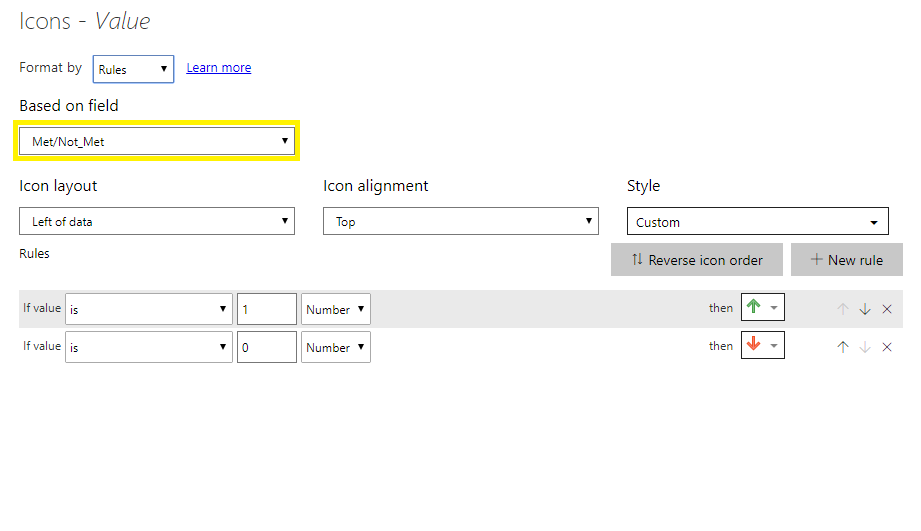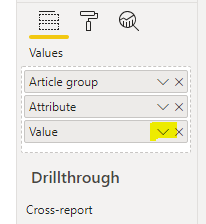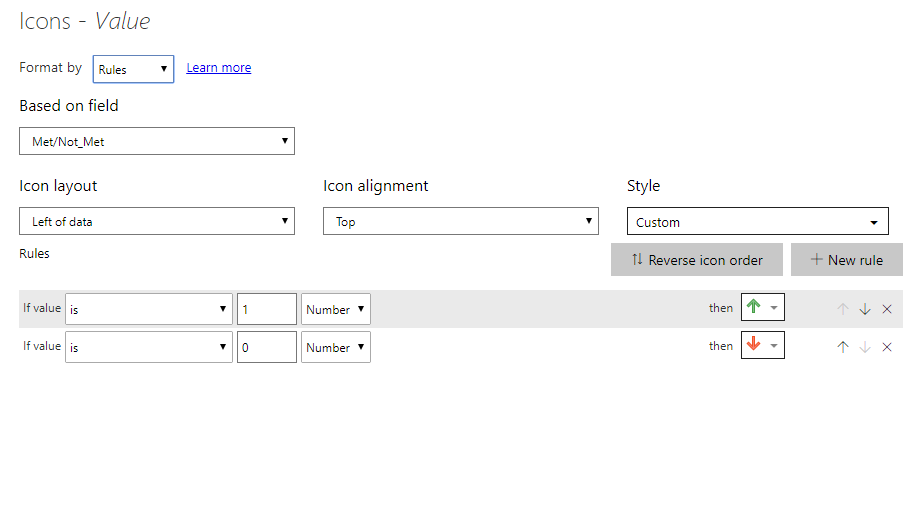New Offer! Become a Certified Fabric Data Engineer
Check your eligibility for this 50% exam voucher offer and join us for free live learning sessions to get prepared for Exam DP-700.
Get Started- Power BI forums
- Get Help with Power BI
- Desktop
- Service
- Report Server
- Power Query
- Mobile Apps
- Developer
- DAX Commands and Tips
- Custom Visuals Development Discussion
- Health and Life Sciences
- Power BI Spanish forums
- Translated Spanish Desktop
- Training and Consulting
- Instructor Led Training
- Dashboard in a Day for Women, by Women
- Galleries
- Community Connections & How-To Videos
- COVID-19 Data Stories Gallery
- Themes Gallery
- Data Stories Gallery
- R Script Showcase
- Webinars and Video Gallery
- Quick Measures Gallery
- 2021 MSBizAppsSummit Gallery
- 2020 MSBizAppsSummit Gallery
- 2019 MSBizAppsSummit Gallery
- Events
- Ideas
- Custom Visuals Ideas
- Issues
- Issues
- Events
- Upcoming Events
Don't miss out! 2025 Microsoft Fabric Community Conference, March 31 - April 2, Las Vegas, Nevada. Use code MSCUST for a $150 discount. Prices go up February 11th. Register now.
- Power BI forums
- Forums
- Get Help with Power BI
- Desktop
- Re: Current vs Previous Month - Best Visualisation...
- Subscribe to RSS Feed
- Mark Topic as New
- Mark Topic as Read
- Float this Topic for Current User
- Bookmark
- Subscribe
- Printer Friendly Page
- Mark as New
- Bookmark
- Subscribe
- Mute
- Subscribe to RSS Feed
- Permalink
- Report Inappropriate Content
Current vs Previous Month - Best Visualisation to show trend
Hi All
I've created 2 measures which show a count of my positive responses by the current month and previous month (see below) and I wanted to show a simple table which shows the current month positive count and some kind of visualisation which shows whether it is higher or lower than the previous month (a plus/minus or up/down arrow)
Current Month
MTD Postive = CALCULATE((Sheet1[PositiveCount]),DATESMTD('Calendar'[Date]))
Last month measure
Thanks
Dan_B
Solved! Go to Solution.
- Mark as New
- Bookmark
- Subscribe
- Mute
- Subscribe to RSS Feed
- Permalink
- Report Inappropriate Content
Hi @Daniel_B ,
Kindly use your value columns in table instead of measure, use the measure only in conditional formatting.
Best Regards,
Mail2inba4
If this post helps, then please consider Accept it as the solution to help the other members find it more quickly.
- Mark as New
- Bookmark
- Subscribe
- Mute
- Subscribe to RSS Feed
- Permalink
- Report Inappropriate Content
Hi @Daniel_B ,
Please create your measure to find the Last Month comparison like below.
Based on this measure create a conditional formating with Icons to acheive your request.
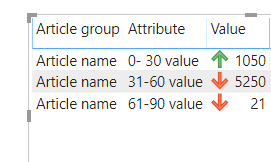
Best Regards,
Mail2inba4
If this post helps, then please consider Accept it as the solution to help the other members find it more quickly.
- Mark as New
- Bookmark
- Subscribe
- Mute
- Subscribe to RSS Feed
- Permalink
- Report Inappropriate Content
Thanks @Anonymous, the visual is starting to look better in terms of data but just one more question.
How did you make it so that the value would show next to the arrow as opposed to the 1 or 0?
Thanks again
Dan_B
- Mark as New
- Bookmark
- Subscribe
- Mute
- Subscribe to RSS Feed
- Permalink
- Report Inappropriate Content
Hi @Daniel_B ,
Go to dropdown icon for the particular column, then choose conditional formatting with icons.
Step 1:
Step 2:
Best Regards,
Mail2inba4
If this post helps, then please consider Accept it as the solution to help the other members find it more quickly.
- Mark as New
- Bookmark
- Subscribe
- Mute
- Subscribe to RSS Feed
- Permalink
- Report Inappropriate Content
Thanks @Anonymous - I think I worded my question incorrectly.. Apologies
In your first example, you have the actual values next to the arrows but I have 1 and 0 which are not the values from the calculated month totals
How do I see the actual values for the month instead of 1 or 0 based on the TRUE/FALSE results?
Thanks
Dan_B
- Mark as New
- Bookmark
- Subscribe
- Mute
- Subscribe to RSS Feed
- Permalink
- Report Inappropriate Content
Hi @Daniel_B ,
Kindly use your value columns in table instead of measure, use the measure only in conditional formatting.
Best Regards,
Mail2inba4
If this post helps, then please consider Accept it as the solution to help the other members find it more quickly.
- Mark as New
- Bookmark
- Subscribe
- Mute
- Subscribe to RSS Feed
- Permalink
- Report Inappropriate Content
Hi @Daniel_B ,
You can create one measure like below:
Measure = IF ( MTD Postive> LM Postive, UNICHAR ( 9650 ), UNICHAR ( 128315 ) )
Then use this measure in your table.
Please give KUDOS to this effort and also accept this as a solution if it helps!!
Please take a quick glance at newly created dashboards : Restaurant Management Dashboard , HR Analytics Report , Hotel Management Report, Sales Analysis Report , Fortune 500 Companies Analysis , Revenue Tracking Dashboard
Helpful resources

Join us at the Microsoft Fabric Community Conference
March 31 - April 2, 2025, in Las Vegas, Nevada. Use code MSCUST for a $150 discount! Prices go up Feb. 11th.

Power BI Monthly Update - January 2025
Check out the January 2025 Power BI update to learn about new features in Reporting, Modeling, and Data Connectivity.

| User | Count |
|---|---|
| 144 | |
| 75 | |
| 63 | |
| 51 | |
| 48 |
| User | Count |
|---|---|
| 211 | |
| 86 | |
| 64 | |
| 59 | |
| 56 |