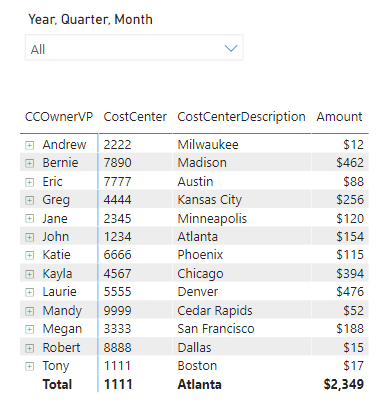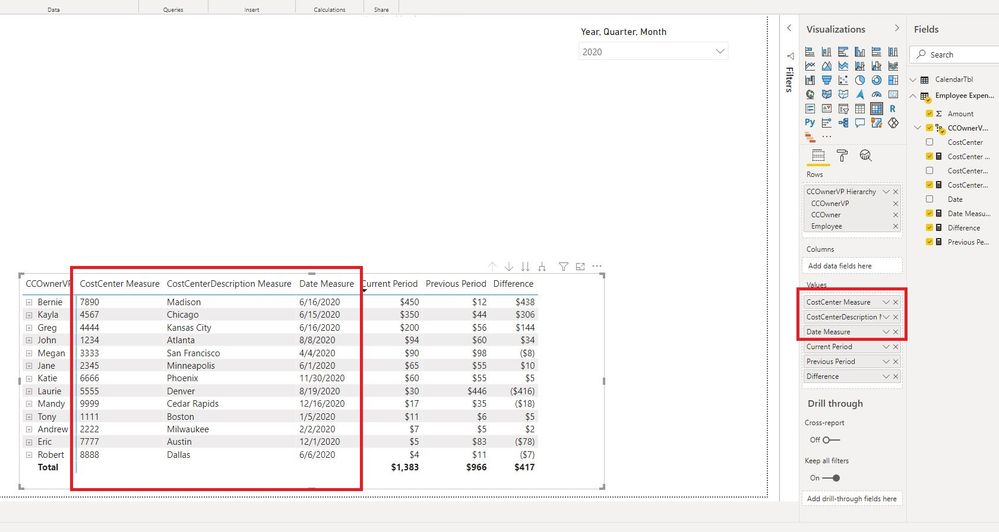FabCon is coming to Atlanta
Join us at FabCon Atlanta from March 16 - 20, 2026, for the ultimate Fabric, Power BI, AI and SQL community-led event. Save $200 with code FABCOMM.
Register now!- Power BI forums
- Get Help with Power BI
- Desktop
- Service
- Report Server
- Power Query
- Mobile Apps
- Developer
- DAX Commands and Tips
- Custom Visuals Development Discussion
- Health and Life Sciences
- Power BI Spanish forums
- Translated Spanish Desktop
- Training and Consulting
- Instructor Led Training
- Dashboard in a Day for Women, by Women
- Galleries
- Data Stories Gallery
- Themes Gallery
- Contests Gallery
- QuickViz Gallery
- Quick Measures Gallery
- Visual Calculations Gallery
- Notebook Gallery
- Translytical Task Flow Gallery
- TMDL Gallery
- R Script Showcase
- Webinars and Video Gallery
- Ideas
- Custom Visuals Ideas (read-only)
- Issues
- Issues
- Events
- Upcoming Events
Get Fabric Certified for FREE during Fabric Data Days. Don't miss your chance! Request now
- Power BI forums
- Forums
- Get Help with Power BI
- Desktop
- Current and Previous Period Columns based on Slice...
- Subscribe to RSS Feed
- Mark Topic as New
- Mark Topic as Read
- Float this Topic for Current User
- Bookmark
- Subscribe
- Printer Friendly Page
- Mark as New
- Bookmark
- Subscribe
- Mute
- Subscribe to RSS Feed
- Permalink
- Report Inappropriate Content
Current and Previous Period Columns based on Slicer selection -&- Remove Subtotals from Text Columns
I created some sample data (files linked below) of something I could use some help on. I would like to create a "Current Period" column, "Previous Period" column, and a "Difference" column. I'd also like a dropdown slicer to filter specifically on year, quarter, or month, and have the "Previous Period" column update accordingly based on the slicer selection.
Furthermore, how do I prevent subtotals from appearing on text columns? As you can see in the screenshot below, I'm getting a text total of "1111" and "Atlanta", but the amount column totals correctly.
.pbix and .xlsx can be found at: Google Drive Link
Solved! Go to Solution.
- Mark as New
- Bookmark
- Subscribe
- Mute
- Subscribe to RSS Feed
- Permalink
- Report Inappropriate Content
Hi @Anonymous ,
Two method:
Method 1: Create measures for text columns.
CostCenter Measure =
IF (
ISFILTERED ( 'Employee Expenses'[CCOwnerVP] ),
MAX ( 'Employee Expenses'[CostCenter] )
)
CostCenterDescription Measure =
IF (
ISFILTERED ( 'Employee Expenses'[CCOwnerVP] ),
MAX ( 'Employee Expenses'[CostCenterDescription] )
)
Date Measure =
IF (
ISFILTERED ( 'Employee Expenses'[CCOwnerVP] ),
MAX ( 'Employee Expenses'[Date] )
)
Then replace your text columns with the measures above.
Method 2: use buttons to cover the subtotals not needed.
BTW, .pbix file attached.
- Mark as New
- Bookmark
- Subscribe
- Mute
- Subscribe to RSS Feed
- Permalink
- Report Inappropriate Content
Hi @Anonymous ,
Two method:
Method 1: Create measures for text columns.
CostCenter Measure =
IF (
ISFILTERED ( 'Employee Expenses'[CCOwnerVP] ),
MAX ( 'Employee Expenses'[CostCenter] )
)
CostCenterDescription Measure =
IF (
ISFILTERED ( 'Employee Expenses'[CCOwnerVP] ),
MAX ( 'Employee Expenses'[CostCenterDescription] )
)
Date Measure =
IF (
ISFILTERED ( 'Employee Expenses'[CCOwnerVP] ),
MAX ( 'Employee Expenses'[Date] )
)
Then replace your text columns with the measures above.
Method 2: use buttons to cover the subtotals not needed.
BTW, .pbix file attached.
- Mark as New
- Bookmark
- Subscribe
- Mute
- Subscribe to RSS Feed
- Permalink
- Report Inappropriate Content
- Mark as New
- Bookmark
- Subscribe
- Mute
- Subscribe to RSS Feed
- Permalink
- Report Inappropriate Content
I updated my .pbix file on Google Drive as I realized my slicer needed to be on a Calendar Table with continuous dates. I also created two measures, shown below.
Helpful resources

Power BI Monthly Update - November 2025
Check out the November 2025 Power BI update to learn about new features.

Fabric Data Days
Advance your Data & AI career with 50 days of live learning, contests, hands-on challenges, study groups & certifications and more!