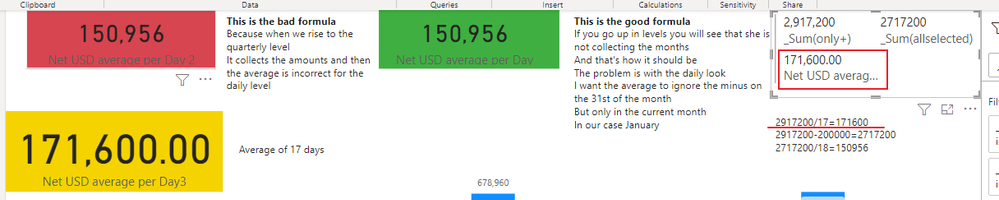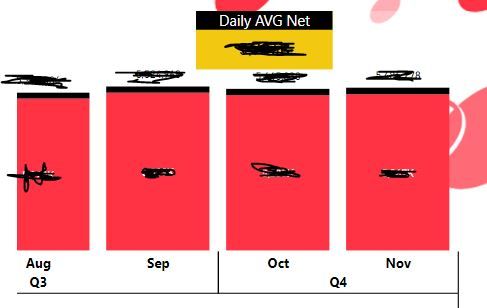New Offer! Become a Certified Fabric Data Engineer
Check your eligibility for this 50% exam voucher offer and join us for free live learning sessions to get prepared for Exam DP-700.
Get Started- Power BI forums
- Get Help with Power BI
- Desktop
- Service
- Report Server
- Power Query
- Mobile Apps
- Developer
- DAX Commands and Tips
- Custom Visuals Development Discussion
- Health and Life Sciences
- Power BI Spanish forums
- Translated Spanish Desktop
- Training and Consulting
- Instructor Led Training
- Dashboard in a Day for Women, by Women
- Galleries
- Community Connections & How-To Videos
- COVID-19 Data Stories Gallery
- Themes Gallery
- Data Stories Gallery
- R Script Showcase
- Webinars and Video Gallery
- Quick Measures Gallery
- 2021 MSBizAppsSummit Gallery
- 2020 MSBizAppsSummit Gallery
- 2019 MSBizAppsSummit Gallery
- Events
- Ideas
- Custom Visuals Ideas
- Issues
- Issues
- Events
- Upcoming Events
Don't miss out! 2025 Microsoft Fabric Community Conference, March 31 - April 2, Las Vegas, Nevada. Use code MSCUST for a $150 discount. Prices go up February 11th. Register now.
- Power BI forums
- Forums
- Get Help with Power BI
- Desktop
- Re: Current Month
- Subscribe to RSS Feed
- Mark Topic as New
- Mark Topic as Read
- Float this Topic for Current User
- Bookmark
- Subscribe
- Printer Friendly Page
- Mark as New
- Bookmark
- Subscribe
- Mute
- Subscribe to RSS Feed
- Permalink
- Report Inappropriate Content
Current Month
Hey All!
I have this Measure:
(This is how the data collection) attaches an image
I want the average to ignore this last day so that it does not hurt the average
What to do?
Did I answer your question?
Mark my post as a solution!
Appreciate your Kudos!
Connect on Linkedin
linkedin.com/in/netanel-shriki
Solved! Go to Solution.
- Mark as New
- Bookmark
- Subscribe
- Mute
- Subscribe to RSS Feed
- Permalink
- Report Inappropriate Content
Hi, @netanel
If you want to exclude negative and null values, then try the following measures:
Net USD average per Day3 =
AVERAGEX(
except(VALUES('Date'[Date]),SUMMARIZE(FILTER(ALLSELECTED('Revenues DB'),'Revenues DB'[Net USD]<=0),[Date])),
CALCULATE(SUM('Revenues DB'[Net USD]))
)Result:
Please refer to the attachment below for details. Hope this helps.
Best Regards,
Community Support Team _ Zeon Zheng
If this post helps, then please consider Accept it as the solution to help the other members find it more quickly.
- Mark as New
- Bookmark
- Subscribe
- Mute
- Subscribe to RSS Feed
- Permalink
- Report Inappropriate Content
Hi, @netanel
May I ask if your problem has been solved? Is the above post helpful to you?
If it does, could you please mark the post which help as Answered? It will help the others in the community find the solution easily if they face the same problem with you. Thank you.😀
Best Regards,
Community Support Team _ Zeon Zheng
If this post helps, then please consider Accept it as the solution to help the other members find it more quickly.
- Mark as New
- Bookmark
- Subscribe
- Mute
- Subscribe to RSS Feed
- Permalink
- Report Inappropriate Content
Hi @v-angzheng-msft @amitchandak
Yes your and @amitchandak answer
They helped me a lot but unfortunately the problem has not been solved yet
I'm working on preparing the data and clearing it for sending you in collaboration
In your answer the problem is as I have already mentioned that there are months where I get BLANK and there are months that looking good
In a @amitchandak answer everything is well received
But on average the months SUM to quartered and the quarters to years something that has already happened to me in the past and @amitchandak solved it her : https://community.powerbi.com/t5/DAX-Commands-and-Tips/Daily-AVG-Sum/m-p/2177815#M50665
The solution is also in the one drive i share (You can see there the good formula and the bad formula of the average)
Anyway I will mark your answer as a solution Soon if I do not find a way to solve it Thanks very much you helped me allot thanks!
Did I answer your question?
Mark my post as a solution!
Appreciate your Kudos!
Connect on Linkedin
linkedin.com/in/netanel-shriki
- Mark as New
- Bookmark
- Subscribe
- Mute
- Subscribe to RSS Feed
- Permalink
- Report Inappropriate Content
Hi, @netanel
Whether the value of the selected date is less than or equal to 0. The above measure will filter all dates where the value is less than or equal to 0.
Check your posting above again, does it filter only the last day of the latest month while keeping the negative values of the other dates?
- Mark as New
- Bookmark
- Subscribe
- Mute
- Subscribe to RSS Feed
- Permalink
- Report Inappropriate Content
Hi, @netanel
Could you please consdier sharing more details about it and posting expected result so it is clear on what needs to be implemented? And It would be great if there is a sample file without any sesentive information here.
It makes it easier to give you a solution.
Best Regards,
Community Support Team _ Zeon Zheng
If this post helps, then please consider Accept it as the solution to help the other members find it more quickly.
- Mark as New
- Bookmark
- Subscribe
- Mute
- Subscribe to RSS Feed
- Permalink
- Report Inappropriate Content
Hey @v-angzheng-msft @amitchandak
Thanks Allot for your helps
Unfortunately I have not yet reached a solution
Attaches access to clean data
I would be very happy for your help!
https://1drv.ms/f/s!AonyYI-TdspHgUgReR5uqvnKLTCF
Did I answer your question?
Mark my post as a solution!
Appreciate your Kudos!
Connect on Linkedin
linkedin.com/in/netanel-shriki
- Mark as New
- Bookmark
- Subscribe
- Mute
- Subscribe to RSS Feed
- Permalink
- Report Inappropriate Content
Hi, @netanel
If you want to exclude negative and null values, then try the following measures:
Net USD average per Day3 =
AVERAGEX(
except(VALUES('Date'[Date]),SUMMARIZE(FILTER(ALLSELECTED('Revenues DB'),'Revenues DB'[Net USD]<=0),[Date])),
CALCULATE(SUM('Revenues DB'[Net USD]))
)Result:
Please refer to the attachment below for details. Hope this helps.
Best Regards,
Community Support Team _ Zeon Zheng
If this post helps, then please consider Accept it as the solution to help the other members find it more quickly.
- Mark as New
- Bookmark
- Subscribe
- Mute
- Subscribe to RSS Feed
- Permalink
- Report Inappropriate Content
Hey @v-angzheng-msft
Thanks so mach!
I invested a lot of time in it
Yes! This is exactly what I was looking for
But a small problem I take it to my real PBI
In many cases BLANK appears Do you have any idea why this is happening?
Did I answer your question?
Mark my post as a solution!
Appreciate your Kudos!
Connect on Linkedin
linkedin.com/in/netanel-shriki
- Mark as New
- Bookmark
- Subscribe
- Mute
- Subscribe to RSS Feed
- Permalink
- Report Inappropriate Content
Hi, @netanel
Where the blank values appear? please consider attaching screenshots or sample data to let me know what you are dealing with
- Mark as New
- Bookmark
- Subscribe
- Mute
- Subscribe to RSS Feed
- Permalink
- Report Inappropriate Content
The BLANK Appears in different cases
By clicking on one quarter and 4th quarter
By clicking on certain months
And on a daily level
Did I answer your question?
Mark my post as a solution!
Appreciate your Kudos!
Connect on Linkedin
linkedin.com/in/netanel-shriki
- Mark as New
- Bookmark
- Subscribe
- Mute
- Subscribe to RSS Feed
- Permalink
- Report Inappropriate Content
@netanel , Try like
Net USD average per Day =
AVERAGEX(
(VALUES('Date'[Date])),
CALCULATE(SUM('Revenues DB'[Net USD]), filter('Date', 'Date'[Date] <> eomonth('Date'[Date],0) ))
)
At the Microsoft Analytics Community Conference, global leaders and influential voices are stepping up to share their knowledge and help you master the latest in Microsoft Fabric, Copilot, and Purview. ✨
️ November 12th-14th, 2024
Online Event
Register Here
- Mark as New
- Bookmark
- Subscribe
- Mute
- Subscribe to RSS Feed
- Permalink
- Report Inappropriate Content
Hey @amitchandak
Thanks for all your help!
It does not work, I tried to do something similar
The average really jumped
The reason is that there are minuses every day of the month, meaning that every day consists of a scheme of negative and positive numbers
They should not be ignored
But from the last day of the month yes should be ignored
Did I answer your question?
Mark my post as a solution!
Appreciate your Kudos!
Connect on Linkedin
linkedin.com/in/netanel-shriki
- Mark as New
- Bookmark
- Subscribe
- Mute
- Subscribe to RSS Feed
- Permalink
- Report Inappropriate Content
@netanel , In the above I have ignore last date of the month , do want ignore only negative value on last day
Net USD average per Day =
AVERAGEX(
(VALUES('Date'[Date])),
CALCULATE(SUM('Revenues DB'[Net USD]), filter('Revenues DB', 'Revenues DB'[Date] <> eomonth('Revenues DB'[Date],0) && 'Revenues DB'[Net USD] >0 ))
)
At the Microsoft Analytics Community Conference, global leaders and influential voices are stepping up to share their knowledge and help you master the latest in Microsoft Fabric, Copilot, and Purview. ✨
️ November 12th-14th, 2024
Online Event
Register Here
- Mark as New
- Bookmark
- Subscribe
- Mute
- Subscribe to RSS Feed
- Permalink
- Report Inappropriate Content
now I get it
The average jumps because the formula sums me up all days of the month
And if I rise in a hierarchy to a quarterly level all the months add up again
You have solved this problem for me in the past
In this post:
https://community.powerbi.com/t5/DAX-Commands-and-Tips/Daily-AVG-Sum/m-p/2177815#M50665
So your formula is good, I just need it without the Sum
like As in the post attached here
You can Help me whit that?
Did I answer your question?
Mark my post as a solution!
Appreciate your Kudos!
Connect on Linkedin
linkedin.com/in/netanel-shriki
Helpful resources
| User | Count |
|---|---|
| 116 | |
| 73 | |
| 60 | |
| 48 | |
| 48 |
| User | Count |
|---|---|
| 171 | |
| 122 | |
| 60 | |
| 59 | |
| 56 |