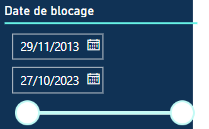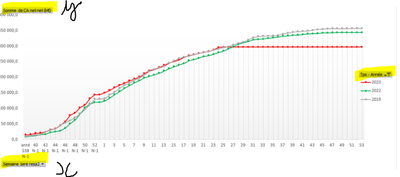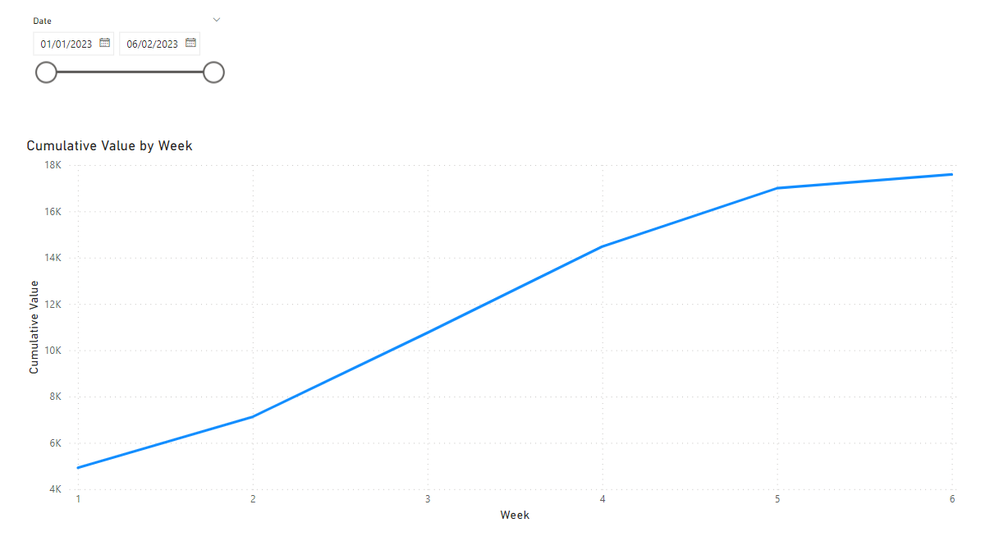FabCon is coming to Atlanta
Join us at FabCon Atlanta from March 16 - 20, 2026, for the ultimate Fabric, Power BI, AI and SQL community-led event. Save $200 with code FABCOMM.
Register now!- Power BI forums
- Get Help with Power BI
- Desktop
- Service
- Report Server
- Power Query
- Mobile Apps
- Developer
- DAX Commands and Tips
- Custom Visuals Development Discussion
- Health and Life Sciences
- Power BI Spanish forums
- Translated Spanish Desktop
- Training and Consulting
- Instructor Led Training
- Dashboard in a Day for Women, by Women
- Galleries
- Data Stories Gallery
- Themes Gallery
- Contests Gallery
- QuickViz Gallery
- Quick Measures Gallery
- Visual Calculations Gallery
- Notebook Gallery
- Translytical Task Flow Gallery
- TMDL Gallery
- R Script Showcase
- Webinars and Video Gallery
- Ideas
- Custom Visuals Ideas (read-only)
- Issues
- Issues
- Events
- Upcoming Events
The Power BI Data Visualization World Championships is back! Get ahead of the game and start preparing now! Learn more
- Power BI forums
- Forums
- Get Help with Power BI
- Desktop
- Re: Cumulative weeks
- Subscribe to RSS Feed
- Mark Topic as New
- Mark Topic as Read
- Float this Topic for Current User
- Bookmark
- Subscribe
- Printer Friendly Page
- Mark as New
- Bookmark
- Subscribe
- Mute
- Subscribe to RSS Feed
- Permalink
- Report Inappropriate Content
Cumulative weeks
Hi everyone,
I just want to figure it out how to cumulate the sum of Turnover by weeks please?
In other word, I would like to create this graph :
x = Weeks by one year
y = Turnover
But, what is the formula to create this cumulating turnover?
Start date : it depend on the selection "Date" in the timeline
End date : Like below, it depend on the timeline
Here is the graph :
Thank you a lot for your answer and have a good day !
Lena
Solved! Go to Solution.
- Mark as New
- Bookmark
- Subscribe
- Mute
- Subscribe to RSS Feed
- Permalink
- Report Inappropriate Content
Hi @LD1 ,
For this you can check what are your first and last dates for each data point and then calculate the measure in the 'datesbetween'. Please check an example below that I created based on your scenario:
Cumulative Value =
VAR _min_date = CALCULATE(MIN('Table Name'[Date]), REMOVEFILTERS('Table Name'[Week]))
VAR _last_date = MAX('Table Name'[Date])
RETURN
CALCULATE(
SUM('Table Name'[Value]),
DATESBETWEEN('Table Name'[Date], _min_date, _last_date),
REMOVEFILTERS('Table Name'[Week])
)
Hope this answer solves your problem!
If you need any additional help please @ me in your reply.
If my reply provided you with a solution, please consider marking it as a solution ✔️ or giving it a kudoe 👍
Thanks!
Best regards,
Joao Ribeiro
- Mark as New
- Bookmark
- Subscribe
- Mute
- Subscribe to RSS Feed
- Permalink
- Report Inappropriate Content
- Mark as New
- Bookmark
- Subscribe
- Mute
- Subscribe to RSS Feed
- Permalink
- Report Inappropriate Content
Hi @LD1 ,
For this you can check what are your first and last dates for each data point and then calculate the measure in the 'datesbetween'. Please check an example below that I created based on your scenario:
Cumulative Value =
VAR _min_date = CALCULATE(MIN('Table Name'[Date]), REMOVEFILTERS('Table Name'[Week]))
VAR _last_date = MAX('Table Name'[Date])
RETURN
CALCULATE(
SUM('Table Name'[Value]),
DATESBETWEEN('Table Name'[Date], _min_date, _last_date),
REMOVEFILTERS('Table Name'[Week])
)
Hope this answer solves your problem!
If you need any additional help please @ me in your reply.
If my reply provided you with a solution, please consider marking it as a solution ✔️ or giving it a kudoe 👍
Thanks!
Best regards,
Joao Ribeiro
Helpful resources

Power BI Dataviz World Championships
The Power BI Data Visualization World Championships is back! Get ahead of the game and start preparing now!

| User | Count |
|---|---|
| 38 | |
| 36 | |
| 33 | |
| 31 | |
| 28 |
| User | Count |
|---|---|
| 129 | |
| 88 | |
| 79 | |
| 68 | |
| 63 |