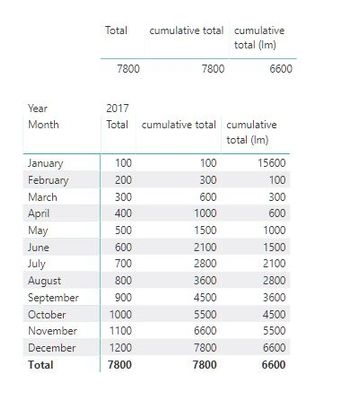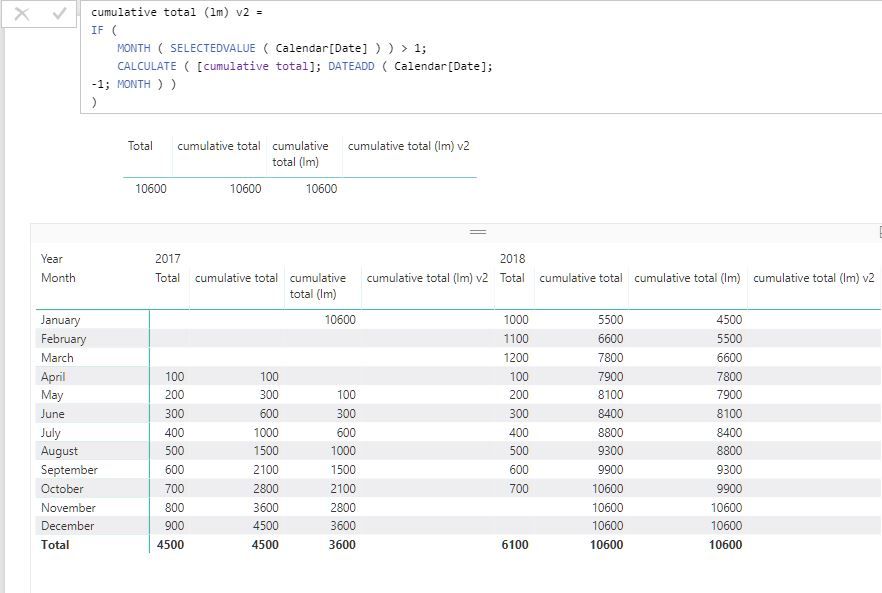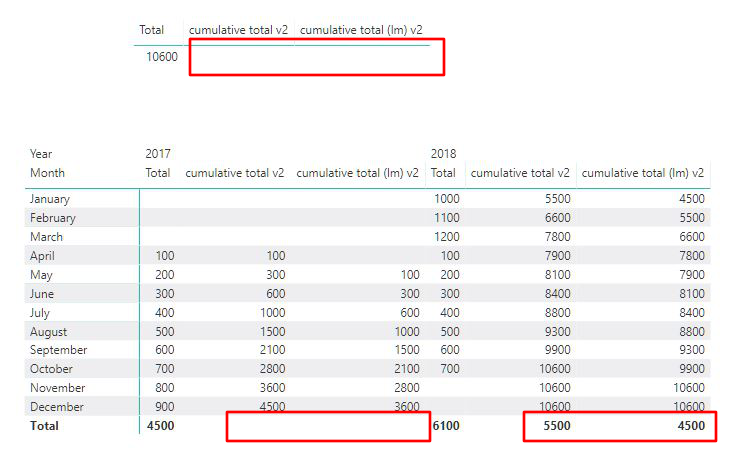Join us at the 2025 Microsoft Fabric Community Conference
Microsoft Fabric Community Conference 2025, March 31 - April 2, Las Vegas, Nevada. Use code FABINSIDER for a $400 discount.
Register now- Power BI forums
- Get Help with Power BI
- Desktop
- Service
- Report Server
- Power Query
- Mobile Apps
- Developer
- DAX Commands and Tips
- Custom Visuals Development Discussion
- Health and Life Sciences
- Power BI Spanish forums
- Translated Spanish Desktop
- Training and Consulting
- Instructor Led Training
- Dashboard in a Day for Women, by Women
- Galleries
- Webinars and Video Gallery
- Data Stories Gallery
- Themes Gallery
- Power BI DataViz World Championships Gallery
- Quick Measures Gallery
- R Script Showcase
- COVID-19 Data Stories Gallery
- Community Connections & How-To Videos
- 2021 MSBizAppsSummit Gallery
- 2020 MSBizAppsSummit Gallery
- 2019 MSBizAppsSummit Gallery
- Events
- Ideas
- Custom Visuals Ideas (read-only)
- Issues
- Issues
- Events
- Upcoming Events
The Power BI DataViz World Championships are on! With four chances to enter, you could win a spot in the LIVE Grand Finale in Las Vegas. Show off your skills.
- Power BI forums
- Forums
- Get Help with Power BI
- Desktop
- Cumulative total for last month
- Subscribe to RSS Feed
- Mark Topic as New
- Mark Topic as Read
- Float this Topic for Current User
- Bookmark
- Subscribe
- Printer Friendly Page
- Mark as New
- Bookmark
- Subscribe
- Mute
- Subscribe to RSS Feed
- Permalink
- Report Inappropriate Content
Cumulative total for last month
Hey
I have a measure for cumulative total that sums up values from a certain date forward. This works as intended.
cumulative total = CALCULATE([Total]; DATESBETWEEN(Calendar[Date]; MIN('Dimension'[StartDate]); MAX(Calendar[Date])))
Now I need an another measure that shows cumulative total up until last month. Here's what I have, it seems to be close to what I look for.
cumulative total (lm) = CALCULATE([cumulative total]; DATEADD(Calendar[Date]; -1; Month))
But not quite.
Cumulative total (lm) measure works except for the very first month. That 15600 you see at January 2017 is the cumulative total for 2017 and 2018, but it should be 0 or null, since January 2017 is the first month and there is no last month available.
I appreciate all the help.
Solved! Go to Solution.
- Mark as New
- Bookmark
- Subscribe
- Mute
- Subscribe to RSS Feed
- Permalink
- Report Inappropriate Content
So, I toyed around with your suggestion a bit. I think I got it.
Cumulative total =
CALCULATE (
[Total];
FILTER (
ALL ('Calendar');
'Calendar'[Date] >= MIN('Dimension'[StartDate]) &&
'Calendar'[Date] <= MAX('Calendar'[Date])))This way cumulative total (lm) seems to be working and column totals aswell. I'll still have to double and triple check everything against the actual model and data. But at first glance looks alright.
Thank you for steering me the right direction. You were a great help.
- Mark as New
- Bookmark
- Subscribe
- Mute
- Subscribe to RSS Feed
- Permalink
- Report Inappropriate Content
@Anonymous
Try this..... But if you need Dec 2017 balance in Jan 2018 this would fail.
cumulative total (lm) =
IF (
MONTH ( SELECTEDVALUE ( Calendar[Date] ) ) > 1,
CALCULATE ( [cumulative total], DATEADD ( Calendar[Date], -1, MONTH ) )
)
Regards
Zubair
Please try my custom visuals
- Mark as New
- Bookmark
- Subscribe
- Mute
- Subscribe to RSS Feed
- Permalink
- Report Inappropriate Content
I tried your suggestion, but every month ends up being blank. And yes I would need cumulative totals to cover multiple years.
I changed the data little bit to better illustrate the scenario. We have dimension (a project or a service or whatever) that starts on April 2017 and ends October 2018. We have a measure (cumulative total) that calculates cumulative totals from start to end without resetting (not a ytd measure) and another measure (cumulative total lm) that basically does the same but stays one month behind.
My original measures do that, with the exception of the very begin. Somehow January 2017 gets a value of 10600 which is the final value from November 2018.
- Mark as New
- Bookmark
- Subscribe
- Mute
- Subscribe to RSS Feed
- Permalink
- Report Inappropriate Content
HI @Anonymous
Could you share your file?
Regards
Zubair
Please try my custom visuals
- Mark as New
- Bookmark
- Subscribe
- Mute
- Subscribe to RSS Feed
- Permalink
- Report Inappropriate Content
- Mark as New
- Bookmark
- Subscribe
- Mute
- Subscribe to RSS Feed
- Permalink
- Report Inappropriate Content
Hi @Anonymous
If you revise the Cumulative Total formula as per below, you will get the correct Cumulative Total (lm) as well.
cumulative total =
CALCULATE (
[Total],
FILTER (
ALL ( Calendar[Date] ),
'Calendar'[Date] <= MIN ( 'Calendar'[Date] )
&& 'Calendar'[Date] >= MIN ( 'Dimension'[StartDate] )
)
)
Regards
Zubair
Please try my custom visuals
- Mark as New
- Bookmark
- Subscribe
- Mute
- Subscribe to RSS Feed
- Permalink
- Report Inappropriate Content
So, I toyed around with your suggestion a bit. I think I got it.
Cumulative total =
CALCULATE (
[Total];
FILTER (
ALL ('Calendar');
'Calendar'[Date] >= MIN('Dimension'[StartDate]) &&
'Calendar'[Date] <= MAX('Calendar'[Date])))This way cumulative total (lm) seems to be working and column totals aswell. I'll still have to double and triple check everything against the actual model and data. But at first glance looks alright.
Thank you for steering me the right direction. You were a great help.
- Mark as New
- Bookmark
- Subscribe
- Mute
- Subscribe to RSS Feed
- Permalink
- Report Inappropriate Content
@Anonymous
In 20 seconds I was about to write this
![]()
Regards
Zubair
Please try my custom visuals
- Mark as New
- Bookmark
- Subscribe
- Mute
- Subscribe to RSS Feed
- Permalink
- Report Inappropriate Content
@Anonymous
But I still donot know why your formula doesn't work for first month
Regards
Zubair
Please try my custom visuals
- Mark as New
- Bookmark
- Subscribe
- Mute
- Subscribe to RSS Feed
- Permalink
- Report Inappropriate Content
I really appreciate your efforts, but unfortunately your suggestion messed up the totals. So it's a no go.
Actually the missing 2017 column totals don't matter, but the very end has to match, 10600 in this case.
Helpful resources

Join us at the Microsoft Fabric Community Conference
March 31 - April 2, 2025, in Las Vegas, Nevada. Use code MSCUST for a $150 discount!

Power BI Monthly Update - February 2025
Check out the February 2025 Power BI update to learn about new features.

| User | Count |
|---|---|
| 82 | |
| 79 | |
| 52 | |
| 39 | |
| 35 |
| User | Count |
|---|---|
| 94 | |
| 79 | |
| 51 | |
| 47 | |
| 47 |