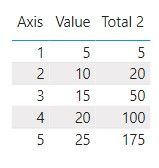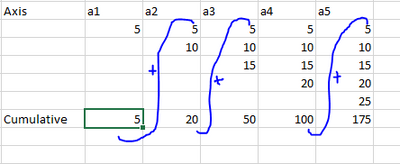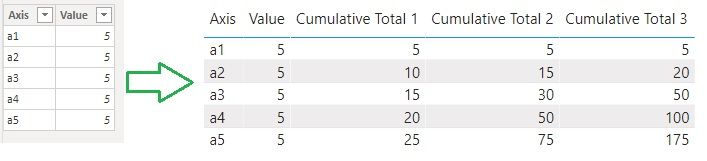Join us at FabCon Vienna from September 15-18, 2025
The ultimate Fabric, Power BI, SQL, and AI community-led learning event. Save €200 with code FABCOMM.
Get registered- Power BI forums
- Get Help with Power BI
- Desktop
- Service
- Report Server
- Power Query
- Mobile Apps
- Developer
- DAX Commands and Tips
- Custom Visuals Development Discussion
- Health and Life Sciences
- Power BI Spanish forums
- Translated Spanish Desktop
- Training and Consulting
- Instructor Led Training
- Dashboard in a Day for Women, by Women
- Galleries
- Data Stories Gallery
- Themes Gallery
- Contests Gallery
- Quick Measures Gallery
- Notebook Gallery
- Translytical Task Flow Gallery
- TMDL Gallery
- R Script Showcase
- Webinars and Video Gallery
- Ideas
- Custom Visuals Ideas (read-only)
- Issues
- Issues
- Events
- Upcoming Events
Compete to become Power BI Data Viz World Champion! First round ends August 18th. Get started.
- Power BI forums
- Forums
- Get Help with Power BI
- Desktop
- Cumulative total adding previous total twice
- Subscribe to RSS Feed
- Mark Topic as New
- Mark Topic as Read
- Float this Topic for Current User
- Bookmark
- Subscribe
- Printer Friendly Page
- Mark as New
- Bookmark
- Subscribe
- Mute
- Subscribe to RSS Feed
- Permalink
- Report Inappropriate Content
Cumulative total adding previous total twice
| Axis | Actual | Cummulative | |
| a1 | 5 | 5 | 5 |
| a2 | 10 | 20 | 5+5+10 |
| a3 | 15 | 50 | 20+5+10+15 |
| a4 | 20 | 100 | 50+5+10+15+20 |
| a5 | 25 | 175 | 100+5+10+15+20+25 |
Required cummulative column
Solved! Go to Solution.
- Mark as New
- Bookmark
- Subscribe
- Mute
- Subscribe to RSS Feed
- Permalink
- Report Inappropriate Content
@vijaykumarj19 I use below measures to get the output. Put [Total 1] in [Total 2].
Total 1 = SUMX(FILTER(ALL('Tbl3'),'Tbl3'[Axis]<=MAX('Tbl3'[Axis])),'Tbl3'[Value])Total 2 = SUMX(FILTER(ALL('Tbl3'),'Tbl3'[Axis]<=MAX('Tbl3'[Axis])),[Total 1])I am struggling to get the output with only one measure but haven't figured it out.
- Mark as New
- Bookmark
- Subscribe
- Mute
- Subscribe to RSS Feed
- Permalink
- Report Inappropriate Content
@vijaykumarj19 , Try a measure like
calculate(sum(Table[Actual]), filter(allselected(Table), [Axis] < max(Table[Axis]))) + sum(Table[Actual])
- Mark as New
- Bookmark
- Subscribe
- Mute
- Subscribe to RSS Feed
- Permalink
- Report Inappropriate Content
Current value is summing up with previous cummulative
But it should be added like below
- Mark as New
- Bookmark
- Subscribe
- Mute
- Subscribe to RSS Feed
- Permalink
- Report Inappropriate Content
Hi @vijaykumarj19 , please try below measures. Cumulative Total 3 is what you need.
Cumulative Total 1 = CALCULATE(SUM(Tbl2[Value]),FILTER(ALL(Tbl2),Tbl2[Axis]<=MAX(Tbl2[Axis])))Cumulative Total 2 = CALCULATE(SUMX(VALUES(Tbl2[Axis]),[Cumulative Total 1]),FILTER(ALL(Tbl2),Tbl2[Axis]<=MAX(Tbl2[Axis])))Cumulative Total 3 = CALCULATE(SUMX(VALUES(Tbl2[Axis]),[Cumulative Total 2]),FILTER(ALL(Tbl2),Tbl2[Axis]<=MAX(Tbl2[Axis])))
Kindly let me know if this helps.
Community Support Team _ Jing Zhang
If this post helps, please consider Accept it as the solution to help other members find it.
- Mark as New
- Bookmark
- Subscribe
- Mute
- Subscribe to RSS Feed
- Permalink
- Report Inappropriate Content
| Axis | Value | Output |
| 1 | 5 | 5 |
| 2 | 10 | 20 |
| 3 | 15 | 50 |
| 4 | 20 | 100 |
| 5 | 25 | 175 |
Output :-
5 = Val1(5)
20 =output1(5) + Val1(5)+val2(10)
50 = output2(20) + Val1(5)+val2(10)+val3(15)
.
.
Required output field
- Mark as New
- Bookmark
- Subscribe
- Mute
- Subscribe to RSS Feed
- Permalink
- Report Inappropriate Content
Can i get a measure for above requirement
- Mark as New
- Bookmark
- Subscribe
- Mute
- Subscribe to RSS Feed
- Permalink
- Report Inappropriate Content
@vijaykumarj19 I use below measures to get the output. Put [Total 1] in [Total 2].
Total 1 = SUMX(FILTER(ALL('Tbl3'),'Tbl3'[Axis]<=MAX('Tbl3'[Axis])),'Tbl3'[Value])Total 2 = SUMX(FILTER(ALL('Tbl3'),'Tbl3'[Axis]<=MAX('Tbl3'[Axis])),[Total 1])I am struggling to get the output with only one measure but haven't figured it out.
Helpful resources
| User | Count |
|---|---|
| 86 | |
| 84 | |
| 35 | |
| 35 | |
| 35 |
| User | Count |
|---|---|
| 94 | |
| 79 | |
| 63 | |
| 55 | |
| 52 |