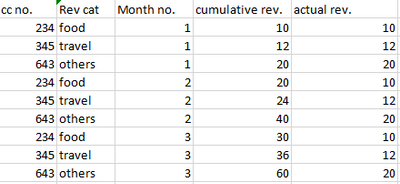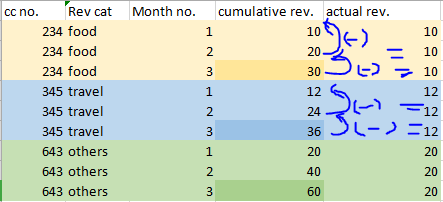New Offer! Become a Certified Fabric Data Engineer
Check your eligibility for this 50% exam voucher offer and join us for free live learning sessions to get prepared for Exam DP-700.
Get Started- Power BI forums
- Get Help with Power BI
- Desktop
- Service
- Report Server
- Power Query
- Mobile Apps
- Developer
- DAX Commands and Tips
- Custom Visuals Development Discussion
- Health and Life Sciences
- Power BI Spanish forums
- Translated Spanish Desktop
- Training and Consulting
- Instructor Led Training
- Dashboard in a Day for Women, by Women
- Galleries
- Community Connections & How-To Videos
- COVID-19 Data Stories Gallery
- Themes Gallery
- Data Stories Gallery
- R Script Showcase
- Webinars and Video Gallery
- Quick Measures Gallery
- 2021 MSBizAppsSummit Gallery
- 2020 MSBizAppsSummit Gallery
- 2019 MSBizAppsSummit Gallery
- Events
- Ideas
- Custom Visuals Ideas
- Issues
- Issues
- Events
- Upcoming Events
Don't miss out! 2025 Microsoft Fabric Community Conference, March 31 - April 2, Las Vegas, Nevada. Use code MSCUST for a $150 discount. Prices go up February 11th. Register now.
- Power BI forums
- Forums
- Get Help with Power BI
- Desktop
- Re: Cumulative to non cumulative
- Subscribe to RSS Feed
- Mark Topic as New
- Mark Topic as Read
- Float this Topic for Current User
- Bookmark
- Subscribe
- Printer Friendly Page
- Mark as New
- Bookmark
- Subscribe
- Mute
- Subscribe to RSS Feed
- Permalink
- Report Inappropriate Content
Cumulative to non cumulative
In this example table we have cumulative data for a specific cc no. and month number. Now I would want to find the actual revenue in power bi itself. For reference I have put the actual rev. value in the table
Solved! Go to Solution.
- Mark as New
- Bookmark
- Subscribe
- Mute
- Subscribe to RSS Feed
- Permalink
- Report Inappropriate Content
Hi @AishwariyaV
Try the below.
Column =
VAR _month = 'Table'[Month No]
VAR _previousRev =
CALCULATE(
MAX( 'Table'[cumulative rev.] ),
ALLEXCEPT( 'Table', 'Table'[cc no.] ),
'Table'[Month No] < _month
)
RETURN 'Table'[cumulative rev.] - _previousRev
Mariusz
If this post helps, then please consider Accepting it as the solution.
Please feel free to connect with me.
- Mark as New
- Bookmark
- Subscribe
- Mute
- Subscribe to RSS Feed
- Permalink
- Report Inappropriate Content
HI @AishwariyaV
Sure.
Column =
VAR _month = 'Table'[Month No] --varieble captures Month no in current row
VAR _previousRev = -- varieble taht calculates previous revenue
CALCULATE(
MAX( 'Table'[cumulative rev.] ), --3 Max Revenue amount for months lower then current month
ALLEXCEPT( 'Table', 'Table'[cc no.] ), --1 ALLEXCEPT removes filter context from 'Table' apart from one on Table'[cc no.]
'Table'[Month No] < _month --2 filters table further to include months lower the one in the current row
)
RETURN 'Table'[cumulative rev.] - _previousRev
Mariusz
If this post helps, then please consider Accepting it as the solution.
Please feel free to connect with me.
- Mark as New
- Bookmark
- Subscribe
- Mute
- Subscribe to RSS Feed
- Permalink
- Report Inappropriate Content
Hi @AishwariyaV
Try the below.
Column =
VAR _month = 'Table'[Month No]
VAR _previousRev =
CALCULATE(
MAX( 'Table'[cumulative rev.] ),
ALLEXCEPT( 'Table', 'Table'[cc no.] ),
'Table'[Month No] < _month
)
RETURN 'Table'[cumulative rev.] - _previousRev
Mariusz
If this post helps, then please consider Accepting it as the solution.
Please feel free to connect with me.
- Mark as New
- Bookmark
- Subscribe
- Mute
- Subscribe to RSS Feed
- Permalink
- Report Inappropriate Content
Hey @Mariusz ,
Thaks fror the reply.It has solved my problem but Iam not able to understand the logic behind the query. Can you give a brief explanation of the logic so that I can extend it to my fairly big actual data set in a more informed manner.
- Mark as New
- Bookmark
- Subscribe
- Mute
- Subscribe to RSS Feed
- Permalink
- Report Inappropriate Content
HI @AishwariyaV
Sure.
Column =
VAR _month = 'Table'[Month No] --varieble captures Month no in current row
VAR _previousRev = -- varieble taht calculates previous revenue
CALCULATE(
MAX( 'Table'[cumulative rev.] ), --3 Max Revenue amount for months lower then current month
ALLEXCEPT( 'Table', 'Table'[cc no.] ), --1 ALLEXCEPT removes filter context from 'Table' apart from one on Table'[cc no.]
'Table'[Month No] < _month --2 filters table further to include months lower the one in the current row
)
RETURN 'Table'[cumulative rev.] - _previousRev
Mariusz
If this post helps, then please consider Accepting it as the solution.
Please feel free to connect with me.
- Mark as New
- Bookmark
- Subscribe
- Mute
- Subscribe to RSS Feed
- Permalink
- Report Inappropriate Content
Hey @Mariusz ,
The DAX logic works just fine with my data-set but then I should Ideally do a lot of work at Edit Queries level like
un-pivoting,transposing etc. for that I should apply the same logic at the edit queries level. Can you help out with this prob. in a way ?
- Mark as New
- Bookmark
- Subscribe
- Mute
- Subscribe to RSS Feed
- Permalink
- Report Inappropriate Content
Hi @AishwariyaV
Please see the attached file with three different solutions.
- DAX column in "Table"
- M ( Query Editor ) in "Table"
- UI ( Query Editor ) in "Table A/B"
Mariusz
If this post helps, then please consider Accepting it as the solution.
Please feel free to connect with me.
- Mark as New
- Bookmark
- Subscribe
- Mute
- Subscribe to RSS Feed
- Permalink
- Report Inappropriate Content
Check this. Find the most recent value and subtract it
https://community.powerbi.com/t5/DAX-Commands-and-Tips/Finding-the-most-recent-value/td-p/116838
Helpful resources

Join us at the Microsoft Fabric Community Conference
March 31 - April 2, 2025, in Las Vegas, Nevada. Use code MSCUST for a $150 discount! Prices go up Feb. 11th.

Power BI Monthly Update - January 2025
Check out the January 2025 Power BI update to learn about new features in Reporting, Modeling, and Data Connectivity.

| User | Count |
|---|---|
| 143 | |
| 74 | |
| 63 | |
| 51 | |
| 47 |
| User | Count |
|---|---|
| 211 | |
| 85 | |
| 64 | |
| 59 | |
| 56 |