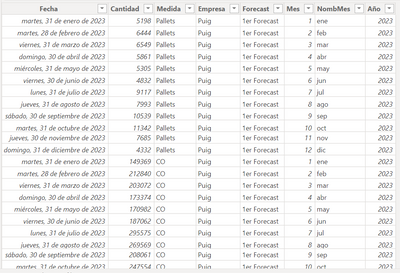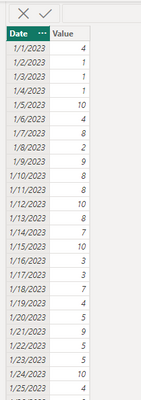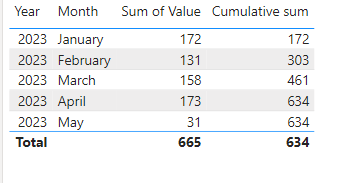New Offer! Become a Certified Fabric Data Engineer
Check your eligibility for this 50% exam voucher offer and join us for free live learning sessions to get prepared for Exam DP-700.
Get Started- Power BI forums
- Get Help with Power BI
- Desktop
- Service
- Report Server
- Power Query
- Mobile Apps
- Developer
- DAX Commands and Tips
- Custom Visuals Development Discussion
- Health and Life Sciences
- Power BI Spanish forums
- Translated Spanish Desktop
- Training and Consulting
- Instructor Led Training
- Dashboard in a Day for Women, by Women
- Galleries
- Community Connections & How-To Videos
- COVID-19 Data Stories Gallery
- Themes Gallery
- Data Stories Gallery
- R Script Showcase
- Webinars and Video Gallery
- Quick Measures Gallery
- 2021 MSBizAppsSummit Gallery
- 2020 MSBizAppsSummit Gallery
- 2019 MSBizAppsSummit Gallery
- Events
- Ideas
- Custom Visuals Ideas
- Issues
- Issues
- Events
- Upcoming Events
Don't miss out! 2025 Microsoft Fabric Community Conference, March 31 - April 2, Las Vegas, Nevada. Use code MSCUST for a $150 discount. Prices go up February 11th. Register now.
- Power BI forums
- Forums
- Get Help with Power BI
- Desktop
- Cumulative sum
- Subscribe to RSS Feed
- Mark Topic as New
- Mark Topic as Read
- Float this Topic for Current User
- Bookmark
- Subscribe
- Printer Friendly Page
- Mark as New
- Bookmark
- Subscribe
- Mute
- Subscribe to RSS Feed
- Permalink
- Report Inappropriate Content
Cumulative sum
Hello, I've been having a problem I tell you.
I have this table that is a forecast, so I would like to have a measure that adds the accumulated month by month of the quantity column but stops the sum in the previous month closed (that is, if today is May 5, I add until April 30 and so May 15 I continue adding until April 30 and just when it is June, I join until May 31), I do not know if it is possible.
Thank you
Solved! Go to Solution.
- Mark as New
- Bookmark
- Subscribe
- Mute
- Subscribe to RSS Feed
- Permalink
- Report Inappropriate Content
Hi @Syndicate_Admin ,
Based on your description, I have created a simple sample:
Please try:
Cumulative sum =
var _a = CALCULATE(SUM('Table'[Value]),FILTER(ALL('Table'),[Date]<=EOMONTH(MAX('Table'[Date]),0)))
var _b = CALCULATE(SUM('Table'[Value]),FILTER(ALL('Table'),[Date]<=EOMONTH(MAX('Table'[Date]),-1)))
return IF(MONTH(MAX('Table'[Date]))=MONTH(TODAY()),_b,_a)Final output:
Best Regards,
Jianbo Li
If this post helps, then please consider Accept it as the solution to help the other members find it more quickly.
- Mark as New
- Bookmark
- Subscribe
- Mute
- Subscribe to RSS Feed
- Permalink
- Report Inappropriate Content
Hi @Syndicate_Admin ,
Based on your description, I have created a simple sample:
Please try:
Cumulative sum =
var _a = CALCULATE(SUM('Table'[Value]),FILTER(ALL('Table'),[Date]<=EOMONTH(MAX('Table'[Date]),0)))
var _b = CALCULATE(SUM('Table'[Value]),FILTER(ALL('Table'),[Date]<=EOMONTH(MAX('Table'[Date]),-1)))
return IF(MONTH(MAX('Table'[Date]))=MONTH(TODAY()),_b,_a)Final output:
Best Regards,
Jianbo Li
If this post helps, then please consider Accept it as the solution to help the other members find it more quickly.
Helpful resources
| User | Count |
|---|---|
| 117 | |
| 75 | |
| 62 | |
| 50 | |
| 44 |
| User | Count |
|---|---|
| 174 | |
| 125 | |
| 60 | |
| 60 | |
| 57 |