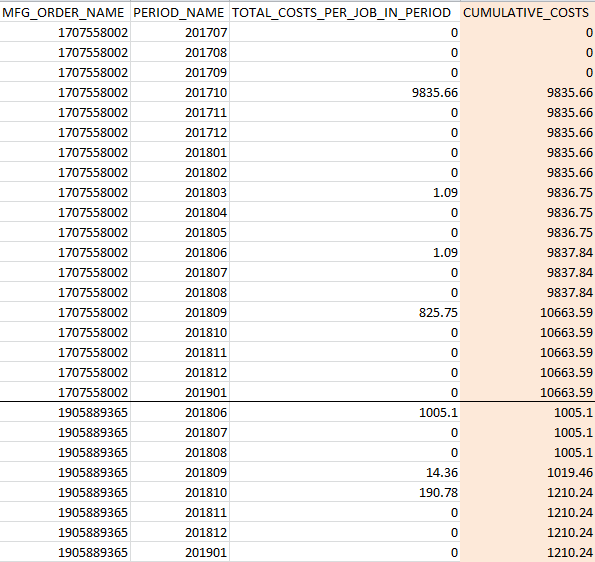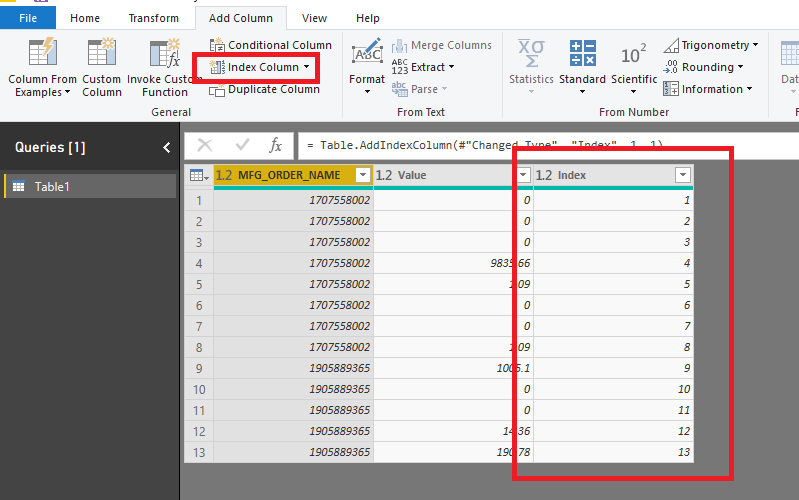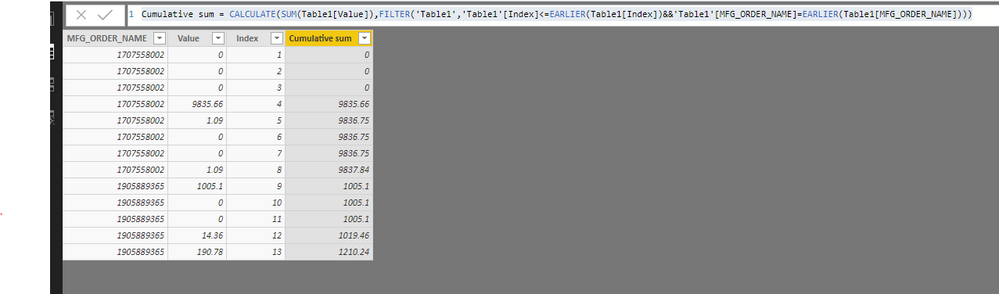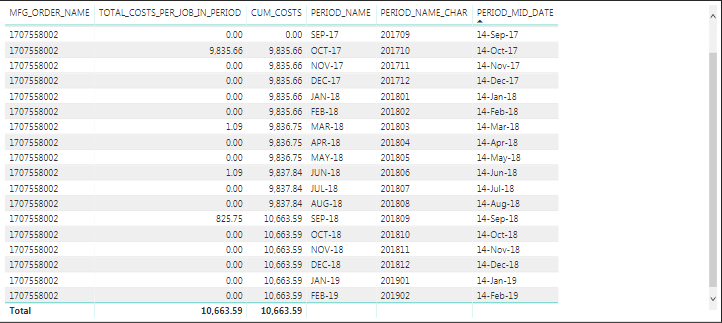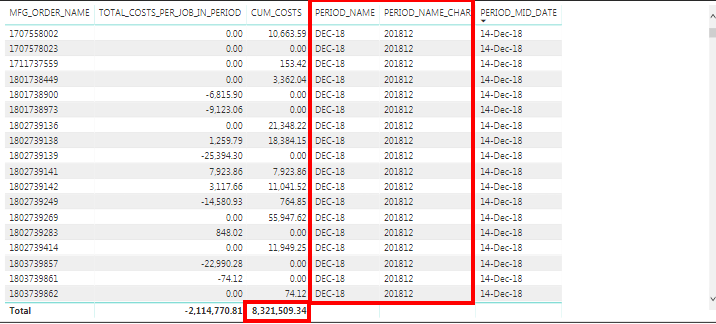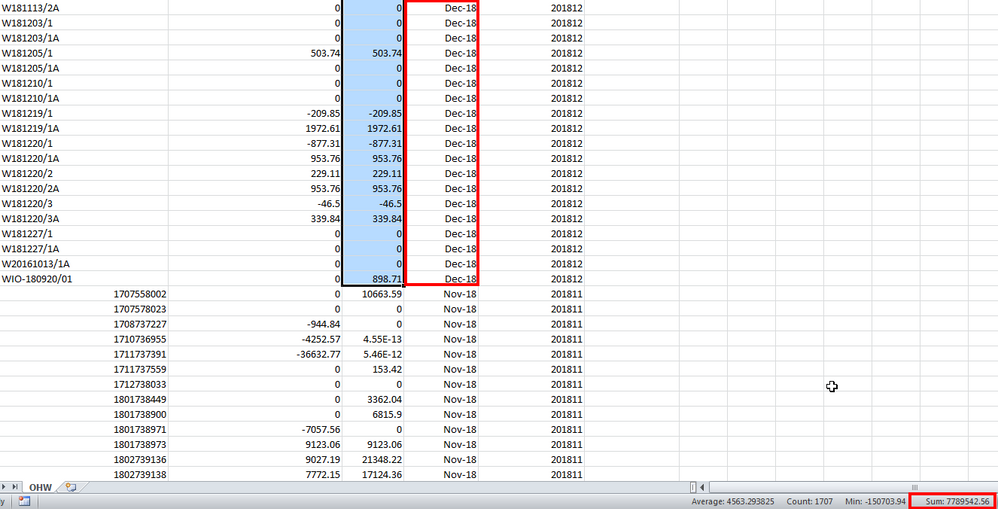FabCon is coming to Atlanta
Join us at FabCon Atlanta from March 16 - 20, 2026, for the ultimate Fabric, Power BI, AI and SQL community-led event. Save $200 with code FABCOMM.
Register now!- Power BI forums
- Get Help with Power BI
- Desktop
- Service
- Report Server
- Power Query
- Mobile Apps
- Developer
- DAX Commands and Tips
- Custom Visuals Development Discussion
- Health and Life Sciences
- Power BI Spanish forums
- Translated Spanish Desktop
- Training and Consulting
- Instructor Led Training
- Dashboard in a Day for Women, by Women
- Galleries
- Data Stories Gallery
- Themes Gallery
- Contests Gallery
- QuickViz Gallery
- Quick Measures Gallery
- Visual Calculations Gallery
- Notebook Gallery
- Translytical Task Flow Gallery
- TMDL Gallery
- R Script Showcase
- Webinars and Video Gallery
- Ideas
- Custom Visuals Ideas (read-only)
- Issues
- Issues
- Events
- Upcoming Events
Get Fabric Certified for FREE during Fabric Data Days. Don't miss your chance! Request now
- Power BI forums
- Forums
- Get Help with Power BI
- Desktop
- Cumulative sum of multiple groups
- Subscribe to RSS Feed
- Mark Topic as New
- Mark Topic as Read
- Float this Topic for Current User
- Bookmark
- Subscribe
- Printer Friendly Page
- Mark as New
- Bookmark
- Subscribe
- Mute
- Subscribe to RSS Feed
- Permalink
- Report Inappropriate Content
Cumulative sum of multiple groups
Hi,
I am trying to calculate the cumulative sum per PERIOD_NAME and the sumulative sum per MFG_ORDER_NAME and PERIOD_NAME. Data I have is MFG_ORDER_NAME, PERIOD_NAME and TOTAL_COSTS_PER_JOB_IN_PERIOD. See table. The last column is the value I want to calculate if the cumulative costs per MFG_ORDER_NAME are calculated per period.
Can anyone advise which DAX formula(s) this can solve?
Thanks in advance.
- Mark as New
- Bookmark
- Subscribe
- Mute
- Subscribe to RSS Feed
- Permalink
- Report Inappropriate Content
Hi @Anonymous
Hope you are doing well.
I am struggling with a similar problem. Just wanted to find out if you've maybe managed to solve it?
Kind regards
- Mark as New
- Bookmark
- Subscribe
- Mute
- Subscribe to RSS Feed
- Permalink
- Report Inappropriate Content
Hi @Anonymous,
Based on my test, you could refer to below steps:
Add index column for your data in query editor:
And create below calculated column:
Cumulative sum = CALCULATE(SUM(Table1[Value]),FILTER('Table1','Table1'[Index]<=EARLIER(Table1[Index])&&'Table1'[MFG_ORDER_NAME]=EARLIER(Table1[MFG_ORDER_NAME])))
Result:
You could also download the pbix file to have a view.
Regards,
Daniel He
If this post helps, then please consider Accept it as the solution to help the other members find it more quickly.
- Mark as New
- Bookmark
- Subscribe
- Mute
- Subscribe to RSS Feed
- Permalink
- Report Inappropriate Content
Hi,
Unfortunatel I a working in DirectQuery mode, so insert an index is not supported within direct query.
However I managed to calculate the **bleep**.costs per MFG_ORDER_NAME by following calculation (Period_CHAR recalculated to a date field called PERIOD_MID_DATE)
Printscreen of solution:
Question is the following: When I visualize the total costs of PERIOD_NAME_CHAR, so MFG_ORDER_NAME is not included, the total does not match. Total for December 2018 should be 7789542 (export from Power BI to excel - second printscreen below) while total is represented in Power BI as 8321509. See first printscreen. Why is there a difference and how to solve this?
- Mark as New
- Bookmark
- Subscribe
- Mute
- Subscribe to RSS Feed
- Permalink
- Report Inappropriate Content
Hi, can someone help please!!! Let me know if something is not clear.
Thanks in advance
Helpful resources

Power BI Monthly Update - November 2025
Check out the November 2025 Power BI update to learn about new features.

Fabric Data Days
Advance your Data & AI career with 50 days of live learning, contests, hands-on challenges, study groups & certifications and more!

| User | Count |
|---|---|
| 104 | |
| 81 | |
| 66 | |
| 50 | |
| 45 |