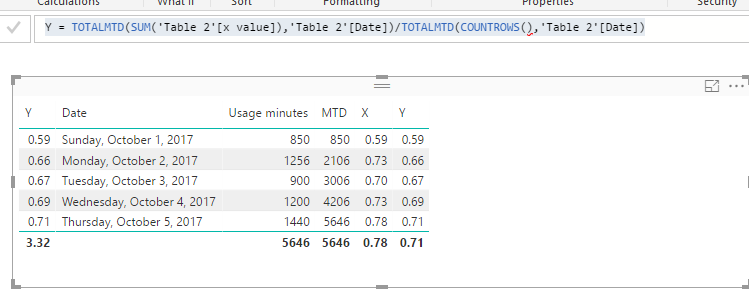New Offer! Become a Certified Fabric Data Engineer
Check your eligibility for this 50% exam voucher offer and join us for free live learning sessions to get prepared for Exam DP-700.
Get Started- Power BI forums
- Get Help with Power BI
- Desktop
- Service
- Report Server
- Power Query
- Mobile Apps
- Developer
- DAX Commands and Tips
- Custom Visuals Development Discussion
- Health and Life Sciences
- Power BI Spanish forums
- Translated Spanish Desktop
- Training and Consulting
- Instructor Led Training
- Dashboard in a Day for Women, by Women
- Galleries
- Community Connections & How-To Videos
- COVID-19 Data Stories Gallery
- Themes Gallery
- Data Stories Gallery
- R Script Showcase
- Webinars and Video Gallery
- Quick Measures Gallery
- 2021 MSBizAppsSummit Gallery
- 2020 MSBizAppsSummit Gallery
- 2019 MSBizAppsSummit Gallery
- Events
- Ideas
- Custom Visuals Ideas
- Issues
- Issues
- Events
- Upcoming Events
Don't miss out! 2025 Microsoft Fabric Community Conference, March 31 - April 2, Las Vegas, Nevada. Use code MSCUST for a $150 discount. Prices go up February 11th. Register now.
- Power BI forums
- Forums
- Get Help with Power BI
- Desktop
- Cumulative sum of a measure per date
- Subscribe to RSS Feed
- Mark Topic as New
- Mark Topic as Read
- Float this Topic for Current User
- Bookmark
- Subscribe
- Printer Friendly Page
- Mark as New
- Bookmark
- Subscribe
- Mute
- Subscribe to RSS Feed
- Permalink
- Report Inappropriate Content
Cumulative sum of a measure per date
Need help to calculate cumulative sum of a measure.
Below is the table what i need. Till X(MTD) i am able to do.
| Date | Usage minutes | X(MTD) | Y |
| 1-Oct | 850 | 0.59 | 0.590278 |
| 2-Oct | 1256 | 0.73 | 0.660764 |
| 3-Oct | 900 | 0.70 | 0.672454 |
| 4-Oct | 1200 | 0.73 | 0.686892 |
| 5-Oct | 1440 | 0.78 | 0.706347 |
Description:
X(MTD) is a measure that give cumulated minutes used, calculated as below
for 1st oct : usage 850 and 1st day so X(MTD) is 850/(1*1440)=0.59
for 2nd oct : usage is 850+1256 and 2nd day so X(MTD) is 2106/(2*1440)=0.73
for 3rd oct : usage is 850+1256+900 and 3rd day so X(MTD) is 3006/(3*1440)=0.70
But for Y i need the sum X(MTD) measure and divided by day i.e.,
for 1st oct : X(MTD) 0.59 and 1st day so Y should be 0.59/1=0.59
for 2nd oct : X(MTD) 0.73 and 2nd day so Y should be 0.73/2=0.66
for 3rd oct : X(MTD) 0.70 and 3rd day so Y should be 0.70/3=0.67
I have already written formula for X(MTD),How can i write formula for y. As X(MTD) is measure i am not able to use sum([(MTD)]).
Solved! Go to Solution.
- Mark as New
- Bookmark
- Subscribe
- Mute
- Subscribe to RSS Feed
- Permalink
- Report Inappropriate Content
For your X(MTD), we can directly create a measure like below:
X = TOTALMTD(SUM(Usage[Usage minutes]),Usage[Date]) / (CALCULATE(SUM(Usage[Usage minutes]),LASTDATE(ALLSELECTED(Usage[Date]))) * TOTALMTD(COUNTROWS(),Usage[Date]) )
Then you want to calculate the rolling average based on above measure. However, this is a TOTALMTD() over another TOTALMTD(), to make calculation on measure value, we have to summarize it into a column. So I suggest you create a calculated table like:
Table 2 = SUMMARIZE(Usage,Usage[Date],"x value",[X])
Build the relationship to source table on Date column. Then use TOTALMTD on that "x value" column.
Y = TOTALMTD(SUM('Table 2'[x value]),'Table 2'[Date])/TOTALMTD(COUNTROWS(),'Table 2'[Date])
Regards,
- Mark as New
- Bookmark
- Subscribe
- Mute
- Subscribe to RSS Feed
- Permalink
- Report Inappropriate Content
Hi @madhushree,
Try this
=[X(MTD)]/DAY(MAX(CALENDAR[Date]))
In your visual, i have assumed that the Date field is coming from the Calrndar Table. Also, there is a relationshion from the Date column of your base data table to the Date column of your Calendar table.
Hope this helps.
Regards,
Ashish Mathur
http://www.ashishmathur.com
https://www.linkedin.com/in/excelenthusiasts/
- Mark as New
- Bookmark
- Subscribe
- Mute
- Subscribe to RSS Feed
- Permalink
- Report Inappropriate Content
For your X(MTD), we can directly create a measure like below:
X = TOTALMTD(SUM(Usage[Usage minutes]),Usage[Date]) / (CALCULATE(SUM(Usage[Usage minutes]),LASTDATE(ALLSELECTED(Usage[Date]))) * TOTALMTD(COUNTROWS(),Usage[Date]) )
Then you want to calculate the rolling average based on above measure. However, this is a TOTALMTD() over another TOTALMTD(), to make calculation on measure value, we have to summarize it into a column. So I suggest you create a calculated table like:
Table 2 = SUMMARIZE(Usage,Usage[Date],"x value",[X])
Build the relationship to source table on Date column. Then use TOTALMTD on that "x value" column.
Y = TOTALMTD(SUM('Table 2'[x value]),'Table 2'[Date])/TOTALMTD(COUNTROWS(),'Table 2'[Date])
Regards,
Helpful resources

Join us at the Microsoft Fabric Community Conference
March 31 - April 2, 2025, in Las Vegas, Nevada. Use code MSCUST for a $150 discount!

Power BI Monthly Update - January 2025
Check out the January 2025 Power BI update to learn about new features in Reporting, Modeling, and Data Connectivity.

| User | Count |
|---|---|
| 97 | |
| 65 | |
| 45 | |
| 39 | |
| 31 |
| User | Count |
|---|---|
| 164 | |
| 111 | |
| 61 | |
| 53 | |
| 38 |