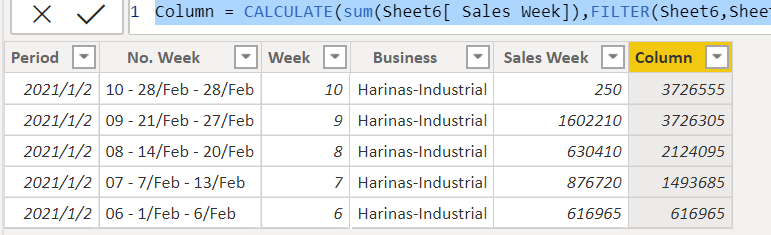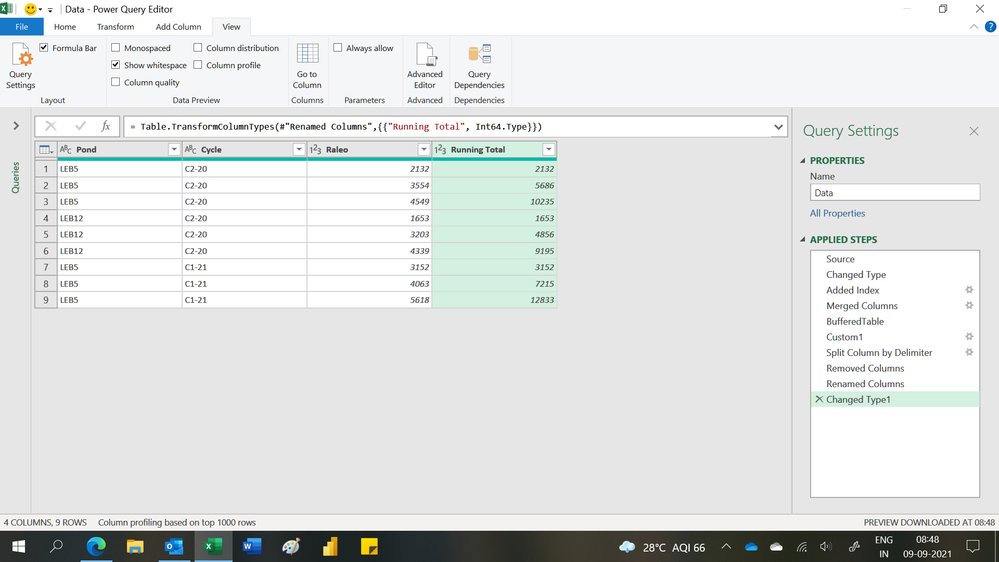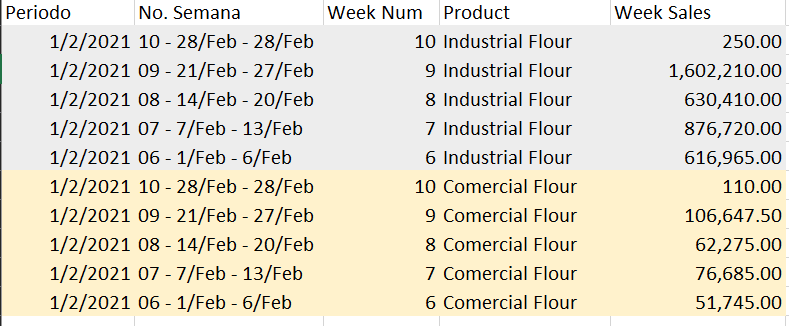FabCon is coming to Atlanta
Join us at FabCon Atlanta from March 16 - 20, 2026, for the ultimate Fabric, Power BI, AI and SQL community-led event. Save $200 with code FABCOMM.
Register now!- Power BI forums
- Get Help with Power BI
- Desktop
- Service
- Report Server
- Power Query
- Mobile Apps
- Developer
- DAX Commands and Tips
- Custom Visuals Development Discussion
- Health and Life Sciences
- Power BI Spanish forums
- Translated Spanish Desktop
- Training and Consulting
- Instructor Led Training
- Dashboard in a Day for Women, by Women
- Galleries
- Data Stories Gallery
- Themes Gallery
- Contests Gallery
- QuickViz Gallery
- Quick Measures Gallery
- Visual Calculations Gallery
- Notebook Gallery
- Translytical Task Flow Gallery
- TMDL Gallery
- R Script Showcase
- Webinars and Video Gallery
- Ideas
- Custom Visuals Ideas (read-only)
- Issues
- Issues
- Events
- Upcoming Events
The Power BI Data Visualization World Championships is back! It's time to submit your entry. Live now!
- Power BI forums
- Forums
- Get Help with Power BI
- Desktop
- Cumulative sum Column
- Subscribe to RSS Feed
- Mark Topic as New
- Mark Topic as Read
- Float this Topic for Current User
- Bookmark
- Subscribe
- Printer Friendly Page
- Mark as New
- Bookmark
- Subscribe
- Mute
- Subscribe to RSS Feed
- Permalink
- Report Inappropriate Content
Cumulative sum Column
Hello Everyone!
I have a table like this, with the sales each week, i want to calculate a cumulative sum for each month.
The table has sales for each month: I have the table like this:
| Period | No. Week | Week | Business | Sales Week |
| 1/2/2021 | 10 - 28/Feb - 28/Feb | 10 | Harinas-Industrial | 250.00 |
| 1/2/2021 | 09 - 21/Feb - 27/Feb | 9 | Harinas-Industrial | 1,602,210.00 |
| 1/2/2021 | 08 - 14/Feb - 20/Feb | 8 | Harinas-Industrial | 630,410.00 |
| 1/2/2021 | 07 - 7/Feb - 13/Feb | 7 | Harinas-Industrial | 876,720.00 |
| 1/2/2021 | 06 - 1/Feb - 6/Feb | 6 | Harinas-Industrial | 616,965.00 |
I need a table that look like this:
| Period | No. Week | Week | Business | Sales Week | Cumulative Sales |
| 1/2/2021 | 10 - 28/Feb - 28/Feb | 10 | Harinas-Industrial | 250.00 | 3,726,555.00 |
| 1/2/2021 | 09 - 21/Feb - 27/Feb | 9 | Harinas-Industrial | 1,602,210.00 | 3,726,305.00 |
| 1/2/2021 | 08 - 14/Feb - 20/Feb | 8 | Harinas-Industrial | 630,410.00 | 2,124,095.00 |
| 1/2/2021 | 07 - 7/Feb - 13/Feb | 7 | Harinas-Industrial | 876,720.00 | 1,493,685.00 |
| 1/2/2021 | 06 - 1/Feb - 6/Feb | 6 | Harinas-Industrial | 616,965.00 | 616,965.00 |
Where the cumulative colum is a sum of the sales each week
Hope someone could help me!
Solved! Go to Solution.
- Mark as New
- Bookmark
- Subscribe
- Mute
- Subscribe to RSS Feed
- Permalink
- Report Inappropriate Content
@Anonymous
you can create a column
Column = CALCULATE(sum(Sheet6[ Sales Week]),FILTER(Sheet6,Sheet6[Period]=EARLIER(Sheet6[Period])&&Sheet6[Week]<=EARLIER(Sheet6[Week])))please see the attachment below
Did I answer your question? Mark my post as a solution!
Proud to be a Super User!
- Mark as New
- Bookmark
- Subscribe
- Mute
- Subscribe to RSS Feed
- Permalink
- Report Inappropriate Content
@Anonymous
please try this
Column = CALCULATE(sum(Sheet6[ Sales Week]),FILTER(Sheet6,Sheet6[Period]=EARLIER(Sheet6[Period])&&Sheet6[Week]<=EARLIER(Sheet6[Week])&&'Sheet6'[Product]=EARLIER(Sheet6[Product])))Did I answer your question? Mark my post as a solution!
Proud to be a Super User!
- Mark as New
- Bookmark
- Subscribe
- Mute
- Subscribe to RSS Feed
- Permalink
- Report Inappropriate Content
Hello everyone sorry for the hassle I need help with a column accumulated in power query for a dashboard in power bi where I need a column (Runnig t) adding the values (ve) depending on the variables (Est) and (CICL) as I show in the example. for your help I am grateful.
Recueden I need the code in M language
- Mark as New
- Bookmark
- Subscribe
- Mute
- Subscribe to RSS Feed
- Permalink
- Report Inappropriate Content
Hi,
Share data in a format that can be pasted in an MS Excel file.
Regards,
Ashish Mathur
http://www.ashishmathur.com
https://www.linkedin.com/in/excelenthusiasts/
- Mark as New
- Bookmark
- Subscribe
- Mute
- Subscribe to RSS Feed
- Permalink
- Report Inappropriate Content
| Pond | Cycle | Raleo | |||||||
| LEB5 | C2-20 | 2132 | |||||||
| LEB5 | C2-20 | 3554 | |||||||
| LEB5 | C2-20 | 4549 | |||||||
| LEB12 | C2-20 | 1653 | |||||||
| LEB12 | C2-20 | 3203 | |||||||
| LEB12 | C2-20 | 4339 | |||||||
| LEB5 | C1-21 | 3152 | |||||||
| LEB5 | C1-21 | 4063 | |||||||
| LEB5 | C1-21 | 5618 |
Mcode
let
Origen = Excel.Workbook(File.Contents("C:\Users\J024919\Downloads\Prub.xlsx"), null, true),
Est_Table = Origen{[Item="Est",Kind="Table"]}[Data],
#"Tipo cambiado" = Table.TransformColumnTypes(Est_Table,{{"Estanque", type text}, {"Ciclo", type text}, {"Raleo", type number}}),
TableType = Value.Type(Table.AddColumn(#"Tipo cambiado", "Running Sum", each null, type number)),
#"Grouped Rows" = Table.Group(Est_Table, {"Estanque", "Ciclo"}, {{"AllData", each fnAddRunningSum (_, "Raleo"), TableType}}),
#"Expanded AllData" = Table.ExpandTableColumn(#"Grouped Rows", "AllData", {"Raleo", "Running Sum"}, {"Raleo", "Running Sum"})
in #"Expanded AllData"
Code function =
(MyTable as table, value as text) as table =>
let
Source = Table.Buffer(Est),
value = "Ciclo",
TableType = Value.Type(Table.AddColumn(Source, "Running Sum", each null, type number)),
Cumulative = List.Skip(List.Accumulate(Table.Column(Source, value),{0},(cumulative,cost) => cumulative & {List.Last(cumulative) + Number.From(cost)})),
AddedRunningSum = Table.FromColumns(Table.ToColumns(Source)&{Cumulative},TableType)
in
AddedRunningSum
I don´t Know what is wrong.
Help me please
- Mark as New
- Bookmark
- Subscribe
- Mute
- Subscribe to RSS Feed
- Permalink
- Report Inappropriate Content
Hi,
This M code works
let
Source = Excel.CurrentWorkbook(){[Name="Data"]}[Content],
#"Changed Type" = Table.TransformColumnTypes(Source,{{"Pond", type text}, {"Cycle", type text}, {"Raleo", Int64.Type}}),
#"Added Index" = Table.AddIndexColumn(#"Changed Type", "Index", 1, 1, Int64.Type),
#"Merged Columns" = Table.CombineColumns(#"Added Index",{"Pond", "Cycle"},Combiner.CombineTextByDelimiter(":", QuoteStyle.None),"Merged"),
BufferedTable = Table.Buffer(#"Merged Columns"),
Custom1 = Table.AddColumn(
BufferedTable,
"Running Total",
(OutTable) =>
List.Sum(
Table.SelectRows(
BufferedTable,
(InTable) => InTable[Index] <= OutTable[Index]
and
InTable[Merged] = OutTable[Merged])[Raleo]
)
),
#"Split Column by Delimiter" = Table.SplitColumn(Custom1, "Merged", Splitter.SplitTextByDelimiter(":", QuoteStyle.Csv), {"Merged.1", "Merged.2"}),
#"Removed Columns" = Table.RemoveColumns(#"Split Column by Delimiter",{"Index"}),
#"Renamed Columns" = Table.RenameColumns(#"Removed Columns",{{"Merged.1", "Pond"}, {"Merged.2", "Cycle"}}),
#"Changed Type1" = Table.TransformColumnTypes(#"Renamed Columns",{{"Running Total", Int64.Type}})
in
#"Changed Type1"Hope this helps.
Regards,
Ashish Mathur
http://www.ashishmathur.com
https://www.linkedin.com/in/excelenthusiasts/
- Mark as New
- Bookmark
- Subscribe
- Mute
- Subscribe to RSS Feed
- Permalink
- Report Inappropriate Content
Thanks for all
- Mark as New
- Bookmark
- Subscribe
- Mute
- Subscribe to RSS Feed
- Permalink
- Report Inappropriate Content
Hi @Anonymous ,
I have a way to achieve your need . Calculate the cumulative amount of different products each month.
Cumulative Sales = CALCULATE(SUM('Table'[Week Sales]),FILTER('Table','Table'[Product]=EARLIER('Table'[Product]) && 'Table'[Week Num]<=EARLIER('Table'[Week Num])))
'Table'[Product]=EARLIER('Table'[Product]) to make sure the product is same .
The effect is as shown:
Notice: the Data type of [Week Sales] must be “number” not “text”
Best Regards
Community Support Team _ Ailsa Tao
If this post helps, then please consider Accept it as the solution to help the other members find it more quickly.
- Mark as New
- Bookmark
- Subscribe
- Mute
- Subscribe to RSS Feed
- Permalink
- Report Inappropriate Content
@Anonymous
you can create a column
Column = CALCULATE(sum(Sheet6[ Sales Week]),FILTER(Sheet6,Sheet6[Period]=EARLIER(Sheet6[Period])&&Sheet6[Week]<=EARLIER(Sheet6[Week])))please see the attachment below
Did I answer your question? Mark my post as a solution!
Proud to be a Super User!
- Mark as New
- Bookmark
- Subscribe
- Mute
- Subscribe to RSS Feed
- Permalink
- Report Inappropriate Content
Hello @ryan_mayu thanks for the answer
The thing is actually that my table looks like this:
and the result should be:
The cumulative should calculate for each product
Thanks!
- Mark as New
- Bookmark
- Subscribe
- Mute
- Subscribe to RSS Feed
- Permalink
- Report Inappropriate Content
@Anonymous
please try this
Column = CALCULATE(sum(Sheet6[ Sales Week]),FILTER(Sheet6,Sheet6[Period]=EARLIER(Sheet6[Period])&&Sheet6[Week]<=EARLIER(Sheet6[Week])&&'Sheet6'[Product]=EARLIER(Sheet6[Product])))Did I answer your question? Mark my post as a solution!
Proud to be a Super User!
- Mark as New
- Bookmark
- Subscribe
- Mute
- Subscribe to RSS Feed
- Permalink
- Report Inappropriate Content
Hey @Anonymous ,
I think the TOTALMTD function can solve your problem:
TOTALMTD function (DAX) - DAX | Microsoft Docs
Helpful resources

Power BI Dataviz World Championships
The Power BI Data Visualization World Championships is back! It's time to submit your entry.

Power BI Monthly Update - January 2026
Check out the January 2026 Power BI update to learn about new features.

| User | Count |
|---|---|
| 61 | |
| 49 | |
| 30 | |
| 25 | |
| 23 |
| User | Count |
|---|---|
| 129 | |
| 104 | |
| 56 | |
| 39 | |
| 31 |