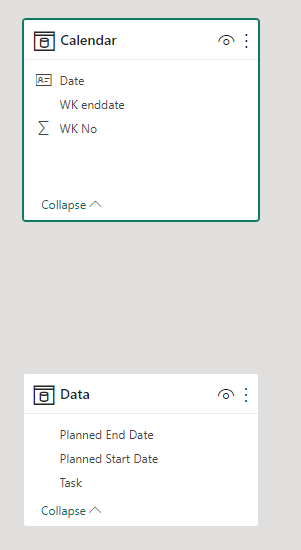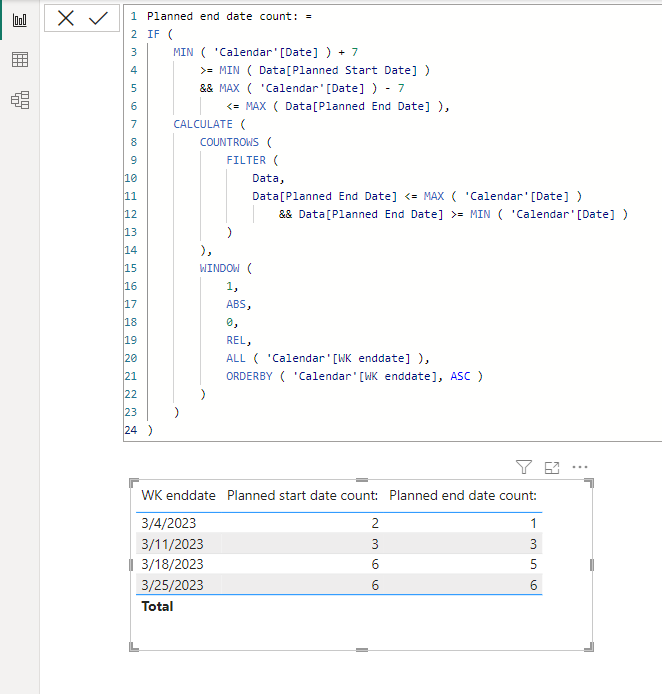Fabric Data Days starts November 4th!
Advance your Data & AI career with 50 days of live learning, dataviz contests, hands-on challenges, study groups & certifications and more!
Get registered- Power BI forums
- Get Help with Power BI
- Desktop
- Service
- Report Server
- Power Query
- Mobile Apps
- Developer
- DAX Commands and Tips
- Custom Visuals Development Discussion
- Health and Life Sciences
- Power BI Spanish forums
- Translated Spanish Desktop
- Training and Consulting
- Instructor Led Training
- Dashboard in a Day for Women, by Women
- Galleries
- Data Stories Gallery
- Themes Gallery
- Contests Gallery
- QuickViz Gallery
- Quick Measures Gallery
- Visual Calculations Gallery
- Notebook Gallery
- Translytical Task Flow Gallery
- TMDL Gallery
- R Script Showcase
- Webinars and Video Gallery
- Ideas
- Custom Visuals Ideas (read-only)
- Issues
- Issues
- Events
- Upcoming Events
Get Fabric Certified for FREE during Fabric Data Days. Don't miss your chance! Request now
- Power BI forums
- Forums
- Get Help with Power BI
- Desktop
- Cumulative data in Dax
- Subscribe to RSS Feed
- Mark Topic as New
- Mark Topic as Read
- Float this Topic for Current User
- Bookmark
- Subscribe
- Printer Friendly Page
- Mark as New
- Bookmark
- Subscribe
- Mute
- Subscribe to RSS Feed
- Permalink
- Report Inappropriate Content
Cumulative data in Dax
Hi,
I have 3 fileds which are Task, Planned Start Date and Planned End Date. I want calculate the cumulative count of Task based on the weekend(All Previous week+ Current week).
Raw Data:
| Task | Planned Start Date | Planned End Date |
| Task1 | 27-Feb-23 | 28-Feb-23 |
| Task2 | 28-Feb-23 | 7-Mar-23 |
| Task3 | 7-Mar-23 | 8-Mar-23 |
| Task4 | 13-Mar-23 | 14-Mar-23 |
| Task5 | 14-Mar-23 | 15-Mar-23 |
| Task6 | 15-Mar-23 | 20-Mar-23 |
Expected Format:
Note : "Planned Start Date Count Calulation" and "Planned End Date Count Calulation" are just shown for calculation which is not required in visual.
| Week End Date | Planned Start Date Count | Planned End Date Count | Planned Start Date Count Calulation | Planned End Date Count Calulation |
| 4-Mar-23 | 2 | 1 | 2 | 1 |
| 11-Mar-23 | 3 | 3 | 2+1 | 1+2 |
| 18-Mar-23 | 6 | 5 | 2+1+3 | 1+2+2 |
| 25-Mar-23 | 6 | 6 | 2+1+3+0 | 1+2+2+1 |
Solved! Go to Solution.
- Mark as New
- Bookmark
- Subscribe
- Mute
- Subscribe to RSS Feed
- Permalink
- Report Inappropriate Content
Hi,
I am not sure if I understood your question correctly, but please check the below picture and the attached pbix file.
Planned start date count: =
IF (
MIN ( 'Calendar'[Date] ) + 7
>= MIN ( Data[Planned Start Date] )
&& MAX ( 'Calendar'[Date] ) - 7
<= MAX ( Data[Planned End Date] ),
CALCULATE (
COUNTROWS (
FILTER (
Data,
Data[Planned Start Date] <= MAX ( 'Calendar'[Date] )
&& Data[Planned Start Date] >= MIN ( 'Calendar'[Date] )
)
),
WINDOW (
1,
ABS,
0,
REL,
ALL ( 'Calendar'[WK enddate] ),
ORDERBY ( 'Calendar'[WK enddate], ASC )
)
)
)
Planned end date count: =
IF (
MIN ( 'Calendar'[Date] ) + 7
>= MIN ( Data[Planned Start Date] )
&& MAX ( 'Calendar'[Date] ) - 7
<= MAX ( Data[Planned End Date] ),
CALCULATE (
COUNTROWS (
FILTER (
Data,
Data[Planned End Date] <= MAX ( 'Calendar'[Date] )
&& Data[Planned End Date] >= MIN ( 'Calendar'[Date] )
)
),
WINDOW (
1,
ABS,
0,
REL,
ALL ( 'Calendar'[WK enddate] ),
ORDERBY ( 'Calendar'[WK enddate], ASC )
)
)
)
If this post helps, then please consider accepting it as the solution to help other members find it faster, and give a big thumbs up.
Click here to visit my LinkedIn page
Click here to schedule a short Teams meeting to discuss your question.
- Mark as New
- Bookmark
- Subscribe
- Mute
- Subscribe to RSS Feed
- Permalink
- Report Inappropriate Content
Hi,
I am not sure if I understood your question correctly, but please check the below picture and the attached pbix file.
Planned start date count: =
IF (
MIN ( 'Calendar'[Date] ) + 7
>= MIN ( Data[Planned Start Date] )
&& MAX ( 'Calendar'[Date] ) - 7
<= MAX ( Data[Planned End Date] ),
CALCULATE (
COUNTROWS (
FILTER (
Data,
Data[Planned Start Date] <= MAX ( 'Calendar'[Date] )
&& Data[Planned Start Date] >= MIN ( 'Calendar'[Date] )
)
),
WINDOW (
1,
ABS,
0,
REL,
ALL ( 'Calendar'[WK enddate] ),
ORDERBY ( 'Calendar'[WK enddate], ASC )
)
)
)
Planned end date count: =
IF (
MIN ( 'Calendar'[Date] ) + 7
>= MIN ( Data[Planned Start Date] )
&& MAX ( 'Calendar'[Date] ) - 7
<= MAX ( Data[Planned End Date] ),
CALCULATE (
COUNTROWS (
FILTER (
Data,
Data[Planned End Date] <= MAX ( 'Calendar'[Date] )
&& Data[Planned End Date] >= MIN ( 'Calendar'[Date] )
)
),
WINDOW (
1,
ABS,
0,
REL,
ALL ( 'Calendar'[WK enddate] ),
ORDERBY ( 'Calendar'[WK enddate], ASC )
)
)
)
If this post helps, then please consider accepting it as the solution to help other members find it faster, and give a big thumbs up.
Click here to visit my LinkedIn page
Click here to schedule a short Teams meeting to discuss your question.
Helpful resources

Power BI Monthly Update - November 2025
Check out the November 2025 Power BI update to learn about new features.

Fabric Data Days
Advance your Data & AI career with 50 days of live learning, contests, hands-on challenges, study groups & certifications and more!

| User | Count |
|---|---|
| 97 | |
| 74 | |
| 50 | |
| 47 | |
| 44 |