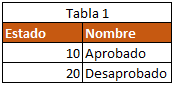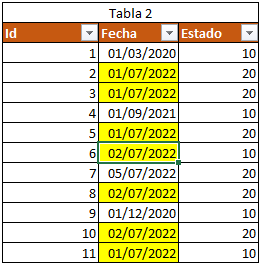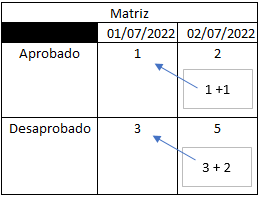Join us at FabCon Vienna from September 15-18, 2025
The ultimate Fabric, Power BI, SQL, and AI community-led learning event. Save €200 with code FABCOMM.
Get registered- Power BI forums
- Get Help with Power BI
- Desktop
- Service
- Report Server
- Power Query
- Mobile Apps
- Developer
- DAX Commands and Tips
- Custom Visuals Development Discussion
- Health and Life Sciences
- Power BI Spanish forums
- Translated Spanish Desktop
- Training and Consulting
- Instructor Led Training
- Dashboard in a Day for Women, by Women
- Galleries
- Data Stories Gallery
- Themes Gallery
- Contests Gallery
- Quick Measures Gallery
- Notebook Gallery
- Translytical Task Flow Gallery
- TMDL Gallery
- R Script Showcase
- Webinars and Video Gallery
- Ideas
- Custom Visuals Ideas (read-only)
- Issues
- Issues
- Events
- Upcoming Events
Compete to become Power BI Data Viz World Champion! First round ends August 18th. Get started.
- Power BI forums
- Forums
- Get Help with Power BI
- Desktop
- Cumulative count in matrix filtered by date
- Subscribe to RSS Feed
- Mark Topic as New
- Mark Topic as Read
- Float this Topic for Current User
- Bookmark
- Subscribe
- Printer Friendly Page
- Mark as New
- Bookmark
- Subscribe
- Mute
- Subscribe to RSS Feed
- Permalink
- Report Inappropriate Content
Cumulative count in matrix filtered by date
Good afternoon, I would appreciate it very much if you can help me
The case is as follows:
I have two tables with data
The first table is:
from where we will take the categories for the matrix.
The second table is:
From this we will take those that are from July 1 and 2, 2022.
What I am looking for is to be able to make the following matrix:
What I need is for July 2, 2022 to add the value of the previous day plus the value of July 2.
Please note that from table 2 there is data from other dates which I do not want to bring to the matrix and that I would prefer to do it within the DAX formula and not with external filters.
One more doubt: if you wanted to bring the accumulated of the previous month, that is, the figure of 30/06/2022, it can be done and how it would be done???.
I thank you for the yuda.
- Mark as New
- Bookmark
- Subscribe
- Mute
- Subscribe to RSS Feed
- Permalink
- Report Inappropriate Content
Hi @Syndicate_Admin ,
You can do something like
cumulative sum =
CALCULATE (
SUM ( table[value] ),
FILTER (
ALL ( table[date] ),
table[date] <= MAX ( table[date] )
) //to create a sum of values where date is less than or equal to the date in the current filter context
)Dane Belarmino | Microsoft MVP | Proud to be a Super User!
Did I answer your question? Mark my post as a solution!
"Tell me and I’ll forget; show me and I may remember; involve me and I’ll understand."
Need Power BI consultation, get in touch with me on LinkedIn or hire me on UpWork.
Learn with me on YouTube @DAXJutsu or follow my page on Facebook @DAXJutsuPBI.
- Mark as New
- Bookmark
- Subscribe
- Mute
- Subscribe to RSS Feed
- Permalink
- Report Inappropriate Content
Thank you very much, I already tried the formula, but it does NOT work, for some reason I accumulate the figures since 2020 by category but does not filter me those of the month.