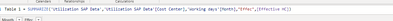FabCon is coming to Atlanta
Join us at FabCon Atlanta from March 16 - 20, 2026, for the ultimate Fabric, Power BI, AI and SQL community-led event. Save $200 with code FABCOMM.
Register now!- Power BI forums
- Get Help with Power BI
- Desktop
- Service
- Report Server
- Power Query
- Mobile Apps
- Developer
- DAX Commands and Tips
- Custom Visuals Development Discussion
- Health and Life Sciences
- Power BI Spanish forums
- Translated Spanish Desktop
- Training and Consulting
- Instructor Led Training
- Dashboard in a Day for Women, by Women
- Galleries
- Data Stories Gallery
- Themes Gallery
- Contests Gallery
- QuickViz Gallery
- Quick Measures Gallery
- Visual Calculations Gallery
- Notebook Gallery
- Translytical Task Flow Gallery
- TMDL Gallery
- R Script Showcase
- Webinars and Video Gallery
- Ideas
- Custom Visuals Ideas (read-only)
- Issues
- Issues
- Events
- Upcoming Events
Get Fabric Certified for FREE during Fabric Data Days. Don't miss your chance! Request now
- Power BI forums
- Forums
- Get Help with Power BI
- Desktop
- Cumulative Value calculate with Dax Measure
- Subscribe to RSS Feed
- Mark Topic as New
- Mark Topic as Read
- Float this Topic for Current User
- Bookmark
- Subscribe
- Printer Friendly Page
- Mark as New
- Bookmark
- Subscribe
- Mute
- Subscribe to RSS Feed
- Permalink
- Report Inappropriate Content
Cumulative Value calculate with Dax Measure
Hello Experts!
I try to calculate the cumulative Headcounts, and the Calculation is sucessed when i try to caluclate without Dax measure, as below:
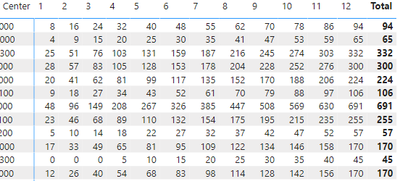
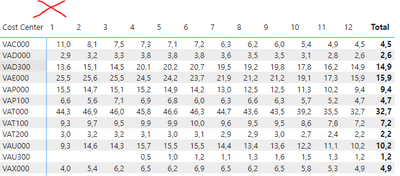
Is because the DAX measure? T.T
Please help out, thanks!
BR
Solved! Go to Solution.
- Mark as New
- Bookmark
- Subscribe
- Mute
- Subscribe to RSS Feed
- Permalink
- Report Inappropriate Content
Hi,
I am not quite sure whether I fully understood your second question, but are you trying to create a table? SUMX function does not show Table as a result, but a single value. SUMMARIZE function does show table as a result.
If this post helps, then please consider accepting it as the solution to help other members find it faster, and give a big thumbs up.
Click here to visit my LinkedIn page
Click here to schedule a short Teams meeting to discuss your question.
- Mark as New
- Bookmark
- Subscribe
- Mute
- Subscribe to RSS Feed
- Permalink
- Report Inappropriate Content
Hi,
In case only [Effective HC] measure is used inside CALCULATE, I think it will not cumulatively sum, because the measure [Effective HC] itself is created by using divide function. If it needs to be seen as cumulative sum, then I think SUMX function has to be written together with proper virtual table.
I think the below measure may be is written in a more easy way to read.
Cumulative effective HC =
CALCULATE (
SUMX (
ADDCOLUMNS (
SUMMARIZE ( 'TableName', 'TableName'[Cost Center], 'Working days'[Month] ),
"@effectiveHC", [Effective HC]
),
[@effectiveHC]
),
FILTER (
ALL ( 'Working days' ),
'Working days'[Month] <= MAX ( 'Working days'[Month] )
)
)
If this post helps, then please consider accepting it as the solution to help other members find it faster, and give a big thumbs up.
Click here to visit my LinkedIn page
Click here to schedule a short Teams meeting to discuss your question.
- Mark as New
- Bookmark
- Subscribe
- Mute
- Subscribe to RSS Feed
- Permalink
- Report Inappropriate Content
Hi,
Please try something like below.
Cumulative effective HC =
CALCULATE (
SUMX (
SUMMARIZE ( 'TableName', 'TableName'[Cost Center], 'Working days'[Month] ),
[Effective HC]
),
FILTER (
ALL ( 'Working days' ),
'Working days'[Month] <= MAX ( 'Working days'[Month] )
)
)
If this post helps, then please consider accepting it as the solution to help other members find it faster, and give a big thumbs up.
Click here to visit my LinkedIn page
Click here to schedule a short Teams meeting to discuss your question.
- Mark as New
- Bookmark
- Subscribe
- Mute
- Subscribe to RSS Feed
- Permalink
- Report Inappropriate Content
Hello!
thanks a lot, it really works.
But i try to understood the logic, so i breakdown the formula
In below formula, it is not working
So i edit it like this below, then the table column "Effective" returns correct value.
Could you tell why is like this? thanks in advance!
- Mark as New
- Bookmark
- Subscribe
- Mute
- Subscribe to RSS Feed
- Permalink
- Report Inappropriate Content
Hello!
Yes, you are right, i shouldnt use SUMX as a table..
but to understand the formula you wrote:
SUMX ( SUMMARIZE ( 'TableName', 'TableName'[Cost Center], 'Working days'[Month] ), [Effective HC] )
does it means the Expression "[Effective HC] start to work, when meet the filter context (cost center, month) created from Summarize function?
- Mark as New
- Bookmark
- Subscribe
- Mute
- Subscribe to RSS Feed
- Permalink
- Report Inappropriate Content
Hi,
In case only [Effective HC] measure is used inside CALCULATE, I think it will not cumulatively sum, because the measure [Effective HC] itself is created by using divide function. If it needs to be seen as cumulative sum, then I think SUMX function has to be written together with proper virtual table.
I think the below measure may be is written in a more easy way to read.
Cumulative effective HC =
CALCULATE (
SUMX (
ADDCOLUMNS (
SUMMARIZE ( 'TableName', 'TableName'[Cost Center], 'Working days'[Month] ),
"@effectiveHC", [Effective HC]
),
[@effectiveHC]
),
FILTER (
ALL ( 'Working days' ),
'Working days'[Month] <= MAX ( 'Working days'[Month] )
)
)
If this post helps, then please consider accepting it as the solution to help other members find it faster, and give a big thumbs up.
Click here to visit my LinkedIn page
Click here to schedule a short Teams meeting to discuss your question.
- Mark as New
- Bookmark
- Subscribe
- Mute
- Subscribe to RSS Feed
- Permalink
- Report Inappropriate Content
Now i understood, thanks alot 🙂
- Mark as New
- Bookmark
- Subscribe
- Mute
- Subscribe to RSS Feed
- Permalink
- Report Inappropriate Content
Hi,
I am not quite sure whether I fully understood your second question, but are you trying to create a table? SUMX function does not show Table as a result, but a single value. SUMMARIZE function does show table as a result.
If this post helps, then please consider accepting it as the solution to help other members find it faster, and give a big thumbs up.
Click here to visit my LinkedIn page
Click here to schedule a short Teams meeting to discuss your question.
Helpful resources

Power BI Monthly Update - November 2025
Check out the November 2025 Power BI update to learn about new features.

Fabric Data Days
Advance your Data & AI career with 50 days of live learning, contests, hands-on challenges, study groups & certifications and more!

| User | Count |
|---|---|
| 101 | |
| 76 | |
| 56 | |
| 51 | |
| 46 |