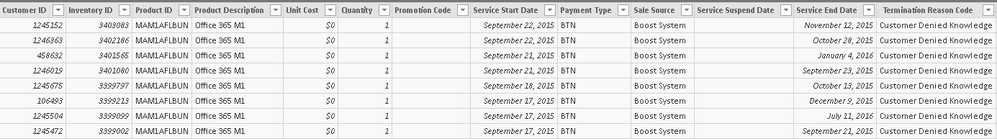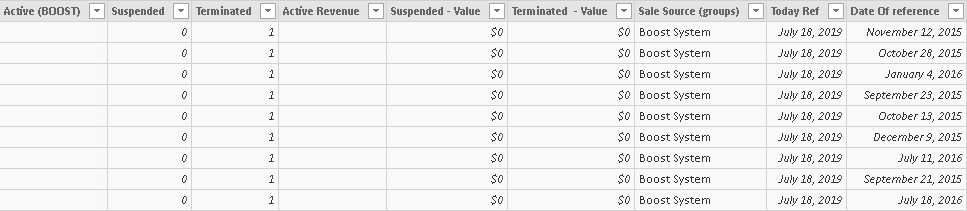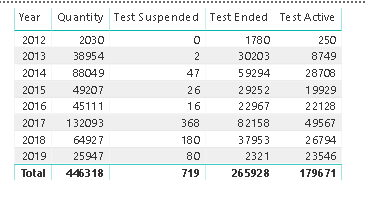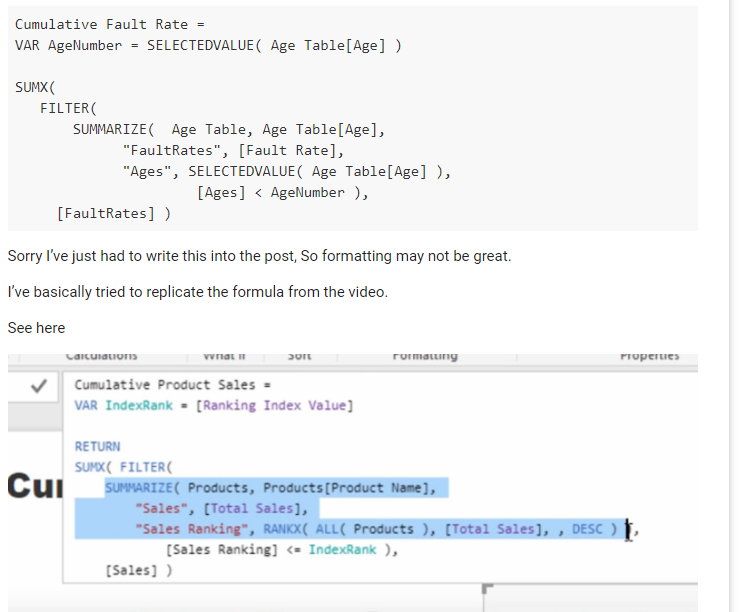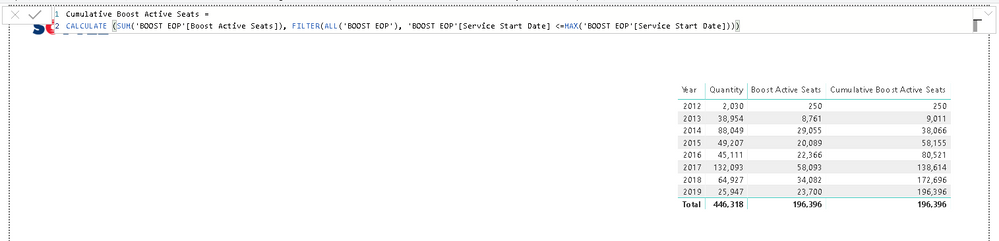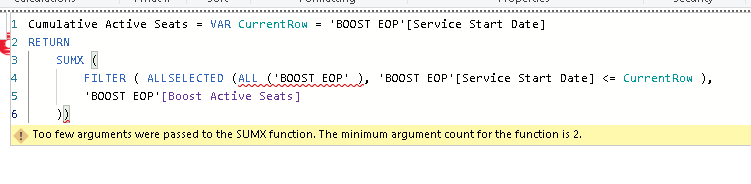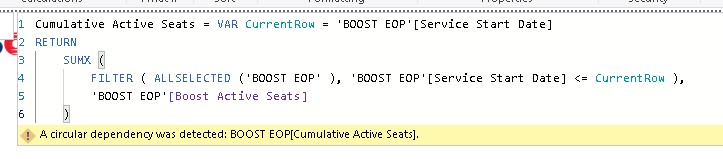- Power BI forums
- Updates
- News & Announcements
- Get Help with Power BI
- Desktop
- Service
- Report Server
- Power Query
- Mobile Apps
- Developer
- DAX Commands and Tips
- Custom Visuals Development Discussion
- Health and Life Sciences
- Power BI Spanish forums
- Translated Spanish Desktop
- Training and Consulting
- Instructor Led Training
- Dashboard in a Day for Women, by Women
- Galleries
- Community Connections & How-To Videos
- COVID-19 Data Stories Gallery
- Themes Gallery
- Data Stories Gallery
- R Script Showcase
- Webinars and Video Gallery
- Quick Measures Gallery
- 2021 MSBizAppsSummit Gallery
- 2020 MSBizAppsSummit Gallery
- 2019 MSBizAppsSummit Gallery
- Events
- Ideas
- Custom Visuals Ideas
- Issues
- Issues
- Events
- Upcoming Events
- Community Blog
- Power BI Community Blog
- Power BI 中文博客
- Community Support
- Community Accounts & Registration
- Using the Community
- Community Feedback
Get certified in Microsoft Fabric—for free! For a limited time, the Microsoft Fabric Community team will be offering free DP-600 exam vouchers. Prepare now
- Power BI forums
- Forums
- Get Help with Power BI
- Desktop
- Re: Cumulative Totals for measures
- Subscribe to RSS Feed
- Mark Topic as New
- Mark Topic as Read
- Float this Topic for Current User
- Bookmark
- Subscribe
- Printer Friendly Page
- Mark as New
- Bookmark
- Subscribe
- Mute
- Subscribe to RSS Feed
- Permalink
- Report Inappropriate Content
Cumulative Totals for measures
Hello,
I need some help for a problem I've been trying to solve in many different ways, but apparently I cannot manage to create a cumulative column for an inventory file.
This is the 'BOOST EOP' Table as in origin:
I have added the following Calculated Columns:
Active (BOOST), Suspended and Terminated are simple conditional columns where I consider Active whatever doesn't have a Suspension or Termination date.
Date of Reference is the delimitation to consider a license active (if there is no suspend date or end date, the date returned is today; if there is a suspend date, the date returned is Service Suspend Date; if there is an end date, the date returned is Service End Date).
I have then created the following measures:
Test Suspended = CALCULATE (
SUM ([Suspended]),
FILTER (
ALL ('BOOST EOP'[Service Start Date]),
'BOOST EOP'[Service Start Date] <= MAX ([Date Of reference])
)
)
Test Ended = CALCULATE (
SUM ([Terminated]),
FILTER (
ALL ('BOOST EOP'[Service Start Date]),
'BOOST EOP'[Service Start Date] <= MAX ([Date Of reference])
)
)
Test Active = [Sum of Quantity]-[Test Suspended]-[Test Ended]
The result is the following Visual:
How do I create a cumulative total of Test Active?
The result I'm looking for should be 2012: 250, 2013: 8999; 2014: 37707... with 2019 showing 179671.
Thanks in advance... I'm a beginner with PowerBI.
Solved! Go to Solution.
- Mark as New
- Bookmark
- Subscribe
- Mute
- Subscribe to RSS Feed
- Permalink
- Report Inappropriate Content
Hi @Alienvolm ,
Try either of these solutions
1. DAX measure
Measure 12 = Calculate(sum(Sheet3[Test Active]),filter(All(Sheet3),Sheet3[Year]<=MAX(Sheet3[Year])))
If you need to do it by using column
2. calculated Column:
Column = Calculate(sum(Sheet3[Test Active]),All(Sheet3),Sheet3[Year]<=EARLIER('Sheet3'[Year]))Let me know for any question.
Thanks,
Tejaswi
- Mark as New
- Bookmark
- Subscribe
- Mute
- Subscribe to RSS Feed
- Permalink
- Report Inappropriate Content
Hi @Alienvolm
You could follow this guide.
Best Regards
Maggie
Community Support Team _ Maggie Li
If this post helps, then please consider Accept it as the solution to help the other members find it more quickly.
- Mark as New
- Bookmark
- Subscribe
- Mute
- Subscribe to RSS Feed
- Permalink
- Report Inappropriate Content
Hi @Alienvolm ,
Try either of these solutions
1. DAX measure
Measure 12 = Calculate(sum(Sheet3[Test Active]),filter(All(Sheet3),Sheet3[Year]<=MAX(Sheet3[Year])))
If you need to do it by using column
2. calculated Column:
Column = Calculate(sum(Sheet3[Test Active]),All(Sheet3),Sheet3[Year]<=EARLIER('Sheet3'[Year]))Let me know for any question.
Thanks,
Tejaswi
- Mark as New
- Bookmark
- Subscribe
- Mute
- Subscribe to RSS Feed
- Permalink
- Report Inappropriate Content
Hi Tejaswi,
I tried them all, and in the end I created a column that equals Test Active Seats (not elegant, but it worked!) and I created a measure with the formula you gave me:
@Anonymous wrote:Hi @Alienvolm ,
Try either of these solutions
1. DAX measure
Measure 12 = Calculate(sum(Sheet3[Test Active]),filter(All(Sheet3),Sheet3[Year]<=MAX(Sheet3[Year])))
That works!
Thank you very much for your help!
Alienvolm
- Mark as New
- Bookmark
- Subscribe
- Mute
- Subscribe to RSS Feed
- Permalink
- Report Inappropriate Content
Hi @Anonymous,
I cannot use the two expressions you suggested because Test Active is not a column, it's a measure. Therefore, this is not a valid argument for SUM. Only Quantity is a Column.
I tried to create calculated columns instead of measures but it doesn't work. I end up with errors of creating a circular function or I run out of memory and I cannot complete.
Any idea of how I can do the same with measures?
Thanks!
- Mark as New
- Bookmark
- Subscribe
- Mute
- Subscribe to RSS Feed
- Permalink
- Report Inappropriate Content
Hi @Alienvolm ,
Can you give a try for this formula?
I haven't tested but you can give a shot:
Cumulative =
VAR CurrentRow = [year]
RETURN
SUMX (
FILTER ( ALLSELECTED ( all(sheet3 ), [year] <= CurrentRow ),
[test active]
)Thanks,
Tejaswi
- Mark as New
- Bookmark
- Subscribe
- Mute
- Subscribe to RSS Feed
- Permalink
- Report Inappropriate Content
I tried in two different ways... I wasn't able to pick any Date as a Measure, so these are Columns.
- Mark as New
- Bookmark
- Subscribe
- Mute
- Subscribe to RSS Feed
- Permalink
- Report Inappropriate Content
Hi @Alienvolm ,
can you try now:
Cumulative =
VAR CurrentRow = [teset active]
RETURN
SUMX (
FILTER ( ALL('Sheet3 (2)'[Service Start Date]),[teset active]<= CurrentRow),
[teset active] )If this doesnt work then give me your sample data in an ecxel spredsheet for me to test and see.
Thanks,
Tejaswi
Helpful resources

Power BI Monthly Update - October 2024
Check out the October 2024 Power BI update to learn about new features.

Microsoft Fabric & AI Learning Hackathon
Learn from experts, get hands-on experience, and win awesome prizes.

| User | Count |
|---|---|
| 115 | |
| 112 | |
| 105 | |
| 95 | |
| 58 |
| User | Count |
|---|---|
| 174 | |
| 147 | |
| 136 | |
| 102 | |
| 82 |