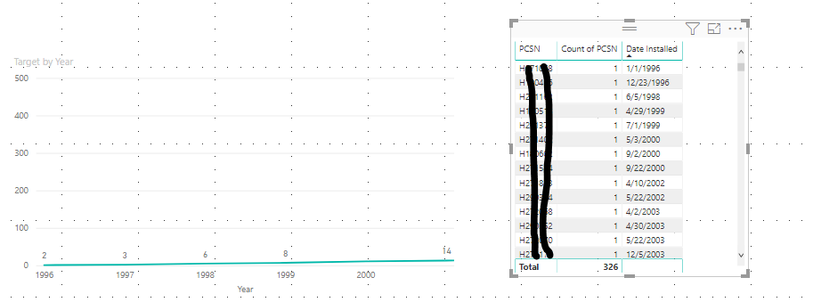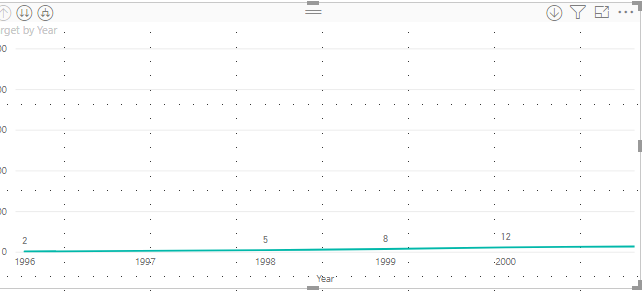Join us at the 2025 Microsoft Fabric Community Conference
March 31 - April 2, 2025, in Las Vegas, Nevada. Use code MSCUST for a $150 discount! Early bird discount ends December 31.
Register Now- Power BI forums
- Get Help with Power BI
- Desktop
- Service
- Report Server
- Power Query
- Mobile Apps
- Developer
- DAX Commands and Tips
- Custom Visuals Development Discussion
- Health and Life Sciences
- Power BI Spanish forums
- Translated Spanish Desktop
- Training and Consulting
- Instructor Led Training
- Dashboard in a Day for Women, by Women
- Galleries
- Community Connections & How-To Videos
- COVID-19 Data Stories Gallery
- Themes Gallery
- Data Stories Gallery
- R Script Showcase
- Webinars and Video Gallery
- Quick Measures Gallery
- 2021 MSBizAppsSummit Gallery
- 2020 MSBizAppsSummit Gallery
- 2019 MSBizAppsSummit Gallery
- Events
- Ideas
- Custom Visuals Ideas
- Issues
- Issues
- Events
- Upcoming Events
Be one of the first to start using Fabric Databases. View on-demand sessions with database experts and the Microsoft product team to learn just how easy it is to get started. Watch now
- Power BI forums
- Forums
- Get Help with Power BI
- Desktop
- Cumulative Total
- Subscribe to RSS Feed
- Mark Topic as New
- Mark Topic as Read
- Float this Topic for Current User
- Bookmark
- Subscribe
- Printer Friendly Page
- Mark as New
- Bookmark
- Subscribe
- Mute
- Subscribe to RSS Feed
- Permalink
- Report Inappropriate Content
Cumulative Total
This is what I get:
The table on the right is an accurate summary of the data. As you can see, the graph incorrectly shows that there are 3 orders for the year 1997 when there are actually no orders at all. There shouldnt have year 1997 in the graph. This inaccuracy is reflected for all the years displayed in the graph.
Does anyone know what's wrong with the formula? Or why it has gone awry?
Thanks very much
- Mark as New
- Bookmark
- Subscribe
- Mute
- Subscribe to RSS Feed
- Permalink
- Report Inappropriate Content
Hi @JPY
Try this:
Target =
CALCULATE (
COUNT ( 'IB_SEAK HKM_HW'[PCSN] ),
FILTER (
ALL ( 'IB_SEAK HKM_HW' ),
'IB_SEAK HKM_HW'[Date Installed] <= MAX ( 'IB_SEAK HKM_HW'[Date Installed])
)
)
Best regards,
Martyn
- Mark as New
- Bookmark
- Subscribe
- Mute
- Subscribe to RSS Feed
- Permalink
- Report Inappropriate Content
Hi @MartynRamsden,
I tried this and i still don't get the accurate result.
This is what I got:
If you refer to the table that I provided in the original post, you'd see that the number is correct for both 1996 and 1997 but is inaccurate for the rest of the years. For example, for 1998, the number should be 2+0+ 1 = 3 but the measure that you suggested renders 5 instead.
Thanks for the suggestion though! Would you happen to know why the rest of the years are wrong?
- Mark as New
- Bookmark
- Subscribe
- Mute
- Subscribe to RSS Feed
- Permalink
- Report Inappropriate Content
Hi @JPY
I think I understand why that didn't work - are you using a date dimension table?
If so, try this:
Target =
VAR MaxDate = MAX ( 'Calendar'[Date] )
VAR Result =
CALCULATE (
COUNTROWS( 'IB_SEAK HKM_HW' ),
FILTER (
ALL ( 'Calendar'[Date] ),
'Calendar'[Date] <= MaxDate)
)
RETURN
Result
Best regards,
Martyn
- Mark as New
- Bookmark
- Subscribe
- Mute
- Subscribe to RSS Feed
- Permalink
- Report Inappropriate Content
Hi @MartynRamsden,
Thanks for the reply!!
I think I found the problem. I should use ALLEXCEPT('IB_SEAK HKM_HW','IB_SEAK HKM_HW'[Model]) instead of "ALL" since I have a filter applied on Model.
Thank you!
Joyce
- Mark as New
- Bookmark
- Subscribe
- Mute
- Subscribe to RSS Feed
- Permalink
- Report Inappropriate Content
Excellent - glad you figured it out!
- Mark as New
- Bookmark
- Subscribe
- Mute
- Subscribe to RSS Feed
- Permalink
- Report Inappropriate Content
Hi @MartynRamsden,
Thanks for providing the previous formula! It helped me a great deal.
However, I seem to have encountered another obstacle.
I used the formula that is listed below and when i look at the data on a yearly basis, the graphs that I have for the year and the model are accurate but the graph showing the cumulative number of models by year and sub-region is wrong.
For example, in 2000, there were 8 machines and this is reflected correctly in the diagram showing the total number and the model since there are 5 HE and 3 LE (thus, 8 machines). However, this isnt reflected in the diagram which shows the number of machines by year and sub region, since the total number shown is only 5 (SEA NORTH) + 1 (SEA SOUTH) = 6.
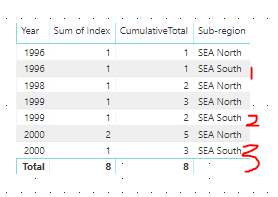 2
2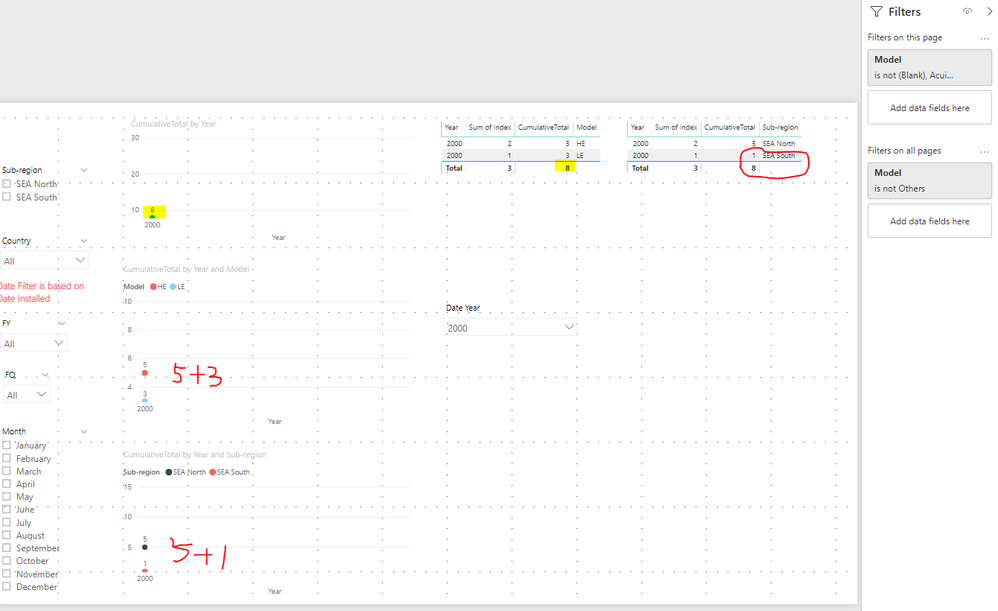 1
1
Do you know why this is happening? Is there any part of the measure that I am using that causes this problem? I've also applied some model filters and this can be seen on the extreme right hand side of the above screenshot.
Thank you for your help!
Best regards,
JPY
- Mark as New
- Bookmark
- Subscribe
- Mute
- Subscribe to RSS Feed
- Permalink
- Report Inappropriate Content
- Mark as New
- Bookmark
- Subscribe
- Mute
- Subscribe to RSS Feed
- Permalink
- Report Inappropriate Content
Hi @MartynRamsden,
Ok sure!
You can see it via the below link:
https://drive.google.com/file/d/1ZmwZTNLhzOr7gdxlZYOB9rDoJbBdLYvZ/view?usp=sharing
Thanks,
Joyce
Helpful resources

Join us at the Microsoft Fabric Community Conference
March 31 - April 2, 2025, in Las Vegas, Nevada. Use code MSCUST for a $150 discount!

Microsoft Fabric Community Conference 2025
Arun Ulag shares exciting details about the Microsoft Fabric Conference 2025, which will be held in Las Vegas, NV.

| User | Count |
|---|---|
| 114 | |
| 76 | |
| 57 | |
| 52 | |
| 44 |
| User | Count |
|---|---|
| 165 | |
| 116 | |
| 63 | |
| 57 | |
| 50 |