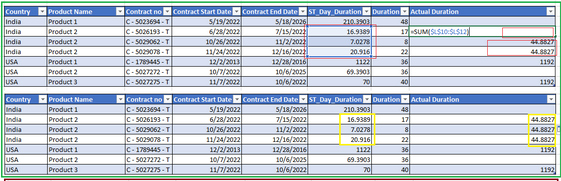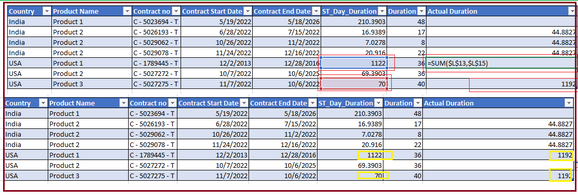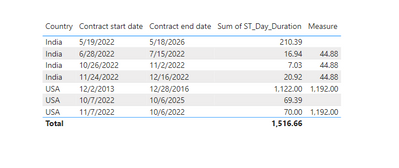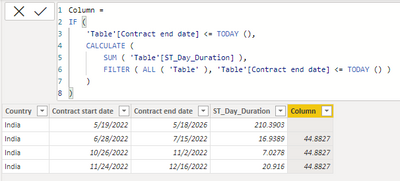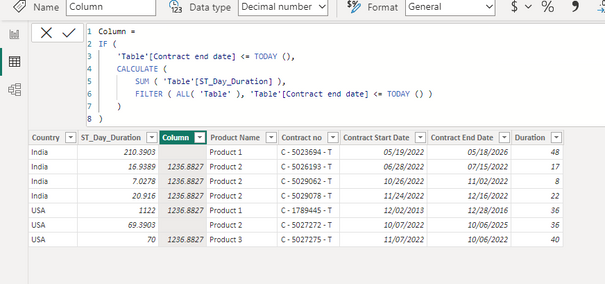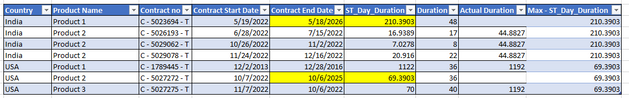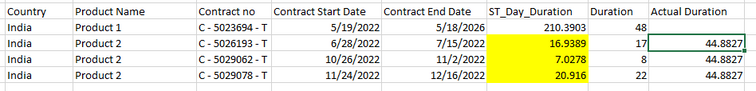- Power BI forums
- Updates
- News & Announcements
- Get Help with Power BI
- Desktop
- Service
- Report Server
- Power Query
- Mobile Apps
- Developer
- DAX Commands and Tips
- Custom Visuals Development Discussion
- Health and Life Sciences
- Power BI Spanish forums
- Translated Spanish Desktop
- Power Platform Integration - Better Together!
- Power Platform Integrations (Read-only)
- Power Platform and Dynamics 365 Integrations (Read-only)
- Training and Consulting
- Instructor Led Training
- Dashboard in a Day for Women, by Women
- Galleries
- Community Connections & How-To Videos
- COVID-19 Data Stories Gallery
- Themes Gallery
- Data Stories Gallery
- R Script Showcase
- Webinars and Video Gallery
- Quick Measures Gallery
- 2021 MSBizAppsSummit Gallery
- 2020 MSBizAppsSummit Gallery
- 2019 MSBizAppsSummit Gallery
- Events
- Ideas
- Custom Visuals Ideas
- Issues
- Issues
- Events
- Upcoming Events
- Community Blog
- Power BI Community Blog
- Custom Visuals Community Blog
- Community Support
- Community Accounts & Registration
- Using the Community
- Community Feedback
Register now to learn Fabric in free live sessions led by the best Microsoft experts. From Apr 16 to May 9, in English and Spanish.
- Power BI forums
- Forums
- Get Help with Power BI
- Desktop
- Re: Cumulative Sum less then Current Date
- Subscribe to RSS Feed
- Mark Topic as New
- Mark Topic as Read
- Float this Topic for Current User
- Bookmark
- Subscribe
- Printer Friendly Page
- Mark as New
- Bookmark
- Subscribe
- Mute
- Subscribe to RSS Feed
- Permalink
- Report Inappropriate Content
Cumulative Sum less then Current Date
Hi All,
I need the Cumulative Sum measure for the column based on the less then Current Date which means I want to add the colum "ST_Day_Duration" provided the Contract End Date is less then Today() as seen in the foolowing screen print. I want to Sum the ST_Day_Duration column for India except the contract Date less then today.
Similarly I want to sum the USA except the contract Date less then today.
Please assist with the Mesure or column.
Thanks
Suhel
Solved! Go to Solution.
- Mark as New
- Bookmark
- Subscribe
- Mute
- Subscribe to RSS Feed
- Permalink
- Report Inappropriate Content
Create a measure:
Measure =
IF (
MAX('Table'[Contract end date]) <= TODAY (),
CALCULATE (
SUM ( 'Table'[ST_Day_Duration] ),
FILTER (
ALL ( 'Table' ),
'Table'[Contract end date] <= TODAY ()
&& 'Table'[Country] = SELECTEDVALUE( 'Table'[Country] )
)
)
)
Best regards,
Yadong Fang
If this post helps, then please consider Accept it as the solution to help the other members find it more quickly.
- Mark as New
- Bookmark
- Subscribe
- Mute
- Subscribe to RSS Feed
- Permalink
- Report Inappropriate Content
Hi @Suhel_Ansari ,
Please try:
Column =
IF (
'Table'[Contract end date] <= TODAY (),
CALCULATE (
SUM ( 'Table'[ST_Day_Duration] ),
FILTER ( ALL ( 'Table' ), 'Table'[Contract end date] <= TODAY () )
)
)
Best regards,
Yadong Fang
If this post helps, then please consider Accept it as the solution to help the other members find it more quickly.
- Mark as New
- Bookmark
- Subscribe
- Mute
- Subscribe to RSS Feed
- Permalink
- Report Inappropriate Content
hi @v-yadongf-msft ,
It a partial answer I am getting wrong answer if i have more Country as seen in the attached screen print and moreover I need a Measure please assit. Thanks
Regards
Suhel
- Mark as New
- Bookmark
- Subscribe
- Mute
- Subscribe to RSS Feed
- Permalink
- Report Inappropriate Content
Create a measure:
Measure =
IF (
MAX('Table'[Contract end date]) <= TODAY (),
CALCULATE (
SUM ( 'Table'[ST_Day_Duration] ),
FILTER (
ALL ( 'Table' ),
'Table'[Contract end date] <= TODAY ()
&& 'Table'[Country] = SELECTEDVALUE( 'Table'[Country] )
)
)
)
Best regards,
Yadong Fang
If this post helps, then please consider Accept it as the solution to help the other members find it more quickly.
- Mark as New
- Bookmark
- Subscribe
- Mute
- Subscribe to RSS Feed
- Permalink
- Report Inappropriate Content
Hi @v-yadongf-msft ,
Thank you for the prompt respone, I need to cretae a another Measure to get the "Max - ST_Day_Duration" for the Future date for Example as seen in the following screen print, for India the future date is "5/18/2026" and the value should be "210.3903" similarly for USA the date is "10/6/2025" and the value should be "69.3903", please assist. Thanks🙏
Regards
Suhel
- Mark as New
- Bookmark
- Subscribe
- Mute
- Subscribe to RSS Feed
- Permalink
- Report Inappropriate Content
Hi @Suhel_Ansari ,
In order to better understanding your demands and give the right solution, could you please tell me what's your expected output?
Thanks for your efforts & time in advance.
Best regards,
Yadong Fang
If this post helps, then please consider Accept it as the solution to help the other members find it more quickly.
- Mark as New
- Bookmark
- Subscribe
- Mute
- Subscribe to RSS Feed
- Permalink
- Report Inappropriate Content
Hi @v-yadongf-msft ,
I want the Cumulative Sum for all the row for the "ST_Day_Duration" for a given Country provided the Contract End Date is less then Today() Date. Exmaple for the country INDIA i want to sum the (16.9389+7.0278+20.916) = 44.8827 Rows, Except the first Row whos Contract End Date is "5/18/2026".
Regards
Suhel
- Mark as New
- Bookmark
- Subscribe
- Mute
- Subscribe to RSS Feed
- Permalink
- Report Inappropriate Content
Helpful resources

Microsoft Fabric Learn Together
Covering the world! 9:00-10:30 AM Sydney, 4:00-5:30 PM CET (Paris/Berlin), 7:00-8:30 PM Mexico City

Power BI Monthly Update - April 2024
Check out the April 2024 Power BI update to learn about new features.

| User | Count |
|---|---|
| 106 | |
| 105 | |
| 86 | |
| 73 | |
| 66 |
| User | Count |
|---|---|
| 124 | |
| 113 | |
| 98 | |
| 81 | |
| 72 |