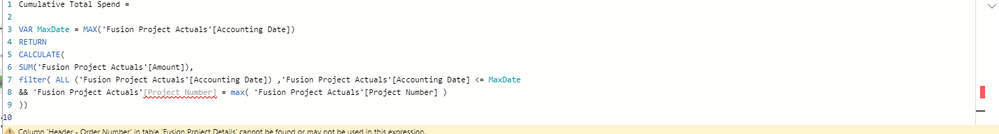Join us at the 2025 Microsoft Fabric Community Conference
Microsoft Fabric Community Conference 2025, March 31 - April 2, Las Vegas, Nevada. Use code MSCUST for a $150 discount.
Register now- Power BI forums
- Get Help with Power BI
- Desktop
- Service
- Report Server
- Power Query
- Mobile Apps
- Developer
- DAX Commands and Tips
- Custom Visuals Development Discussion
- Health and Life Sciences
- Power BI Spanish forums
- Translated Spanish Desktop
- Training and Consulting
- Instructor Led Training
- Dashboard in a Day for Women, by Women
- Galleries
- Webinars and Video Gallery
- Data Stories Gallery
- Themes Gallery
- Contests Gallery
- Quick Measures Gallery
- R Script Showcase
- COVID-19 Data Stories Gallery
- Community Connections & How-To Videos
- 2021 MSBizAppsSummit Gallery
- 2020 MSBizAppsSummit Gallery
- 2019 MSBizAppsSummit Gallery
- Events
- Ideas
- Custom Visuals Ideas
- Issues
- Issues
- Events
- Upcoming Events
The Power BI DataViz World Championships are on! With four chances to enter, you could win a spot in the LIVE Grand Finale in Las Vegas. Show off your skills.
- Power BI forums
- Forums
- Get Help with Power BI
- Desktop
- Cumulative Budget Starting at Zero
- Subscribe to RSS Feed
- Mark Topic as New
- Mark Topic as Read
- Float this Topic for Current User
- Bookmark
- Subscribe
- Printer Friendly Page
- Mark as New
- Bookmark
- Subscribe
- Mute
- Subscribe to RSS Feed
- Permalink
- Report Inappropriate Content
Cumulative Budget Starting at Zero
I am trying to put together a visual for cumulative spend over time on a project. So far I have been able to get a chart based on actuals, but would like to have spend start at zero rather than the first transaction. Some details for context:
- 'Fusion Project Actuals' --> This table contains details on actual project transactions, with the following relevant variables:
- 'Fusion Project Actuals'[Accounting Date] --> Gives the date for each specific transaction within a project
- 'Fusion Project Actuals'[Amount] --> The amount of spend on each transaction for a specific project
- 'Fusion Project Details' --> This table gives project details primarily revolving around budget
- 'Fusion Project Details'[Project Start Date] --> This is the date a project was opened, BEFORE the first transaction ([Accounting Date]) (i.e., actual spend at this date is always zero)
- For the visual, I created a measure to track cumulative spend based off [Amount] (X axis uses Accounting Date, Y axis uses Amount). The code for the measure is as follows:
Cumulative Total Spend =
VAR MaxDate = MAX('Fusion Project Actuals'[Accounting Date])
VAR Result =
CALCULATE(
SUM('Fusion Project Actuals'[Amount]),
'Fusion Project Actuals'[Accounting Date] <= MaxDate,
ALL ('Fusion Project Actuals'[Accounting Date]))
RETURN
Result
------------------------------------------------------------------------------------------
The graph returns cumulative spend correctly, but I would like to have it begin with zero at [Project Start Date] on the x axis, rather than the first [Amount] at [Accounting Date]. Any help is much appreciated. Thanks!
- Mark as New
- Bookmark
- Subscribe
- Mute
- Subscribe to RSS Feed
- Permalink
- Report Inappropriate Content
@Anonymous , try a mesure like , assumed you have project or project id
Cumulative Total Spend =
VAR MaxDate = MAX('Fusion Project Actuals'[Accounting Date]
RETURN
CALCULATE(
SUM('Fusion Project Actuals'[Amount]),
filter( ALL ('Fusion Project Actuals'[Accounting Date]) ,'Fusion Project Actuals'[Accounting Date] <= MaxDate
&& 'Fusion Project Actuals'[project] = max( 'Fusion Project Actuals'[project] )
))
Please provide your feedback comments and advice for new videos
Tutorial Series Dax Vs SQL Direct Query PBI Tips
Appreciate your Kudos.
- Mark as New
- Bookmark
- Subscribe
- Mute
- Subscribe to RSS Feed
- Permalink
- Report Inappropriate Content
@amitchandak -- to try and achieve this, I have created a new table called 'Fusion Project Actuals - Cumulative' that contains the fields Project Number, Transaction Date, Task Number, Amount. For each project number, there is now a row in this table that contains a transaction date as start date, and a first amount of zero. So the data is in there, but still having trouble getting the graphic to appear correctly. My code is currently as follows:
- Mark as New
- Bookmark
- Subscribe
- Mute
- Subscribe to RSS Feed
- Permalink
- Report Inappropriate Content
For some reason PBI won't recognize my first reference to Project Number. For reference, this variable is stored in text format because the id's are formatted as "S12345"
Helpful resources
| User | Count |
|---|---|
| 121 | |
| 72 | |
| 71 | |
| 57 | |
| 50 |
| User | Count |
|---|---|
| 167 | |
| 83 | |
| 68 | |
| 65 | |
| 55 |