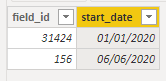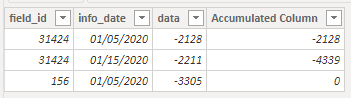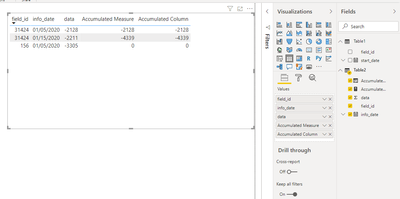FabCon is coming to Atlanta
Join us at FabCon Atlanta from March 16 - 20, 2026, for the ultimate Fabric, Power BI, AI and SQL community-led event. Save $200 with code FABCOMM.
Register now!- Power BI forums
- Get Help with Power BI
- Desktop
- Service
- Report Server
- Power Query
- Mobile Apps
- Developer
- DAX Commands and Tips
- Custom Visuals Development Discussion
- Health and Life Sciences
- Power BI Spanish forums
- Translated Spanish Desktop
- Training and Consulting
- Instructor Led Training
- Dashboard in a Day for Women, by Women
- Galleries
- Data Stories Gallery
- Themes Gallery
- Contests Gallery
- Quick Measures Gallery
- Visual Calculations Gallery
- Notebook Gallery
- Translytical Task Flow Gallery
- TMDL Gallery
- R Script Showcase
- Webinars and Video Gallery
- Ideas
- Custom Visuals Ideas (read-only)
- Issues
- Issues
- Events
- Upcoming Events
Calling all Data Engineers! Fabric Data Engineer (Exam DP-700) live sessions are back! Starting October 16th. Sign up.
- Power BI forums
- Forums
- Get Help with Power BI
- Desktop
- Cummulative sum with reference date in another tab...
- Subscribe to RSS Feed
- Mark Topic as New
- Mark Topic as Read
- Float this Topic for Current User
- Bookmark
- Subscribe
- Printer Friendly Page
- Mark as New
- Bookmark
- Subscribe
- Mute
- Subscribe to RSS Feed
- Permalink
- Report Inappropriate Content
Cummulative sum with reference date in another table
Hi all!
I have a nightmare trying to sum the accumulated value
What I have:
Table 1
(...) | field_id | (...) | start_date |
Table 2
(...) | field_id | info_date | data |
What I need is to have the accumulated_data (sum) from the start_date to the info_date:
Table 2
(...) | field_id | info_date | data | accumulated_data
Any idea to the easier/faster way to do it?
Thanks!
Solved! Go to Solution.
- Mark as New
- Bookmark
- Subscribe
- Mute
- Subscribe to RSS Feed
- Permalink
- Report Inappropriate Content
Hi, @cferraz_hemav
Based on your description, I created data to reproduce your scenario. The pbix file is attached in the end.
Table1:
Table2:
There is no relationship between two tables. You may create a measure or a calculated column as below.
Measure:
Accumulated Measure =
var _fieldid = SELECTEDVALUE(Table2[field_id])
var _infodate = SELECTEDVALUE(Table2[info_date])
var _startdate =
LOOKUPVALUE(Table1[start_date],Table1[field_id],_fieldid)
var result =
CALCULATE(
SUM(Table2[data]),
FILTER(
ALL(Table2),
Table2[field_id]=_fieldid&&
Table2[info_date]>=_startdate&&
Table2[info_date]<=_infodate
)
)
return
IF(
ISBLANK(result),
0,
result
)
Calculated column:
Accumulated Column =
var _fieldid = Table2[field_id]
var _infodate = Table2[info_date]
var _startdate =
LOOKUPVALUE(Table1[start_date],Table1[field_id],_fieldid)
var result =
CALCULATE(
SUM(Table2[data]),
FILTER(
ALL(Table2),
Table2[field_id]=_fieldid&&
Table2[info_date]>=_startdate&&
Table2[info_date]<=_infodate
)
)
return
IF(
ISBLANK(result),
0,
result
)
Result:
Best Regards
Allan
If this post helps, then please consider Accept it as the solution to help the other members find it more quickly.
- Mark as New
- Bookmark
- Subscribe
- Mute
- Subscribe to RSS Feed
- Permalink
- Report Inappropriate Content
Hi, @cferraz_hemav
Based on your description, I created data to reproduce your scenario. The pbix file is attached in the end.
Table1:
Table2:
There is no relationship between two tables. You may create a measure or a calculated column as below.
Measure:
Accumulated Measure =
var _fieldid = SELECTEDVALUE(Table2[field_id])
var _infodate = SELECTEDVALUE(Table2[info_date])
var _startdate =
LOOKUPVALUE(Table1[start_date],Table1[field_id],_fieldid)
var result =
CALCULATE(
SUM(Table2[data]),
FILTER(
ALL(Table2),
Table2[field_id]=_fieldid&&
Table2[info_date]>=_startdate&&
Table2[info_date]<=_infodate
)
)
return
IF(
ISBLANK(result),
0,
result
)
Calculated column:
Accumulated Column =
var _fieldid = Table2[field_id]
var _infodate = Table2[info_date]
var _startdate =
LOOKUPVALUE(Table1[start_date],Table1[field_id],_fieldid)
var result =
CALCULATE(
SUM(Table2[data]),
FILTER(
ALL(Table2),
Table2[field_id]=_fieldid&&
Table2[info_date]>=_startdate&&
Table2[info_date]<=_infodate
)
)
return
IF(
ISBLANK(result),
0,
result
)
Result:
Best Regards
Allan
If this post helps, then please consider Accept it as the solution to help the other members find it more quickly.
- Mark as New
- Bookmark
- Subscribe
- Mute
- Subscribe to RSS Feed
- Permalink
- Report Inappropriate Content
- Mark as New
- Bookmark
- Subscribe
- Mute
- Subscribe to RSS Feed
- Permalink
- Report Inappropriate Content
@cferraz_hemav , Can you share sample data and sample output in table format?
refer if this blog can help
for Cummulative need example data
- Mark as New
- Bookmark
- Subscribe
- Mute
- Subscribe to RSS Feed
- Permalink
- Report Inappropriate Content
Thanks for the fast reply!!
Table 1
| field_id | start_date |
| 31424 | 01/01/2020 |
| 00156 | 06/06/2020 |
Table 2 (in green the wanted one)
| field_id | info_date | data | accumulated_data |
| 31424 | 05/01/2020 | -21,28 | -21,28 |
| 31424 | 15/01/2020 | -22,11 | -43,39 |
| 00156 | 05/01/2020 | -33,05 | 0 |
hope this example is enough
Helpful resources

FabCon Global Hackathon
Join the Fabric FabCon Global Hackathon—running virtually through Nov 3. Open to all skill levels. $10,000 in prizes!

Power BI Monthly Update - October 2025
Check out the October 2025 Power BI update to learn about new features.