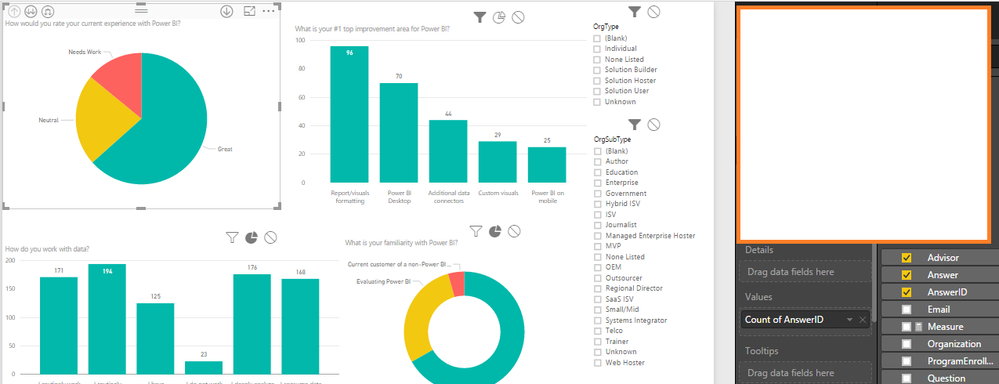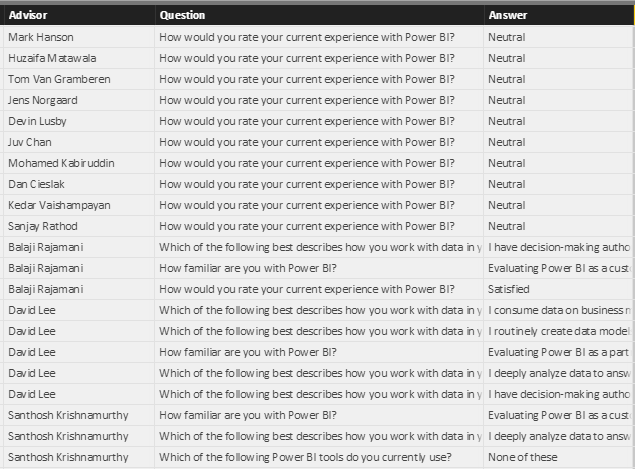European Microsoft Fabric Community Conference
The ultimate Microsoft Fabric, Power BI, Azure AI, and SQL learning event! Join us in Stockholm, Sweden from September 24-27, 2024.
2-for-1 sale on June 20 only!
- Power BI forums
- Updates
- News & Announcements
- Get Help with Power BI
- Desktop
- Service
- Report Server
- Power Query
- Mobile Apps
- Developer
- DAX Commands and Tips
- Custom Visuals Development Discussion
- Health and Life Sciences
- Power BI Spanish forums
- Translated Spanish Desktop
- Training and Consulting
- Instructor Led Training
- Dashboard in a Day for Women, by Women
- Galleries
- Community Connections & How-To Videos
- COVID-19 Data Stories Gallery
- Themes Gallery
- Data Stories Gallery
- R Script Showcase
- Webinars and Video Gallery
- Quick Measures Gallery
- 2021 MSBizAppsSummit Gallery
- 2020 MSBizAppsSummit Gallery
- 2019 MSBizAppsSummit Gallery
- Events
- Ideas
- Custom Visuals Ideas
- Issues
- Issues
- Events
- Upcoming Events
- Community Blog
- Power BI Community Blog
- Custom Visuals Community Blog
- Community Support
- Community Accounts & Registration
- Using the Community
- Community Feedback
Find everything you need to get certified on Fabric—skills challenges, live sessions, exam prep, role guidance, and more. Get started
- Power BI forums
- Forums
- Get Help with Power BI
- Desktop
- Re: Crossfiltering not working
- Subscribe to RSS Feed
- Mark Topic as New
- Mark Topic as Read
- Float this Topic for Current User
- Bookmark
- Subscribe
- Printer Friendly Page
- Mark as New
- Bookmark
- Subscribe
- Mute
- Subscribe to RSS Feed
- Permalink
- Report Inappropriate Content
Crossfiltering not working
Hello all,
As shown in the pic, I have 3 columns and out of that 4 visual representations are created, the problem is if I select in one visual interaction its not reflecting in other it shows "0" count or blank result in other visual interaction, what should I do to make it crossfilterable ?
Note : all the visuals are marked highlighted(not disabled).
- Mark as New
- Bookmark
- Subscribe
- Mute
- Subscribe to RSS Feed
- Permalink
- Report Inappropriate Content
Hi @harsh,
Based on your description, when you click sections in the pie chart, other three visuals are not cross highlighted even if you enable Highlight interaction, right?
If so, the issue could be caused by that there are no values in the other three visuals associated with that section in pie chart.
Do you create these visuals using different columns of different tables or a single table? If the underlying fields of these visuals come from different tables, are there any relations between these fields and do you configure proper relationships among the tables? You can follow the instructions in this article to manage relationships in Power BI Desktop.
If the underlying fields of these visuals come from a single table, please help to share sample data of your table to us for further analysis.
Thanks,
Lydia Zhang
If this post helps, then please consider Accept it as the solution to help the other members find it more quickly.
- Mark as New
- Bookmark
- Subscribe
- Mute
- Subscribe to RSS Feed
- Permalink
- Report Inappropriate Content
Hi Lydia,
Thanks for replying, you got it right all the visuals come from a single table.
here's the sample data.
I guess it creates problem since all the visuals comes from the one table.
The workaround I see here is to create pivot or transpose where each question and answer will be column instead of row, I know how to transpose however I don't know how to create a pivot, I 'm not sure what would be better could you please help me with some demonstration ?
- Mark as New
- Bookmark
- Subscribe
- Mute
- Subscribe to RSS Feed
- Permalink
- Report Inappropriate Content
Hi @harsh,
Would you mind sharing me the PBIX file? If you need to create PivotTable, you can take a look at the example in this article : https://support.office.com/en-us/article/Create-a-PivotTable-to-analyze-worksheet-data-a9a84538-bfe9...
Thanks,
Lydia Zhang
If this post helps, then please consider Accept it as the solution to help the other members find it more quickly.
Helpful resources

Europe’s largest Microsoft Fabric Community Conference
Join the community in Stockholm for expert Microsoft Fabric learning including a very exciting keynote from Arun Ulag, Corporate Vice President, Azure Data.

Power BI Monthly Update - June 2024
Check out the June 2024 Power BI update to learn about new features.

| User | Count |
|---|---|
| 95 | |
| 93 | |
| 85 | |
| 68 | |
| 65 |
| User | Count |
|---|---|
| 241 | |
| 124 | |
| 120 | |
| 81 | |
| 79 |