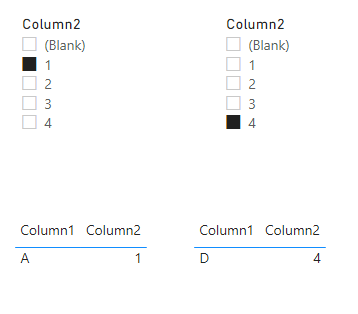Fabric Data Days starts November 4th!
Advance your Data & AI career with 50 days of live learning, dataviz contests, hands-on challenges, study groups & certifications and more!
Get registered- Power BI forums
- Get Help with Power BI
- Desktop
- Service
- Report Server
- Power Query
- Mobile Apps
- Developer
- DAX Commands and Tips
- Custom Visuals Development Discussion
- Health and Life Sciences
- Power BI Spanish forums
- Translated Spanish Desktop
- Training and Consulting
- Instructor Led Training
- Dashboard in a Day for Women, by Women
- Galleries
- Data Stories Gallery
- Themes Gallery
- Contests Gallery
- QuickViz Gallery
- Quick Measures Gallery
- Visual Calculations Gallery
- Notebook Gallery
- Translytical Task Flow Gallery
- TMDL Gallery
- R Script Showcase
- Webinars and Video Gallery
- Ideas
- Custom Visuals Ideas (read-only)
- Issues
- Issues
- Events
- Upcoming Events
Get Fabric Certified for FREE during Fabric Data Days. Don't miss your chance! Request now
- Power BI forums
- Forums
- Get Help with Power BI
- Desktop
- Creating tables based on debtor number
- Subscribe to RSS Feed
- Mark Topic as New
- Mark Topic as Read
- Float this Topic for Current User
- Bookmark
- Subscribe
- Printer Friendly Page
- Mark as New
- Bookmark
- Subscribe
- Mute
- Subscribe to RSS Feed
- Permalink
- Report Inappropriate Content
Creating tables based on debtor number
Dear community,
I am trying to generate one report layout for multiple (50+) debtors for our end of your analysis.
I would like Power BI to generate automatically the table as seen in the screenshot, so I can convert it to PDF Files.
1 table per page could be the solution, but multiple tables on 1 page also.
I have tried the slicers, I have looked into Powerquery's but I am not skilled in coding. So finding a non coding solution seems impossible. Would this be possible to create?
Example
Debtor number: 001 (Change this number based on list)
2015
Month 1 €1000 €1000
Month 2 €1000 €1000
Thank you in advance!
Solved! Go to Solution.
- Mark as New
- Bookmark
- Subscribe
- Mute
- Subscribe to RSS Feed
- Permalink
- Report Inappropriate Content
Hi @basdiepman ,
If I understand your statement below correctly, you want that each slicer only filters the corresponding table and does not filter other tables in the report.
If it’s the problem, you can click on Edit Interaction button under Format tab
In my sample, if you want slicer1 only filter visual3, you can select slicer1, and click on none icon of visual2 and 4, the same to slicer2.
Is this your expected outcome, I also attach my sample below for reference.
Reference:Power BI - Edit Interactions features - Power BI Docs
Best Regards,
Community Support Team _ kalyj
If this post helps, then please consider Accept it as the solution to help the other members find it more quickly.
- Mark as New
- Bookmark
- Subscribe
- Mute
- Subscribe to RSS Feed
- Permalink
- Report Inappropriate Content
Hi @basdiepman ,
If I understand your statement below correctly, you want that each slicer only filters the corresponding table and does not filter other tables in the report.
If it’s the problem, you can click on Edit Interaction button under Format tab
In my sample, if you want slicer1 only filter visual3, you can select slicer1, and click on none icon of visual2 and 4, the same to slicer2.
Is this your expected outcome, I also attach my sample below for reference.
Reference:Power BI - Edit Interactions features - Power BI Docs
Best Regards,
Community Support Team _ kalyj
If this post helps, then please consider Accept it as the solution to help the other members find it more quickly.
- Mark as New
- Bookmark
- Subscribe
- Mute
- Subscribe to RSS Feed
- Permalink
- Report Inappropriate Content
Hello,
I understand it was not explained well enough.
I would like Power BI to create the tables as shown below. But with different company numbers/ debtor numbers.
In the example I couldn't provide different values per table due to the fact that a slicer changes the entire sheet. But I hope it is more clear.
- Mark as New
- Bookmark
- Subscribe
- Mute
- Subscribe to RSS Feed
- Permalink
- Report Inappropriate Content
Please provide sanitized sample data that fully covers your issue. Paste the data into a table in your post or use one of the file services. Please show the expected outcome.
Helpful resources

Power BI Monthly Update - November 2025
Check out the November 2025 Power BI update to learn about new features.

Fabric Data Days
Advance your Data & AI career with 50 days of live learning, contests, hands-on challenges, study groups & certifications and more!

| User | Count |
|---|---|
| 97 | |
| 73 | |
| 50 | |
| 48 | |
| 45 |