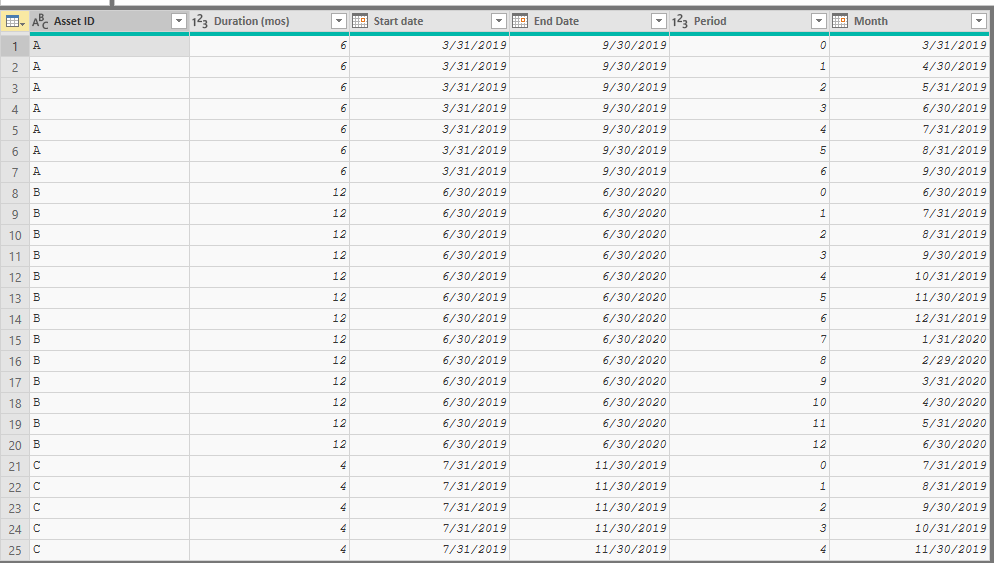FabCon is coming to Atlanta
Join us at FabCon Atlanta from March 16 - 20, 2026, for the ultimate Fabric, Power BI, AI and SQL community-led event. Save $200 with code FABCOMM.
Register now!- Power BI forums
- Get Help with Power BI
- Desktop
- Service
- Report Server
- Power Query
- Mobile Apps
- Developer
- DAX Commands and Tips
- Custom Visuals Development Discussion
- Health and Life Sciences
- Power BI Spanish forums
- Translated Spanish Desktop
- Training and Consulting
- Instructor Led Training
- Dashboard in a Day for Women, by Women
- Galleries
- Data Stories Gallery
- Themes Gallery
- Contests Gallery
- QuickViz Gallery
- Quick Measures Gallery
- Visual Calculations Gallery
- Notebook Gallery
- Translytical Task Flow Gallery
- TMDL Gallery
- R Script Showcase
- Webinars and Video Gallery
- Ideas
- Custom Visuals Ideas (read-only)
- Issues
- Issues
- Events
- Upcoming Events
Vote for your favorite vizzies from the Power BI Dataviz World Championship submissions. Vote now!
- Power BI forums
- Forums
- Get Help with Power BI
- Desktop
- Creating new table from existing data
- Subscribe to RSS Feed
- Mark Topic as New
- Mark Topic as Read
- Float this Topic for Current User
- Bookmark
- Subscribe
- Printer Friendly Page
- Mark as New
- Bookmark
- Subscribe
- Mute
- Subscribe to RSS Feed
- Permalink
- Report Inappropriate Content
Creating new table from existing data
I have a BI table with the following info:
| Asset ID | Duration (mos) | Start date | End Date |
| A | 6 | 3/31/2019 | 9/30/2019 |
| B | 12 | 6/30/2019 | 6/30/2020 |
| C | 4 | 7/31/2019 | 11/30/2019 |
I'd like to create a related table that results in the following:
| Asset ID | Duration (mos) | Start date | End Date | Period | Month |
| A | 6 | 3/31/2019 | 9/30/2019 | 0 | 3/31/2019 |
| A | 6 | 3/31/2019 | 9/30/2019 | 1 | 4/30/2019 |
| A | 6 | 3/31/2019 | 9/30/2019 | 2 | 5/31/2019 |
| A | 6 | 3/31/2019 | 9/30/2019 | 3 | 6/30/2019 |
| A | 6 | 3/31/2019 | 9/30/2019 | 4 | 7/31/2019 |
| A | 6 | 3/31/2019 | 9/30/2019 | 5 | 8/31/2019 |
| A | 6 | 3/31/2019 | 9/30/2019 | 6 | 9/30/2019 |
| B | 12 | 6/30/2019 | 6/30/2020 | 0 | 6/30/2019 |
| B | 12 | 6/30/2019 | 6/30/2020 | 1 | 7/31/2019 |
| B | 12 | 6/30/2019 | 6/30/2020 | 2 | 8/31/2019 |
| B | 12 | 6/30/2019 | 6/30/2020 | 3 | 9/30/2019 |
| B | 12 | 6/30/2019 | 6/30/2020 | 4 | 10/31/2019 |
| B | 12 | 6/30/2019 | 6/30/2020 | 5 | 11/30/2019 |
| B | 12 | 6/30/2019 | 6/30/2020 | 6 | 12/31/2019 |
| B | 12 | 6/30/2019 | 6/30/2020 | 7 | 1/31/2020 |
| B | 12 | 6/30/2019 | 6/30/2020 | 8 | 2/29/2020 |
| B | 12 | 6/30/2019 | 6/30/2020 | 9 | 3/31/2020 |
| B | 12 | 6/30/2019 | 6/30/2020 | 10 | 4/30/2020 |
| B | 12 | 6/30/2019 | 6/30/2020 | 11 | 5/31/2020 |
| B | 12 | 6/30/2019 | 6/30/2020 | 12 | 6/30/2020 |
| C | 4 | 7/31/2019 | 11/30/2019 | 0 | 7/31/2019 |
| C | 4 | 7/31/2019 | 11/30/2019 | 1 | 8/31/2019 |
| C | 4 | 7/31/2019 | 11/30/2019 | 2 | 9/30/2019 |
| C | 4 | 7/31/2019 | 11/30/2019 | 3 | 10/31/2019 |
| C | 4 | 7/31/2019 | 11/30/2019 | 4 | 11/30/2019 |
Solved! Go to Solution.
- Mark as New
- Bookmark
- Subscribe
- Mute
- Subscribe to RSS Feed
- Permalink
- Report Inappropriate Content
@mrothschild Please follow the below steps:
1. Create a New Table as below (This will generate the sequence numbers from 0 till the maximum number available on the Duration field in source table. In this case it is 12)
Test215Series = VAR _MaxVal = MAX(Test215MultiRowSplit[Duration]) RETURN GENERATESERIES(0,_MaxVal)
2a. Then Create a New Table as below (Which will give a cartesian product of source table and the series table that was created above)
Test215Out = CROSSJOIN(Test215MultiRowSplit,Test215Series)
2b. Now, will remove the unnecessary records that are not required by flagging. Note I've renamed the Value field to Period field as requied. Add a new column as below
RemoveFlag = IF(Test215Out[Period]<=Test215Out[Duration],"Y","N")
2c. Filter only RemoveFlag = "Y" which are our expected records and then add a new column as below.
Month = EDATE(Test215Out[StartDate],Test215Out[Period])

Did I answer your question? Mark my post as a solution!
Proud to be a PBI Community Champion
- Mark as New
- Bookmark
- Subscribe
- Mute
- Subscribe to RSS Feed
- Permalink
- Report Inappropriate Content
@mrothschild Please follow the below steps:
1. Create a New Table as below (This will generate the sequence numbers from 0 till the maximum number available on the Duration field in source table. In this case it is 12)
Test215Series = VAR _MaxVal = MAX(Test215MultiRowSplit[Duration]) RETURN GENERATESERIES(0,_MaxVal)
2a. Then Create a New Table as below (Which will give a cartesian product of source table and the series table that was created above)
Test215Out = CROSSJOIN(Test215MultiRowSplit,Test215Series)
2b. Now, will remove the unnecessary records that are not required by flagging. Note I've renamed the Value field to Period field as requied. Add a new column as below
RemoveFlag = IF(Test215Out[Period]<=Test215Out[Duration],"Y","N")
2c. Filter only RemoveFlag = "Y" which are our expected records and then add a new column as below.
Month = EDATE(Test215Out[StartDate],Test215Out[Period])

Did I answer your question? Mark my post as a solution!
Proud to be a PBI Community Champion
- Mark as New
- Bookmark
- Subscribe
- Mute
- Subscribe to RSS Feed
- Permalink
- Report Inappropriate Content
As with most things, there are generally more than one solution. I went the Power Query route:
Final Table:
You can step through the applied steps, but a quick rundown:
- Create a list for each Asset ID of all the dates between start and end
- Expand that list, and transform all those dates into EndOfMonth
- Select AssetID and the new date column and remove duplicates
- Group the rows by Asset ID
- Add a new column that will produce a new table, but witih an index ( called period )
- Then just some cleaning up (setting data types and such)
PBIX file if you feel inclined:
https://1drv.ms/f/s!Amqd8ArUSwDSzzEI55iEKiX7TfEC
-Nick
- Mark as New
- Bookmark
- Subscribe
- Mute
- Subscribe to RSS Feed
- Permalink
- Report Inappropriate Content
Perfect, thank you. One question on the filtering in the data, I appreciate the output display, but this is the first time I've seen it used in BI (I've only been programming for a few weeks, so not surprised I haven't seen it before). Does filtering impact display only or does it actually prevent use of data that's filtered to not be visible?
- Mark as New
- Bookmark
- Subscribe
- Mute
- Subscribe to RSS Feed
- Permalink
- Report Inappropriate Content
@mrothschild I've kept that filter to make the steps clear, but the data will be there behind the scenes. Once you reached this step, You can create another final output table with subset of data where RemoveFlag = Y. This final table can be used further in your visuals or further calculations.
Did I answer your question? Mark my post as a solution!
Proud to be a PBI Community Champion
Helpful resources

Power BI Dataviz World Championships
Vote for your favorite vizzies from the Power BI World Championship submissions!

Join our Community Sticker Challenge 2026
If you love stickers, then you will definitely want to check out our Community Sticker Challenge!

Power BI Monthly Update - January 2026
Check out the January 2026 Power BI update to learn about new features.

| User | Count |
|---|---|
| 58 | |
| 53 | |
| 40 | |
| 17 | |
| 16 |
| User | Count |
|---|---|
| 114 | |
| 107 | |
| 41 | |
| 34 | |
| 25 |