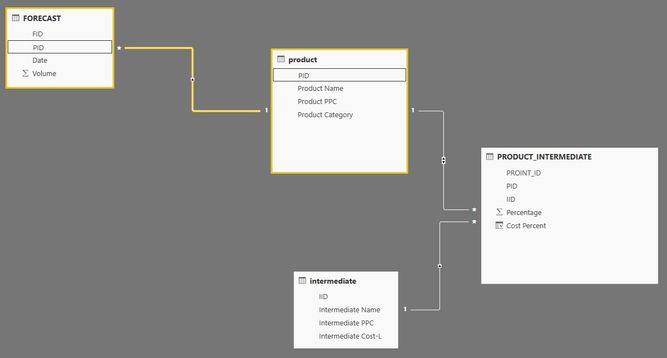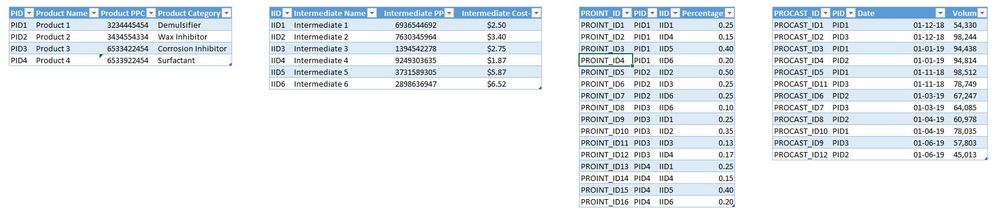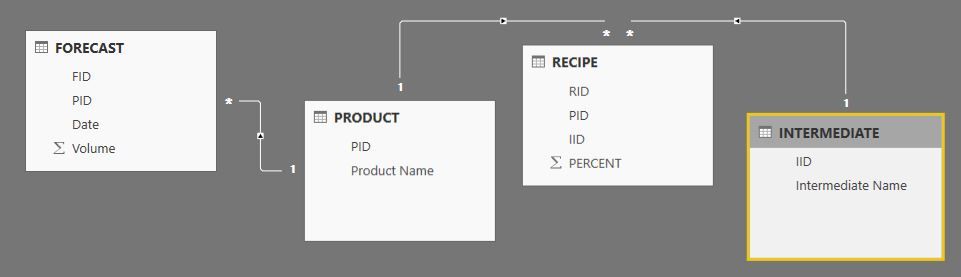Join us at FabCon Vienna from September 15-18, 2025
The ultimate Fabric, Power BI, SQL, and AI community-led learning event. Save €200 with code FABCOMM.
Get registered- Power BI forums
- Get Help with Power BI
- Desktop
- Service
- Report Server
- Power Query
- Mobile Apps
- Developer
- DAX Commands and Tips
- Custom Visuals Development Discussion
- Health and Life Sciences
- Power BI Spanish forums
- Translated Spanish Desktop
- Training and Consulting
- Instructor Led Training
- Dashboard in a Day for Women, by Women
- Galleries
- Data Stories Gallery
- Themes Gallery
- Contests Gallery
- Quick Measures Gallery
- Notebook Gallery
- Translytical Task Flow Gallery
- TMDL Gallery
- R Script Showcase
- Webinars and Video Gallery
- Ideas
- Custom Visuals Ideas (read-only)
- Issues
- Issues
- Events
- Upcoming Events
Enhance your career with this limited time 50% discount on Fabric and Power BI exams. Ends September 15. Request your voucher.
- Power BI forums
- Forums
- Get Help with Power BI
- Desktop
- Creating multiple relationships in Power BI
- Subscribe to RSS Feed
- Mark Topic as New
- Mark Topic as Read
- Float this Topic for Current User
- Bookmark
- Subscribe
- Printer Friendly Page
- Mark as New
- Bookmark
- Subscribe
- Mute
- Subscribe to RSS Feed
- Permalink
- Report Inappropriate Content
Creating multiple relationships in Power BI
Hi. I'm trying to create a dashboard for product/intermediate demand forecast. I have 4 tables:
- Product
- PID: Product ID (primary key)
- Product name
- Product PPC: a serial number from another system
- Product category
- Intermediate
- IID: Intermediate ID (primary key)
- Intermediate name
- Intermediate PPC: a serial number from another system
- Intermediate Cost-L: the cost of 1 liter for this intermediate
- Product-Intermediate conjunction table (something like a recipe, each product has many intermediates and each intermediate can be in many products)
- PROINT_ID: (Primary key)
- PID: (foreign key)
- IID: (foreign key)
- Percentage: percentage of intermediate (out of 100%)
- Cost Percent: calculated column = Percentage x Intermediate Cost-L
- FORECAST used to forecast future orders of products
- FID: (primary key)
- PID: (foreign key)
- Date: date of future order
- Volume: volume of future order in liters
Below is the relationship schema in Power BI:
The chart/table works perfectly when showing forecast volumes for each product by month. The issue is when I try to list forecast volumes by month for each intermediate. I have attached a snap shot of the Excel file which is used as the data source:
I would really appreciate the help.
Solved! Go to Solution.
- Mark as New
- Bookmark
- Subscribe
- Mute
- Subscribe to RSS Feed
- Permalink
- Report Inappropriate Content
I've finally found the answer: Below is the schema:
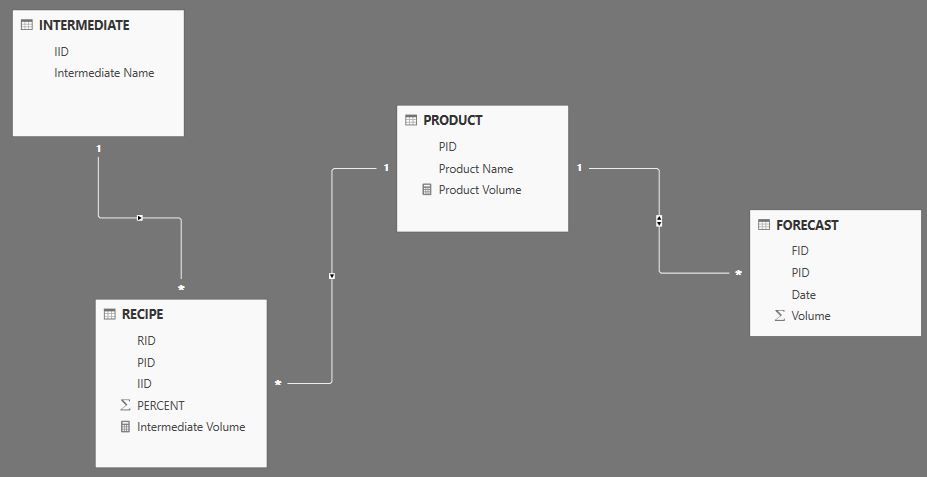
I've created two meausres. The first one in the "PRODUCT" table named "Product Volume":
And this worked perfectly.
- Mark as New
- Bookmark
- Subscribe
- Mute
- Subscribe to RSS Feed
- Permalink
- Report Inappropriate Content
I've finally found the answer: Below is the schema:
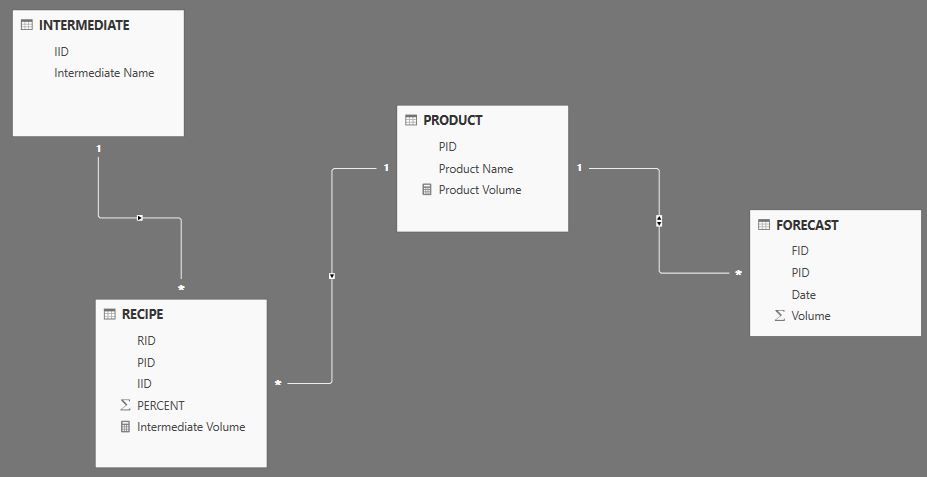
I've created two meausres. The first one in the "PRODUCT" table named "Product Volume":
And this worked perfectly.
- Mark as New
- Bookmark
- Subscribe
- Mute
- Subscribe to RSS Feed
- Permalink
- Report Inappropriate Content
You didn't say exactly wasn't working, just that it doesn't work. I suspect the issue though is the way your filters flow in the tables.
- Make sure in any visual you use, you are using the PID from the Product table, not the Forecast table. The PID in the forecast table will not filter back to the intermediate tables.
- The IID field in Intermediate won't filter anything by default either.
You could turn on a bunch of bi-directional filtering (you have it between Product and Product_Intermediate, but that probably shoudn't be there as bi-directional filtering can create issues if you don't understand how the data flows and what the other implications are. You can read more about that here, including the problems with bi-directional filtering.
usually I prefer to have measures turn on bi-directional filtering on as needed, but that doesn't work with slicers and such, so there is a need for bi-directional fitlering sometimes. To turn it on for calculations, you would use a measure like:
Measure =
CALCULATE (
SUM ( Sales[SalesAmount] ),
CROSSFILTER ( Item[ItemNumber], Sales[ItemNumber], BOTH )
)This will cause the sales table to filter the item table (which may in turn filter a forecast table on the other side of the item table) for that measure only.
Did I answer your question? Mark my post as a solution!
Did my answers help arrive at a solution? Give it a kudos by clicking the Thumbs Up!
DAX is for Analysis. Power Query is for Data Modeling
Proud to be a Super User!
MCSA: BI Reporting- Mark as New
- Bookmark
- Subscribe
- Mute
- Subscribe to RSS Feed
- Permalink
- Report Inappropriate Content
Thank you @edhans for the quick reply.
Maybe I was not clear enough describing the issue. I'm trying to display a chart or a table showing total intermediate forecast volumes by month. An example is:
Product 1 forecast volume for December is 54,330 liters
Product 1 has 4 intermediates with the following ratios:
- Intermediate 1 @ 25% = total volume of 13,583 liters
- Intermediate 4 @ 15% = total volume of 8,150 liters
- Intermediate 5 @ 40% = total volume of 21,732 liters
- Intermediate 6 @ 20% = total volume of 10,866 liters
It was simple creating a bar chart displaying forecast volumes by month for each PRODUCT but not intermediate.
- Mark as New
- Bookmark
- Subscribe
- Mute
- Subscribe to RSS Feed
- Permalink
- Report Inappropriate Content
I have been really struggling with this for the past week. Let me explain what is it that I'm trying to do and maybe you can help:
- A forecast is made for 1 product only. It has a date and volume to be ordered
- A product can have many forecasts
- Each product is made out of many intermediates (ingredients) using percentages totalling to 100%:
- Example: product A = 15% intermediate 1 + 45% intermediate 2 + 40% intermediate 3
How can I create a table or chart showing the following:
monthly volumes for each intermediate (intermediate volume = product volume x intermediate percent for that product)
Below is a snapshot of my current Power BI schema:
I would really appreciate the help.
Helpful resources
| User | Count |
|---|---|
| 69 | |
| 69 | |
| 66 | |
| 54 | |
| 28 |
| User | Count |
|---|---|
| 112 | |
| 82 | |
| 66 | |
| 48 | |
| 43 |