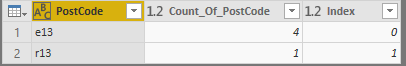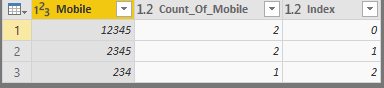New Offer! Become a Certified Fabric Data Engineer
Check your eligibility for this 50% exam voucher offer and join us for free live learning sessions to get prepared for Exam DP-700.
Get Started- Power BI forums
- Get Help with Power BI
- Desktop
- Service
- Report Server
- Power Query
- Mobile Apps
- Developer
- DAX Commands and Tips
- Custom Visuals Development Discussion
- Health and Life Sciences
- Power BI Spanish forums
- Translated Spanish Desktop
- Training and Consulting
- Instructor Led Training
- Dashboard in a Day for Women, by Women
- Galleries
- Community Connections & How-To Videos
- COVID-19 Data Stories Gallery
- Themes Gallery
- Data Stories Gallery
- R Script Showcase
- Webinars and Video Gallery
- Quick Measures Gallery
- 2021 MSBizAppsSummit Gallery
- 2020 MSBizAppsSummit Gallery
- 2019 MSBizAppsSummit Gallery
- Events
- Ideas
- Custom Visuals Ideas
- Issues
- Issues
- Events
- Upcoming Events
Don't miss out! 2025 Microsoft Fabric Community Conference, March 31 - April 2, Las Vegas, Nevada. Use code MSCUST for a $150 discount. Prices go up February 11th. Register now.
- Power BI forums
- Forums
- Get Help with Power BI
- Desktop
- Comparing text columns in Row level
- Subscribe to RSS Feed
- Mark Topic as New
- Mark Topic as Read
- Float this Topic for Current User
- Bookmark
- Subscribe
- Printer Friendly Page
- Mark as New
- Bookmark
- Subscribe
- Mute
- Subscribe to RSS Feed
- Permalink
- Report Inappropriate Content
Creating multiple columns,based on count of Each item Occurrence in each Column.
Hi All,
I am just a beginner to Power Bi. I am need of help. And any idea would be appreciated.
1. I, need to create multiple columns based on the count of occurrences of each type in the columns.
2. Then multiple conditional statements. As an example :
Columns :
Email Mobile PostCode Surname
abc@ 12345 e13 SSS
bcc@ 12345 r13 DDD
ccd@ 2345 e13 EEE
abc@ 234 e13 FFF
ccd@ 2345 e13 SSS
New Output Coumns:
Email Count Mobile Count PostCode Count Surname Count
abc@ 2 12345 3 e13 4 SSS 2
bcc@ 1 2345 2 r13 1 DDD 1
ccd@ 2 234 1 EEE 1
FFF 1
And then :
IF EmailCount = MobileCount and EmailCount = PostCodeCount and EmailCount = SurnameCount Then Full Match
If EmailCount = MobileCount AND EmailCount = PostCodeCount AND EmailCount <> SurnameCount Then Strong Match
else WeakMatch.
Obviously, this needs to be coded correctly.
Any suggestion or idea will be greatly appreciated.
Thanks
Solved! Go to Solution.
- Mark as New
- Bookmark
- Subscribe
- Mute
- Subscribe to RSS Feed
- Permalink
- Report Inappropriate Content
Hi RizzLearn,
Though you can use select columns from tableA into tableB in sql, you can also achieve your requirement in powerquery but a little complex.
Duplicate the table 4 times, in each duplicated table, click query editor-> Group by email, mobile, postcode and surname and add index column for each-> merge the four tables based on index column.
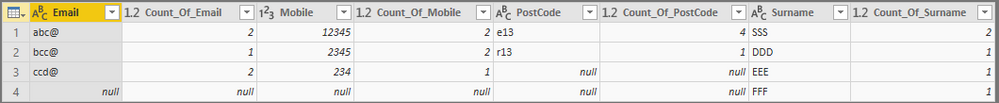
Then click custom column input code like below:
= if ([Count_Of_Email] = [Count_Of_Mobile]) and ([Count_Of_Email] = [Count_Of_PostCode]) and ([Count_Of_Email] = [Count_Of_Surname]) then "Full Match" else if ([Count_Of_Email] = [Count_Of_Mobile]) and ([Count_Of_Email] = [Count_Of_PostCode]) and ([Count_Of_Email] <> [Count_Of_Surname]) then "Strong Match" else "WeakMatch"
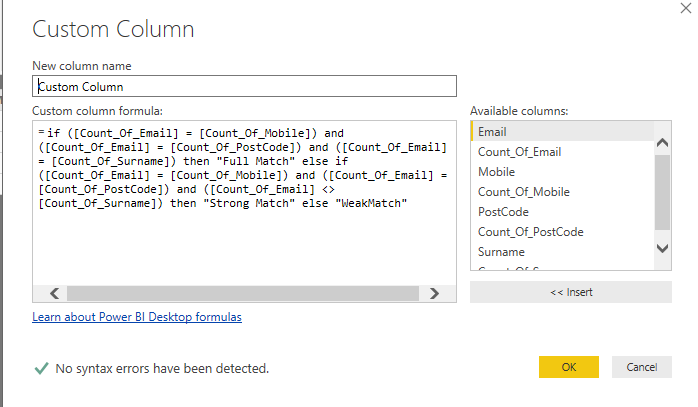
The final result is like below:
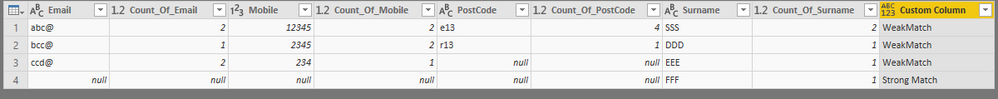
Regards,
Jimmy Tao
- Mark as New
- Bookmark
- Subscribe
- Mute
- Subscribe to RSS Feed
- Permalink
- Report Inappropriate Content
Hi All,
I am in an urgent need of creating a report based on these criteria :
So, If SurName = PostCode = Post Email = ContactNo Then Full Match
If SurName = PostCode and (SurName = ContactNo or SurName = Email) Then Strong
If SurName = PostCode or or SurName = ContactNo or SurName = Email Then Weak
Is it possible at all? Any help will be highly appreciated. Thanks in Advance
| SurName | PostCode | ContactNo | Report | |
| Bell | BT37 0FR | aaron.bell@agnews.co.uk | 7891708176 | Full Match |
| Bell | BT37 0FR | aaron.bell@agnews.co.uk | 7891708176 | Full Match |
| Bell | EH4 7RW | aaron.bell@arnoldclark.com | 7802348775 | Strong |
| Bell | EH4 7RW | aaron.bell@arnoldclark.com | 7803355587 | Strong |
| Bell | UH4 7RW | aaron.bell@arnoldclark.com | 123132131 | Weak |
| Bell | PH4 7RW | aaron.bell@arnoldclark.com | 936999999 | Weak |
- Mark as New
- Bookmark
- Subscribe
- Mute
- Subscribe to RSS Feed
- Permalink
- Report Inappropriate Content
Maybe, but I do not understand how in your example below that
"Bell" = "BT37 0FR" = "aaron.bell@agnews.co.uk" = 7891708176
Because the normal rules of "equals" would preclude that conclusion.
Follow on LinkedIn
@ me in replies or I'll lose your thread!!!
Instead of a Kudo, please vote for this idea
Become an expert!: Enterprise DNA
External Tools: MSHGQM
YouTube Channel!: Microsoft Hates Greg
Latest book!: Power BI Cookbook Third Edition (Color)
DAX is easy, CALCULATE makes DAX hard...
- Mark as New
- Bookmark
- Subscribe
- Mute
- Subscribe to RSS Feed
- Permalink
- Report Inappropriate Content
Thanks, Greg. I was away. What I meant was if the rows are matched for all the columns then 'Full Match', if rows are matched in 3 columns among 4 columns then Strong. And if rows are matched in 2 columns among 4 columns then Weak. ETC.
- Mark as New
- Bookmark
- Subscribe
- Mute
- Subscribe to RSS Feed
- Permalink
- Report Inappropriate Content
Hi RizzLearn,
Though you can use select columns from tableA into tableB in sql, you can also achieve your requirement in powerquery but a little complex.
Duplicate the table 4 times, in each duplicated table, click query editor-> Group by email, mobile, postcode and surname and add index column for each-> merge the four tables based on index column.
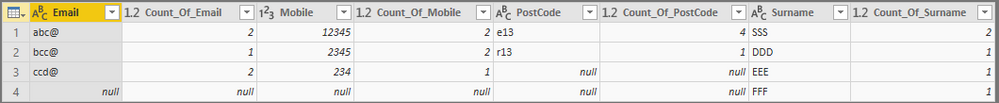
Then click custom column input code like below:
= if ([Count_Of_Email] = [Count_Of_Mobile]) and ([Count_Of_Email] = [Count_Of_PostCode]) and ([Count_Of_Email] = [Count_Of_Surname]) then "Full Match" else if ([Count_Of_Email] = [Count_Of_Mobile]) and ([Count_Of_Email] = [Count_Of_PostCode]) and ([Count_Of_Email] <> [Count_Of_Surname]) then "Strong Match" else "WeakMatch"
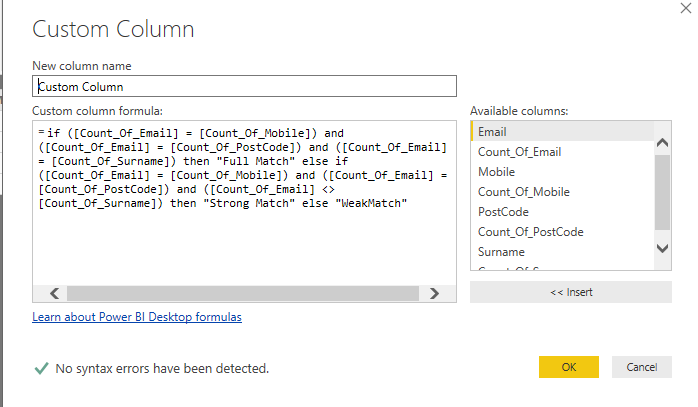
The final result is like below:
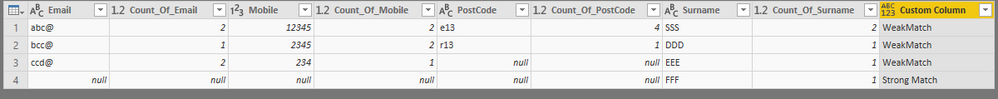
Regards,
Jimmy Tao
Helpful resources

Join us at the Microsoft Fabric Community Conference
March 31 - April 2, 2025, in Las Vegas, Nevada. Use code MSCUST for a $150 discount! Prices go up Feb. 11th.

Power BI Monthly Update - January 2025
Check out the January 2025 Power BI update to learn about new features in Reporting, Modeling, and Data Connectivity.

| User | Count |
|---|---|
| 143 | |
| 85 | |
| 66 | |
| 51 | |
| 45 |
| User | Count |
|---|---|
| 216 | |
| 89 | |
| 82 | |
| 66 | |
| 57 |