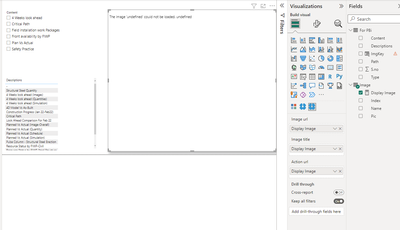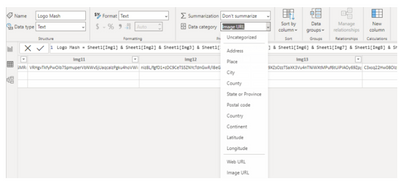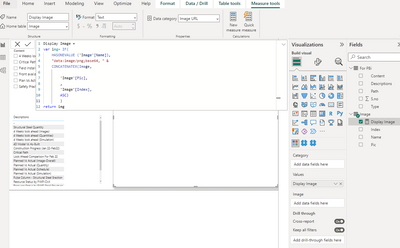FabCon is coming to Atlanta
Join us at FabCon Atlanta from March 16 - 20, 2026, for the ultimate Fabric, Power BI, AI and SQL community-led event. Save $200 with code FABCOMM.
Register now!- Power BI forums
- Get Help with Power BI
- Desktop
- Service
- Report Server
- Power Query
- Mobile Apps
- Developer
- DAX Commands and Tips
- Custom Visuals Development Discussion
- Health and Life Sciences
- Power BI Spanish forums
- Translated Spanish Desktop
- Training and Consulting
- Instructor Led Training
- Dashboard in a Day for Women, by Women
- Galleries
- Data Stories Gallery
- Themes Gallery
- Contests Gallery
- QuickViz Gallery
- Quick Measures Gallery
- Visual Calculations Gallery
- Notebook Gallery
- Translytical Task Flow Gallery
- TMDL Gallery
- R Script Showcase
- Webinars and Video Gallery
- Ideas
- Custom Visuals Ideas (read-only)
- Issues
- Issues
- Events
- Upcoming Events
The Power BI Data Visualization World Championships is back! Get ahead of the game and start preparing now! Learn more
- Power BI forums
- Forums
- Get Help with Power BI
- Desktop
- Creating dashboard of Dynamic Images in power Bi f...
- Subscribe to RSS Feed
- Mark Topic as New
- Mark Topic as Read
- Float this Topic for Current User
- Bookmark
- Subscribe
- Printer Friendly Page
- Mark as New
- Bookmark
- Subscribe
- Mute
- Subscribe to RSS Feed
- Permalink
- Report Inappropriate Content
Creating dashboard of Dynamic Images in power Bi from local server
Hello there,
Iam trying to create PowerBi dashboard for showing dynamic images (highquality). However, Images which I used to create has been imported from our local server.
I have taken some helps from youtube but it is not working. M script considered to convert local images into base 64 is as below: (For reference)
let
//Get list of files in folder Source = Folder.Files(Z:\Best Practices\DCDR\Images_Videos),
//Remove unnecessary columns RemoveOtherColumns =Table.SelectColumns(Source,{"Content", "Name"}),
//Creates Splitter function SplitTextFunction = Splitter.SplitTextByRepeatedLengths(30000),
//Converts table of files to list ListInput = Table.ToRows(RemoveOtherColumns),
//Function to convert binary of photo to multiple
//text values
ConvertOneFile = (InputRow as list) =>
Let
BinaryIn = InputRow{0},
FileName = InputRow{1},
BinaryText = Binary.ToText(BinaryIn, BinaryEncoding.Base64),
SplitUpText = SplitTextFunction(BinaryText),
AddFileName = List.Transform(SplitUpText, each {FileName,_})
in
AddFileName,
//Loops over all photos and calls the above function
ConvertAllFiles = List.Transform(ListInput, each Convert OneFile(_)),
//Combines lists together
CombineLists = List.Combine(ConvertAllFiles),
//Converts results to table
ToTable = #table(type table[Name=text,Pic=text],CombineLists),
//Adds index column to output table
AddIndexColumn = Table.AddIndexColumn(ToTable, "Index", 0, 1)
in
AddIndexColumn
DAX Function To Concatenate Split Image Image = var img = IF( HASONEVALUE(ImageIndex[Name]), "data:image/jpeg;base64, " & CONCATENATEX(ImageIndex, ImageIndex[Pic], , ImageIndex[Index],ASC) ) return img
= List.Transform(ListInput, each ConvertOneFile(_))
= Table.AddIndexColumn(ToTable, "Index", 0, 1)
Please guide me thoroughly to create PowerBi dashboard as per my requirement mentioned above.
Further any details required to understand my scenerio in broader picture, I would love to explain at anytime.
Screenshot of the same has been enclosed for your reference.
Regards,
Vikash Singh
- Mark as New
- Bookmark
- Subscribe
- Mute
- Subscribe to RSS Feed
- Permalink
- Report Inappropriate Content
Hello,
Once again Iam writing on my query to seek solution of my problem.
Request you to please go through my query and try to provide me soution of the same.
Regards,
Vikash
- Mark as New
- Bookmark
- Subscribe
- Mute
- Subscribe to RSS Feed
- Permalink
- Report Inappropriate Content
Hi @VikashSingh
Basically we can create dashboard in power bi services..
So the problem you are facing is quality images, if yes, please try to configure the image links with Image url from data category
Please configure those images column with images url and check it.
Hope it will works.
Proud to be a Super User! |  |
- Mark as New
- Bookmark
- Subscribe
- Mute
- Subscribe to RSS Feed
- Permalink
- Report Inappropriate Content
Hello Rajendra,
Thanks for prompt reply but I have been using those images column with image url only.
Screenshot of the same enclsoed herewith for yur information.
Helpful resources

Power BI Dataviz World Championships
The Power BI Data Visualization World Championships is back! Get ahead of the game and start preparing now!

| User | Count |
|---|---|
| 61 | |
| 46 | |
| 40 | |
| 38 | |
| 22 |
| User | Count |
|---|---|
| 176 | |
| 131 | |
| 118 | |
| 82 | |
| 54 |