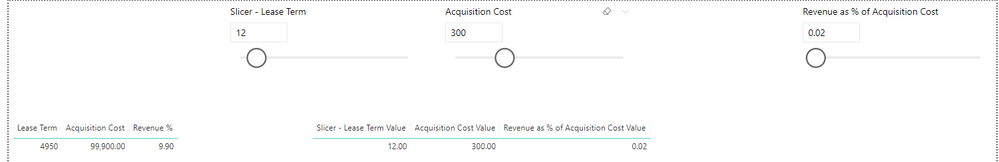FabCon is coming to Atlanta
Join us at FabCon Atlanta from March 16 - 20, 2026, for the ultimate Fabric, Power BI, AI and SQL community-led event. Save $200 with code FABCOMM.
Register now!- Power BI forums
- Get Help with Power BI
- Desktop
- Service
- Report Server
- Power Query
- Mobile Apps
- Developer
- DAX Commands and Tips
- Custom Visuals Development Discussion
- Health and Life Sciences
- Power BI Spanish forums
- Translated Spanish Desktop
- Training and Consulting
- Instructor Led Training
- Dashboard in a Day for Women, by Women
- Galleries
- Data Stories Gallery
- Themes Gallery
- Contests Gallery
- Quick Measures Gallery
- Notebook Gallery
- Translytical Task Flow Gallery
- TMDL Gallery
- R Script Showcase
- Webinars and Video Gallery
- Ideas
- Custom Visuals Ideas (read-only)
- Issues
- Issues
- Events
- Upcoming Events
Join the Fabric FabCon Global Hackathon—running virtually through Nov 3. Open to all skill levels. $10,000 in prizes! Register now.
- Power BI forums
- Forums
- Get Help with Power BI
- Desktop
- Creating calculated table from parameter slicers
- Subscribe to RSS Feed
- Mark Topic as New
- Mark Topic as Read
- Float this Topic for Current User
- Bookmark
- Subscribe
- Printer Friendly Page
- Mark as New
- Bookmark
- Subscribe
- Mute
- Subscribe to RSS Feed
- Permalink
- Report Inappropriate Content
Creating calculated table from parameter slicers
PBIX link is here: https://www.dropbox.com/s/41rckk17i870t2v/Slicer%20to%20Create%20Calculated%20Table.pbix?dl=0
I have 3 parameters:
- Slicer - Lease Term
- Acquisition Cost
- Revenue as % of Acquisition Cost
I'd like to create a calculated table where the SELECTEDVALUE of the lease term dictates the number of rows and the Acquisition Cost and Revenue as % of Acquisition Cost are repeated as separate columns. Example desired output is shown here:
| Lease Term | Acquisition Cost | Revenue % |
| 1 | 300 | 0.02 |
| 2 | 300 | 0.02 |
| 3 | 300 | 0.02 |
| 4 | 300 | 0.02 |
| 5 | 300 | 0.02 |
| 6 | 300 | 0.02 |
| 7 | 300 | 0.02 |
| 8 | 300 | 0.02 |
| 9 | 300 | 0.02 |
| 10 | 300 | 0.02 |
| 11 | 300 | 0.02 |
| 12 | 300 | 0.02 |
Here's an image of the visuals showing the Parameter Slicers. The lower left-hand corner is the calculated table, where I have SELECTEDVALUES({parameter},999) and it's defaulting as if nothing is selected. The table at lower center shows the Measures of the slicer parameters.
Thanks in advance!
- Mark as New
- Bookmark
- Subscribe
- Mute
- Subscribe to RSS Feed
- Permalink
- Report Inappropriate Content
Hey,
this will not work, as calculated tables are only recalculated on data refresh.
Calculated tables only "react" on user interactions, e.g. selecting values from a slicer inside a measure.
Regards,
Tom
Did I answer your question? Mark my post as a solution, this will help others!
Proud to be a Super User!
I accept Kudos 😉
Hamburg, Germany
- Mark as New
- Bookmark
- Subscribe
- Mute
- Subscribe to RSS Feed
- Permalink
- Report Inappropriate Content
I'm a bit confused about your comment: "Calculated tables only "react" on user interactions, e.g. selecting values from a slicer inside a measure."
If my user changes the slicer, which changes the related measure, then I want to populate a column with the value in that measure.
To simplify, let's assume I had a table with one index column: 1, 2, 3, 4, 5, 6. When I change the slicer from "A" to "B", I want the column "Slicer" to change from A to B for each 1, 2, 3, 4, 5, 6.
e.g.: Existing
| Index | Slicer |
| 1 | A |
| 2 | A |
| 3 | A |
| 4 | A |
| 5 | A |
| 6 | A |
user changes slicer from "A" to "B"
new calculated table:
| Index | Slicer |
| 1 | B |
| 2 | B |
| 3 | B |
| 4 | B |
| 5 | B |
| 6 | B |