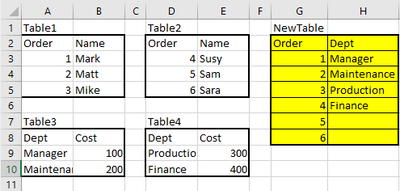Join us at FabCon Vienna from September 15-18, 2025
The ultimate Fabric, Power BI, SQL, and AI community-led learning event. Save €200 with code FABCOMM.
Get registered- Power BI forums
- Get Help with Power BI
- Desktop
- Service
- Report Server
- Power Query
- Mobile Apps
- Developer
- DAX Commands and Tips
- Custom Visuals Development Discussion
- Health and Life Sciences
- Power BI Spanish forums
- Translated Spanish Desktop
- Training and Consulting
- Instructor Led Training
- Dashboard in a Day for Women, by Women
- Galleries
- Data Stories Gallery
- Themes Gallery
- Contests Gallery
- Quick Measures Gallery
- Notebook Gallery
- Translytical Task Flow Gallery
- TMDL Gallery
- R Script Showcase
- Webinars and Video Gallery
- Ideas
- Custom Visuals Ideas (read-only)
- Issues
- Issues
- Events
- Upcoming Events
Enhance your career with this limited time 50% discount on Fabric and Power BI exams. Ends August 31st. Request your voucher.
- Power BI forums
- Forums
- Get Help with Power BI
- Desktop
- Creating a table based on distinct values within c...
- Subscribe to RSS Feed
- Mark Topic as New
- Mark Topic as Read
- Float this Topic for Current User
- Bookmark
- Subscribe
- Printer Friendly Page
- Mark as New
- Bookmark
- Subscribe
- Mute
- Subscribe to RSS Feed
- Permalink
- Report Inappropriate Content
Creating a table based on distinct values within columns of existing tables
Hi all, I'm trying to create a key/reference table that would have distinct values from columns in other existing tables. Example in the image below:
I've tried a few suggestions in other posts but nothing works quite like this. Any help is appreciated!
- Mark as New
- Bookmark
- Subscribe
- Mute
- Subscribe to RSS Feed
- Permalink
- Report Inappropriate Content
Hi @Anonymous
What’s the relationship between Order and Department columns when combining them to the same table? For each column, you can get the distinct values by a measure like:
newTable = DISTINCT(UNION(VALUES(Table1[Order]),VALUES(Table2[Order])))
newTable2 = DISTINCT(UNION(VALUES(Table3[Dept]),VALUES(Table4[Dept])))
This will create a table for Order and Department separately. But I cannot combine them without knowing the relationship between them.
Community Support Team _ Jing Zhang
If this post helps, please consider Accept it as the solution to help other members find it.
- Mark as New
- Bookmark
- Subscribe
- Mute
- Subscribe to RSS Feed
- Permalink
- Report Inappropriate Content
@Anonymous , how order and department are related
we can union Table 1 and Table 2
And Table3 and Table4. After that only option I see is a cross join
CrossJoin( union(Table1,Table2),union(Table3,Table4))
Refer Dax Join
https://www.sqlbi.com/articles/from-sql-to-dax-joining-tables/
Another option is, append and merge in power Query
https://radacad.com/append-vs-merge-in-power-bi-and-power-query