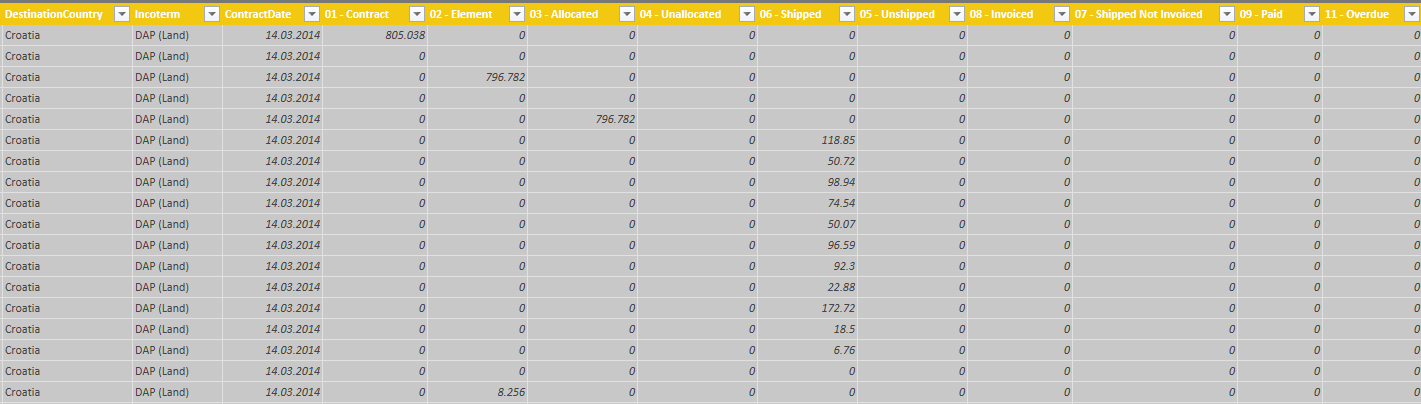FabCon is coming to Atlanta
Join us at FabCon Atlanta from March 16 - 20, 2026, for the ultimate Fabric, Power BI, AI and SQL community-led event. Save $200 with code FABCOMM.
Register now!- Power BI forums
- Get Help with Power BI
- Desktop
- Service
- Report Server
- Power Query
- Mobile Apps
- Developer
- DAX Commands and Tips
- Custom Visuals Development Discussion
- Health and Life Sciences
- Power BI Spanish forums
- Translated Spanish Desktop
- Training and Consulting
- Instructor Led Training
- Dashboard in a Day for Women, by Women
- Galleries
- Data Stories Gallery
- Themes Gallery
- Contests Gallery
- Quick Measures Gallery
- Visual Calculations Gallery
- Notebook Gallery
- Translytical Task Flow Gallery
- TMDL Gallery
- R Script Showcase
- Webinars and Video Gallery
- Ideas
- Custom Visuals Ideas (read-only)
- Issues
- Issues
- Events
- Upcoming Events
Calling all Data Engineers! Fabric Data Engineer (Exam DP-700) live sessions are back! Starting October 16th. Sign up.
- Power BI forums
- Forums
- Get Help with Power BI
- Desktop
- Creating a relationship between two queries referi...
- Subscribe to RSS Feed
- Mark Topic as New
- Mark Topic as Read
- Float this Topic for Current User
- Bookmark
- Subscribe
- Printer Friendly Page
- Mark as New
- Bookmark
- Subscribe
- Mute
- Subscribe to RSS Feed
- Permalink
- Report Inappropriate Content
Creating a relationship between two queries refering the same database view
Hi,
The title of my request could seem a bit strange so, please find here below more details about it.
Let's say I have a database view with several columns and amongst them there are these columns "item_type", "amount" and "quantity". The column "item_type" can have 5 different values.
First I have created a pivoted query in PBI and used "quantity" column to aggregate.
Secondly I have created another pivoted query and used "amount" column to aggregate.
Now in my report, I would like to add a table including data coming from both queries, but I do not see how to create a relationship between the two queries as I was not able to find a column with unique value in both.
Could you please help me ?
Thanks
Solved! Go to Solution.
- Mark as New
- Bookmark
- Subscribe
- Mute
- Subscribe to RSS Feed
- Permalink
- Report Inappropriate Content
Merge query might get you there, however another technique is to simply create a third query and call it "Whatever". Point it to the same data source but remove all other columns other than whatever you wish to link on, like DestinationCountry it looks like from your data. Click on the remaining column and remove duplicates. Import.
Now you have a unique list of item types that you can wire to both of your other tables. In your table, select the single column from your third import and the fields you want from your first and second tables.
That should get you what you want.
Follow on LinkedIn
@ me in replies or I'll lose your thread!!!
Instead of a Kudo, please vote for this idea
Become an expert!: Enterprise DNA
External Tools: MSHGQM
YouTube Channel!: Microsoft Hates Greg
Latest book!: DAX For Humans
DAX is easy, CALCULATE makes DAX hard...
- Mark as New
- Bookmark
- Subscribe
- Mute
- Subscribe to RSS Feed
- Permalink
- Report Inappropriate Content
Merge query might get you there, however another technique is to simply create a third query and call it "Whatever". Point it to the same data source but remove all other columns other than whatever you wish to link on, like DestinationCountry it looks like from your data. Click on the remaining column and remove duplicates. Import.
Now you have a unique list of item types that you can wire to both of your other tables. In your table, select the single column from your third import and the fields you want from your first and second tables.
That should get you what you want.
Follow on LinkedIn
@ me in replies or I'll lose your thread!!!
Instead of a Kudo, please vote for this idea
Become an expert!: Enterprise DNA
External Tools: MSHGQM
YouTube Channel!: Microsoft Hates Greg
Latest book!: DAX For Humans
DAX is easy, CALCULATE makes DAX hard...
- Mark as New
- Bookmark
- Subscribe
- Mute
- Subscribe to RSS Feed
- Permalink
- Report Inappropriate Content
Can you provide the snapshot of your views? if it is just aggregation based on item_type why don't you use a single table?
Regards
Harris
- Mark as New
- Bookmark
- Subscribe
- Mute
- Subscribe to RSS Feed
- Permalink
- Report Inappropriate Content
Hi Harris,
Please find below the printscreen. In this query I pivoted the field "item_type" into columns and aggregated on field "quantity"
The pivoted columns are "01.Contract", "02.Elements",...
I did as well the same thing in a second view but I aggregated on "Amount" column and now I would like to "combine" these two queries in order to use columns from both in the report.
- Mark as New
- Bookmark
- Subscribe
- Mute
- Subscribe to RSS Feed
- Permalink
- Report Inappropriate Content
Hi
To me it doesn't look like a good design. Why you want to use item_type as measure? This way every time you have a new item_type you will get a new measure. Why don't you keep item_type as dimension and Quantity and Amount as two measures. This way you can simplify the design and have everything in one table rather than merging them. Secondly in future if you get new item_types they will be added as new dimension members and will not effect the overall model.
Regards
Harris
- Mark as New
- Bookmark
- Subscribe
- Mute
- Subscribe to RSS Feed
- Permalink
- Report Inappropriate Content
have you tried "Merge Queries" option?
Helpful resources

FabCon Global Hackathon
Join the Fabric FabCon Global Hackathon—running virtually through Nov 3. Open to all skill levels. $10,000 in prizes!

Power BI Monthly Update - October 2025
Check out the October 2025 Power BI update to learn about new features.