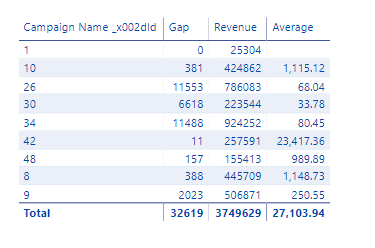FabCon is coming to Atlanta
Join us at FabCon Atlanta from March 16 - 20, 2026, for the ultimate Fabric, Power BI, AI and SQL community-led event. Save $200 with code FABCOMM.
Register now!- Power BI forums
- Get Help with Power BI
- Desktop
- Service
- Report Server
- Power Query
- Mobile Apps
- Developer
- DAX Commands and Tips
- Custom Visuals Development Discussion
- Health and Life Sciences
- Power BI Spanish forums
- Translated Spanish Desktop
- Training and Consulting
- Instructor Led Training
- Dashboard in a Day for Women, by Women
- Galleries
- Data Stories Gallery
- Themes Gallery
- Contests Gallery
- QuickViz Gallery
- Quick Measures Gallery
- Visual Calculations Gallery
- Notebook Gallery
- Translytical Task Flow Gallery
- TMDL Gallery
- R Script Showcase
- Webinars and Video Gallery
- Ideas
- Custom Visuals Ideas (read-only)
- Issues
- Issues
- Events
- Upcoming Events
The Power BI Data Visualization World Championships is back! Get ahead of the game and start preparing now! Learn more
- Power BI forums
- Forums
- Get Help with Power BI
- Desktop
- Creating a new table using summerize
- Subscribe to RSS Feed
- Mark Topic as New
- Mark Topic as Read
- Float this Topic for Current User
- Bookmark
- Subscribe
- Printer Friendly Page
- Mark as New
- Bookmark
- Subscribe
- Mute
- Subscribe to RSS Feed
- Permalink
- Report Inappropriate Content
Creating a new table using summerize
Hello,
I have a realy weird calculation that doesnt seem to work. I am creating a new table with 3 columns from an existing table.
The new table has 3 columns
- Revenue Gap - Whole number
- Regularization - Currency
- Average = Currency divided by Gap
The Revenue Gap and Regularization fields summarize correctly, but yet the Average which is a simple divide does not. Do you know why and how to fix?
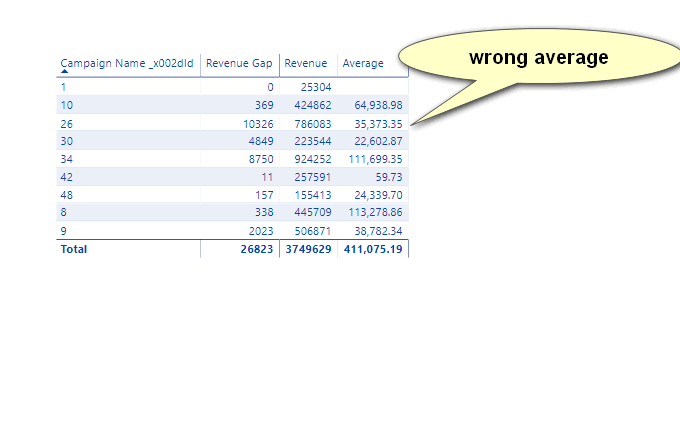
Solved! Go to Solution.
- Mark as New
- Bookmark
- Subscribe
- Mute
- Subscribe to RSS Feed
- Permalink
- Report Inappropriate Content
Hi @lcasey ,
including the amount-columns in the columns to aggregate on doesn't seem to make much sense in my eyes. What does the expression return if you omit them like so:
Revenue Gap =
SUMMARIZECOLUMNS(
Revenue[Campaign Name _x002dId],
"Gap",SUM(Revenue[Revenue Gap]),
"Revenue",sum(Revenue[Regularization]),
"Average" ,DIVIDE(sum(Revenue[Regularization]),sum(Revenue[Revenue Gap]))
)
Imke Feldmann (The BIccountant)
If you liked my solution, please give it a thumbs up. And if I did answer your question, please mark this post as a solution. Thanks!
How to integrate M-code into your solution -- How to get your questions answered quickly -- How to provide sample data -- Check out more PBI- learning resources here -- Performance Tipps for M-queries
- Mark as New
- Bookmark
- Subscribe
- Mute
- Subscribe to RSS Feed
- Permalink
- Report Inappropriate Content
Hi @lcasey
Note that when you create a calculated table, the values are calculated once and are not re-calculated (just like a caluclated column is evaluated once for every row but is not changed by context filters).
In your case, we are looking at just a subsection of the columns in your table visual. THe Average column in the Table visual is the sum (probably) of the Average column of your aclculated table per Campaign Name.
Hope this helps, let me know if you have more questions!
Kind regards
Djerro123
-------------------------------
If this answered your question, please mark it as the Solution. This also helps others to find what they are looking for.
Keep those thumbs up coming! 🙂
Did I answer your question? Mark my post as a solution!
Proud to be a Super User!
- Mark as New
- Bookmark
- Subscribe
- Mute
- Subscribe to RSS Feed
- Permalink
- Report Inappropriate Content
Hi @lcasey ,
including the amount-columns in the columns to aggregate on doesn't seem to make much sense in my eyes. What does the expression return if you omit them like so:
Revenue Gap =
SUMMARIZECOLUMNS(
Revenue[Campaign Name _x002dId],
"Gap",SUM(Revenue[Revenue Gap]),
"Revenue",sum(Revenue[Regularization]),
"Average" ,DIVIDE(sum(Revenue[Regularization]),sum(Revenue[Revenue Gap]))
)
Imke Feldmann (The BIccountant)
If you liked my solution, please give it a thumbs up. And if I did answer your question, please mark this post as a solution. Thanks!
How to integrate M-code into your solution -- How to get your questions answered quickly -- How to provide sample data -- Check out more PBI- learning resources here -- Performance Tipps for M-queries
- Mark as New
- Bookmark
- Subscribe
- Mute
- Subscribe to RSS Feed
- Permalink
- Report Inappropriate Content
That Worked!
It does add up the Total a little different as I think the overall average should be 115
Take 3749629 / 32619 = 114.95
- Mark as New
- Bookmark
- Subscribe
- Mute
- Subscribe to RSS Feed
- Permalink
- Report Inappropriate Content
Yes, that total row isn't the result of the SUMMARIZECOLUMN-function, but the standard-aggregation of the table visual you're using.
😉
Imke Feldmann (The BIccountant)
If you liked my solution, please give it a thumbs up. And if I did answer your question, please mark this post as a solution. Thanks!
How to integrate M-code into your solution -- How to get your questions answered quickly -- How to provide sample data -- Check out more PBI- learning resources here -- Performance Tipps for M-queries
- Mark as New
- Bookmark
- Subscribe
- Mute
- Subscribe to RSS Feed
- Permalink
- Report Inappropriate Content
LOL....It was being summed and everything makes perfect sense now!
Thanks!
Helpful resources

Power BI Dataviz World Championships
The Power BI Data Visualization World Championships is back! Get ahead of the game and start preparing now!

| User | Count |
|---|---|
| 39 | |
| 35 | |
| 33 | |
| 32 | |
| 29 |
| User | Count |
|---|---|
| 136 | |
| 96 | |
| 77 | |
| 67 | |
| 65 |