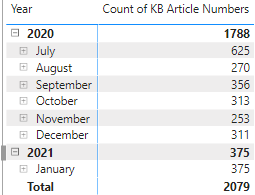FabCon is coming to Atlanta
Join us at FabCon Atlanta from March 16 - 20, 2026, for the ultimate Fabric, Power BI, AI and SQL community-led event. Save $200 with code FABCOMM.
Register now!- Power BI forums
- Get Help with Power BI
- Desktop
- Service
- Report Server
- Power Query
- Mobile Apps
- Developer
- DAX Commands and Tips
- Custom Visuals Development Discussion
- Health and Life Sciences
- Power BI Spanish forums
- Translated Spanish Desktop
- Training and Consulting
- Instructor Led Training
- Dashboard in a Day for Women, by Women
- Galleries
- Data Stories Gallery
- Themes Gallery
- Contests Gallery
- QuickViz Gallery
- Quick Measures Gallery
- Visual Calculations Gallery
- Notebook Gallery
- Translytical Task Flow Gallery
- TMDL Gallery
- R Script Showcase
- Webinars and Video Gallery
- Ideas
- Custom Visuals Ideas (read-only)
- Issues
- Issues
- Events
- Upcoming Events
The Power BI Data Visualization World Championships is back! Get ahead of the game and start preparing now! Learn more
- Power BI forums
- Forums
- Get Help with Power BI
- Desktop
- Creating a measure to return the date after a give...
- Subscribe to RSS Feed
- Mark Topic as New
- Mark Topic as Read
- Float this Topic for Current User
- Bookmark
- Subscribe
- Printer Friendly Page
- Mark as New
- Bookmark
- Subscribe
- Mute
- Subscribe to RSS Feed
- Permalink
- Report Inappropriate Content
Creating a measure to return the date after a given date
How do I create a measure or created column identifying the first date occurring in a table after a given critical date?
Scenario
Our team assumed responsibility for a large, active body of content and needs to identify when a given article came into scope for us (was published after the date we assumed responsibility). The table is pulled daily from an Azure DevOps (ADO) analytics view, so all dates of interest exist in the table.
Issue
I need to calculate this from the given table:
| WorkItem | ID | Created | Published | Changed | InScope | Date | Current |
| 118751 | 4563447 | 5/19/2020 | 1/12/2021 | 1/12/2021 | Jul-20 | 1/12/2021 | TRUE |
| 118912 | 4563939 | 5/22/2020 | 12/10/2020 | 1/5/2021 | Aug-20 | 12/10/2020 | FALSE |
| 118912 | 4563939 | 5/22/2020 | 12/29/2020 | 1/5/2021 | Aug-20 | 12/29/2020 | FALSE |
| 118912 | 4563939 | 5/22/2020 | 1/5/2021 | 1/5/2021 | Aug-20 | 1/12/2021 | TRUE |
| 119068 | 4564386 | 5/27/2020 | 1/12/2021 | 1/12/2021 | Not in scope | 1/12/2021 | TRUE |
| 119579 | 4566055 | 6/5/2020 | 1/8/2021 | 1/11/2021 | Jan-21 | 1/12/2021 | TRUE |
| 120394 | 4570070 | 6/26/2020 | 6/26/2020 | 1/11/2021 | Not in scope | 1/12/2021 | TRUE |
| 120540 | 4570485 | 6/30/2020 | 12/24/2020 | 12/27/2020 | Not in scope | 1/12/2021 | TRUE |
| 120920 | 4572928 | 7/9/2020 | 7/10/2020 | 1/11/2021 | Jul-20 | 1/12/2021 | TRUE |
I have tried to extrapolate fromDAX Formula to Return First Date Based on Other column , but am not able to successfully incorporate the conditional clause. The furthest I've gotten on that front is to replicate the "Created" column, which doesn't meet my need.
I think I am on the right track with this conditional column formula:
InScope =
VAR DateFilter = FILTER(PubTable,PubTable[Published]>DATEVALUE(7/1/2020))
VAR FirstPub = CALCULATE(
FIRSTDATE(PubTable[Published]),
DateFilter,
ALLEXCEPT('PubTable','PubTable'[Published]
)
RETURN FirstPub
Thanks in advance for any insight you can provide!
Solved! Go to Solution.
- Mark as New
- Bookmark
- Subscribe
- Mute
- Subscribe to RSS Feed
- Permalink
- Report Inappropriate Content
UPDATE: I was able to derive the information I needed through a combination of filters on the Published field and Earliest calculation on the visual values.
- Visual filter: Published is on or after 7/1/2020
- Visual Values field: Earliest(Count (Distinct) of WorkItemID)
This resulted in a matrix counting first publication of articles after the critical date.
I manually confirmed that each article listed was unique and that the listed publication date was the first after the critical date.
- Mark as New
- Bookmark
- Subscribe
- Mute
- Subscribe to RSS Feed
- Permalink
- Report Inappropriate Content
UPDATE: I was able to derive the information I needed through a combination of filters on the Published field and Earliest calculation on the visual values.
- Visual filter: Published is on or after 7/1/2020
- Visual Values field: Earliest(Count (Distinct) of WorkItemID)
This resulted in a matrix counting first publication of articles after the critical date.
I manually confirmed that each article listed was unique and that the listed publication date was the first after the critical date.
- Mark as New
- Bookmark
- Subscribe
- Mute
- Subscribe to RSS Feed
- Permalink
- Report Inappropriate Content
Hi,
Please share the logic behind generating the dates in the InScope column.
Regards,
Ashish Mathur
http://www.ashishmathur.com
https://www.linkedin.com/in/excelenthusiasts/
- Mark as New
- Bookmark
- Subscribe
- Mute
- Subscribe to RSS Feed
- Permalink
- Report Inappropriate Content
Hi Ashish,
The logic is very straightforward:
- The InScope date is the first (earliest) date of publication (from Published column) on or after July 1, 2020. The table is refreshed daily from an ADO analytics view.
Helpful resources

Power BI Monthly Update - November 2025
Check out the November 2025 Power BI update to learn about new features.

Fabric Data Days
Advance your Data & AI career with 50 days of live learning, contests, hands-on challenges, study groups & certifications and more!

| User | Count |
|---|---|
| 57 | |
| 43 | |
| 40 | |
| 21 | |
| 17 |
| User | Count |
|---|---|
| 183 | |
| 114 | |
| 93 | |
| 61 | |
| 45 |