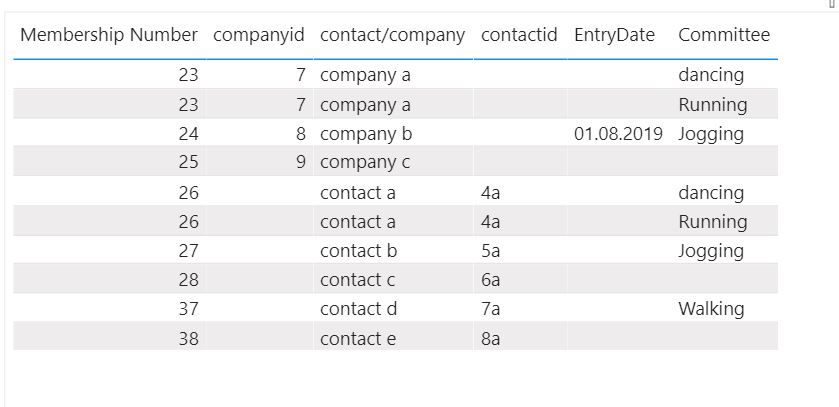New Offer! Become a Certified Fabric Data Engineer
Check your eligibility for this 50% exam voucher offer and join us for free live learning sessions to get prepared for Exam DP-700.
Get Started- Power BI forums
- Get Help with Power BI
- Desktop
- Service
- Report Server
- Power Query
- Mobile Apps
- Developer
- DAX Commands and Tips
- Custom Visuals Development Discussion
- Health and Life Sciences
- Power BI Spanish forums
- Translated Spanish Desktop
- Training and Consulting
- Instructor Led Training
- Dashboard in a Day for Women, by Women
- Galleries
- Community Connections & How-To Videos
- COVID-19 Data Stories Gallery
- Themes Gallery
- Data Stories Gallery
- R Script Showcase
- Webinars and Video Gallery
- Quick Measures Gallery
- 2021 MSBizAppsSummit Gallery
- 2020 MSBizAppsSummit Gallery
- 2019 MSBizAppsSummit Gallery
- Events
- Ideas
- Custom Visuals Ideas
- Issues
- Issues
- Events
- Upcoming Events
Don't miss out! 2025 Microsoft Fabric Community Conference, March 31 - April 2, Las Vegas, Nevada. Use code MSCUST for a $150 discount. Prices go up February 11th. Register now.
- Power BI forums
- Forums
- Get Help with Power BI
- Desktop
- Re: Creating a measure for tables with no relation...
- Subscribe to RSS Feed
- Mark Topic as New
- Mark Topic as Read
- Float this Topic for Current User
- Bookmark
- Subscribe
- Printer Friendly Page
- Mark as New
- Bookmark
- Subscribe
- Mute
- Subscribe to RSS Feed
- Permalink
- Report Inappropriate Content
Creating a measure for tables with no relationship
Hi,
I've 2 tables with no relationship between them, I would like to create a measure to add one column, Membership from table 2 to table 1. Table 1 is on the left and Table 2 is on the right.
I created this measure in table 1:
Solved! Go to Solution.
- Mark as New
- Bookmark
- Subscribe
- Mute
- Subscribe to RSS Feed
- Permalink
- Report Inappropriate Content
Calculated table exactly as you have created it, not in PQ.
PQ is another option I recommended but not the solution provided
Try GENERATEALL instead if you want the rows with no committee as well:
First Table B V2 =
GENERATEALL (
'First Table',
VAR contactCompany_ = 'First Table'[contact/company]
VAR resT_ =
CALCULATETABLE (
DISTINCT ( 'Second Table'[Committee] ),
FILTER (
ALL ( 'Second Table'[company], 'Second Table'[contact] ),
LEN ( contactCompany_ ) > 0
&& ( 'Second Table'[contact] = contactCompany_ || 'Second Table'[company] = contactCompany_ )
)
)
RETURN
resT_)
Please mark the question solved when done and consider giving a thumbs up if posts are helpful.
Contact me privately for support with any larger-scale BI needs, tutoring, etc.
Cheers
- Mark as New
- Bookmark
- Subscribe
- Mute
- Subscribe to RSS Feed
- Permalink
- Report Inappropriate Content
If you are happy to do this in a visual (as opposed to adding a new column to a table) you can use the TREATAS function
Did I answer your question? Mark my post as a solution!
In doing so, you are also helping me. Thank you!
Proud to be a Super User!
Paul on Linkedin.
- Mark as New
- Bookmark
- Subscribe
- Mute
- Subscribe to RSS Feed
- Permalink
- Report Inappropriate Content
You should do this in Power Query.
It will not work on a visual without modifying the underlying First table, since you seem to be adding rows. You can create a new calculated table:
First Table B =
GENERATE (
'First Table',
VAR contactCompany_ = 'First Table'[contact/company]
RETURN
CALCULATETABLE (
DISTINCT ( 'Second Table'[Committee] ),
FILTER (
ALL ( 'Second Table'[company], 'Second Table'[contact] ),
LEN ( contactCompany_ ) > 0
&& ( 'Second Table'[contact] = contactCompany_
|| 'Second Table'[company] = contactCompany_ )
)
)
)I reiterate that this should be done in PQ.
Please mark the question solved when done and consider giving a thumbs up if posts are helpful.
Contact me privately for support with any larger-scale BI needs, tutoring, etc.
Cheers
- Mark as New
- Bookmark
- Subscribe
- Mute
- Subscribe to RSS Feed
- Permalink
- Report Inappropriate Content
@AlB Thank you. I'm not sure how to create a calculated table with DAX in power query? Could you please advise? When I create the table via modeling and new table, I get the following but a few rows are missing from membership number 29 to 36. Thanks again.
- Mark as New
- Bookmark
- Subscribe
- Mute
- Subscribe to RSS Feed
- Permalink
- Report Inappropriate Content
Calculated table exactly as you have created it, not in PQ.
PQ is another option I recommended but not the solution provided
Try GENERATEALL instead if you want the rows with no committee as well:
First Table B V2 =
GENERATEALL (
'First Table',
VAR contactCompany_ = 'First Table'[contact/company]
VAR resT_ =
CALCULATETABLE (
DISTINCT ( 'Second Table'[Committee] ),
FILTER (
ALL ( 'Second Table'[company], 'Second Table'[contact] ),
LEN ( contactCompany_ ) > 0
&& ( 'Second Table'[contact] = contactCompany_ || 'Second Table'[company] = contactCompany_ )
)
)
RETURN
resT_)
Please mark the question solved when done and consider giving a thumbs up if posts are helpful.
Contact me privately for support with any larger-scale BI needs, tutoring, etc.
Cheers
- Mark as New
- Bookmark
- Subscribe
- Mute
- Subscribe to RSS Feed
- Permalink
- Report Inappropriate Content
@AlB Thank you, that works well. One last question. Can I add more columns besides committee? If I wanted to add Membership for example?
- Mark as New
- Bookmark
- Subscribe
- Mute
- Subscribe to RSS Feed
- Permalink
- Report Inappropriate Content
@AlB I used Summarize instead of Distinct and it seems to do the job fine. Thanks again.
- Mark as New
- Bookmark
- Subscribe
- Mute
- Subscribe to RSS Feed
- Permalink
- Report Inappropriate Content
Hi @jimmyfromus
Please explain the logic behind it. How do you get the committee from Table2? Why should it be "dancing" for that last 4th row??
Show the full expected result
Please mark the question solved when done and consider giving a thumbs up if posts are helpful.
Contact me privately for support with any larger-scale BI needs, tutoring, etc.
Cheers
- Mark as New
- Bookmark
- Subscribe
- Mute
- Subscribe to RSS Feed
- Permalink
- Report Inappropriate Content
Table 1 has a company/contact column, whereas table 2 has these columns seperated. So in table 2, company a and contact a have dancing as a committee value. I would like to show this in table 1 where company a has a committee value of dancing and the same for contact a.
The expected result would be like so.
Helpful resources

Join us at the Microsoft Fabric Community Conference
March 31 - April 2, 2025, in Las Vegas, Nevada. Use code MSCUST for a $150 discount! Prices go up Feb. 11th.

Power BI Monthly Update - January 2025
Check out the January 2025 Power BI update to learn about new features in Reporting, Modeling, and Data Connectivity.

| User | Count |
|---|---|
| 143 | |
| 85 | |
| 66 | |
| 51 | |
| 45 |
| User | Count |
|---|---|
| 216 | |
| 89 | |
| 82 | |
| 66 | |
| 57 |