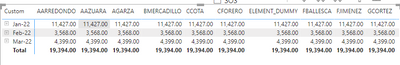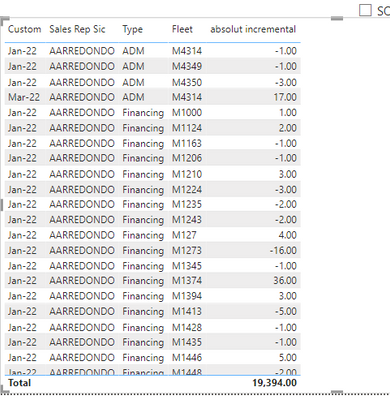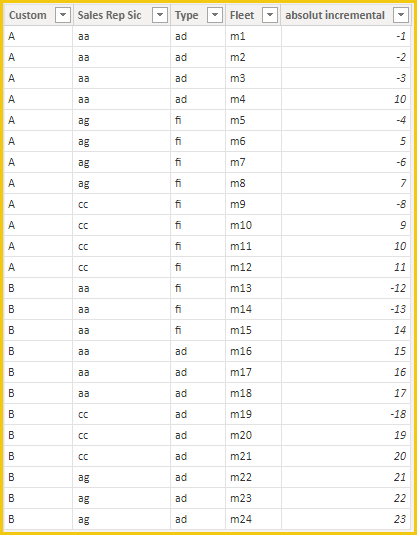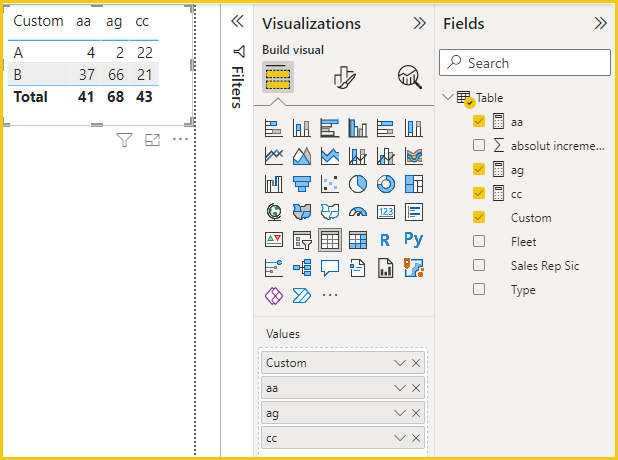Fabric Data Days starts November 4th!
Advance your Data & AI career with 50 days of live learning, dataviz contests, hands-on challenges, study groups & certifications and more!
Get registered- Power BI forums
- Get Help with Power BI
- Desktop
- Service
- Report Server
- Power Query
- Mobile Apps
- Developer
- DAX Commands and Tips
- Custom Visuals Development Discussion
- Health and Life Sciences
- Power BI Spanish forums
- Translated Spanish Desktop
- Training and Consulting
- Instructor Led Training
- Dashboard in a Day for Women, by Women
- Galleries
- Data Stories Gallery
- Themes Gallery
- Contests Gallery
- QuickViz Gallery
- Quick Measures Gallery
- Visual Calculations Gallery
- Notebook Gallery
- Translytical Task Flow Gallery
- TMDL Gallery
- R Script Showcase
- Webinars and Video Gallery
- Ideas
- Custom Visuals Ideas (read-only)
- Issues
- Issues
- Events
- Upcoming Events
Get Fabric Certified for FREE during Fabric Data Days. Don't miss your chance! Request now
- Power BI forums
- Forums
- Get Help with Power BI
- Desktop
- Creating a matrix or table from a measure
- Subscribe to RSS Feed
- Mark Topic as New
- Mark Topic as Read
- Float this Topic for Current User
- Bookmark
- Subscribe
- Printer Friendly Page
- Mark as New
- Bookmark
- Subscribe
- Mute
- Subscribe to RSS Feed
- Permalink
- Report Inappropriate Content
Creating a matrix or table from a measure
Hi All,
Im new in Power bi, hope you can help me. I want to create a summary table from a measure because when i remove a dimension (fleet) it repeats the value for all the other dimension.
in summary the issue is that i have to calculate the incremental values for each fleet, but the fleets change its owner. So in a normal way i have Current month - prior month. The problem is when i add the owners or sales rep by month.
i got the split like total incremental = 0 but by sales rep 5 and -5 i only want the total incremental
please find attached the PBI file
for example
the correct numbers of result are
Solved! Go to Solution.
- Mark as New
- Bookmark
- Subscribe
- Mute
- Subscribe to RSS Feed
- Permalink
- Report Inappropriate Content
Hi @eheres ,
The link shows 'User not in directory.' and I can't download the pbix file.
I made a sample for testing.
For aa, you can create a measure like this.
aa = CALCULATE(SUM('Table'[absolut incremental]),'Table'[Sales Rep Sic ]="aa")
The same goes for ag and cc.
ag = CALCULATE(SUM('Table'[absolut incremental]),'Table'[Sales Rep Sic ]="ag")cc = CALCULATE(SUM('Table'[absolut incremental]),'Table'[Sales Rep Sic ]="cc")
Then drag the measures into the table visualization along with the [Custom] column.
Attach the pbix file for reference.
Best Regards,
Community Support Team_Gao
If there is any post helps, then please consider Accept it as the solution to help the other members find it more quickly. If I misunderstand your needs or you still have problems with it, please feel free to let us know. Thanks a lot!
How to get your questions answered quickly -- How to provide sample data
- Mark as New
- Bookmark
- Subscribe
- Mute
- Subscribe to RSS Feed
- Permalink
- Report Inappropriate Content
Hi @eheres ,
The link shows 'User not in directory.' and I can't download the pbix file.
I made a sample for testing.
For aa, you can create a measure like this.
aa = CALCULATE(SUM('Table'[absolut incremental]),'Table'[Sales Rep Sic ]="aa")
The same goes for ag and cc.
ag = CALCULATE(SUM('Table'[absolut incremental]),'Table'[Sales Rep Sic ]="ag")cc = CALCULATE(SUM('Table'[absolut incremental]),'Table'[Sales Rep Sic ]="cc")
Then drag the measures into the table visualization along with the [Custom] column.
Attach the pbix file for reference.
Best Regards,
Community Support Team_Gao
If there is any post helps, then please consider Accept it as the solution to help the other members find it more quickly. If I misunderstand your needs or you still have problems with it, please feel free to let us know. Thanks a lot!
How to get your questions answered quickly -- How to provide sample data
Helpful resources

Power BI Monthly Update - November 2025
Check out the November 2025 Power BI update to learn about new features.

Fabric Data Days
Advance your Data & AI career with 50 days of live learning, contests, hands-on challenges, study groups & certifications and more!

| User | Count |
|---|---|
| 97 | |
| 73 | |
| 50 | |
| 48 | |
| 45 |