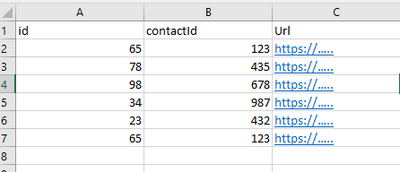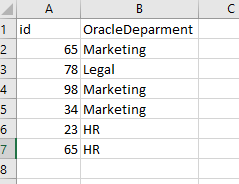Join us at FabCon Vienna from September 15-18, 2025
The ultimate Fabric, Power BI, SQL, and AI community-led learning event. Save €200 with code FABCOMM.
Get registered- Power BI forums
- Get Help with Power BI
- Desktop
- Service
- Report Server
- Power Query
- Mobile Apps
- Developer
- DAX Commands and Tips
- Custom Visuals Development Discussion
- Health and Life Sciences
- Power BI Spanish forums
- Translated Spanish Desktop
- Training and Consulting
- Instructor Led Training
- Dashboard in a Day for Women, by Women
- Galleries
- Data Stories Gallery
- Themes Gallery
- Contests Gallery
- Quick Measures Gallery
- Notebook Gallery
- Translytical Task Flow Gallery
- TMDL Gallery
- R Script Showcase
- Webinars and Video Gallery
- Ideas
- Custom Visuals Ideas (read-only)
- Issues
- Issues
- Events
- Upcoming Events
Enhance your career with this limited time 50% discount on Fabric and Power BI exams. Ends September 15. Request your voucher.
- Power BI forums
- Forums
- Get Help with Power BI
- Desktop
- Creating a formula with filters applied
- Subscribe to RSS Feed
- Mark Topic as New
- Mark Topic as Read
- Float this Topic for Current User
- Bookmark
- Subscribe
- Printer Friendly Page
- Mark as New
- Bookmark
- Subscribe
- Mute
- Subscribe to RSS Feed
- Permalink
- Report Inappropriate Content
Creating a formula with filters applied
Hi there,
I am new to Power BI and I am struggling with something I want to do.
I have a data set that shows all the visits in our internal website like in the below screenshot:
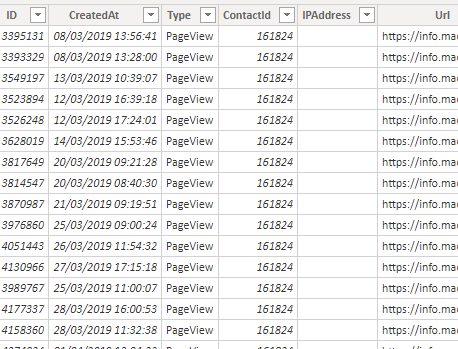
On another file I have a data set that shows all the personal information of our employees and in which department they are. These 2 files are linked by their contact ID.
What I am trying to do is showing the level of engagement that any team has with our internal website. In theory what I would like to have is a graph that shows me the level of engagement of a team when I select that team from the fitler vision.
To do that the first thing I need to to is divide the visits to our website for a given team by the total visits of our website. The problem here is that both criteria come from the same data set (the above screenshot).
I managed to get a formula that gives me the total visits: Website Visits= count(Eloqua_PageView[Company]) but I don't know how to create a formula that divide this number by the filtered visits of a given team.
Since this is the first time I publish anything here please let me know if you need any more data.
Thanks in advance,
Alessandro
- Mark as New
- Bookmark
- Subscribe
- Mute
- Subscribe to RSS Feed
- Permalink
- Report Inappropriate Content
@Alessandro-laba Welcome to Power BI Community.
What I understood from your post is to divide the specific value to Overall value. Is this right? If yes, then try below formula:
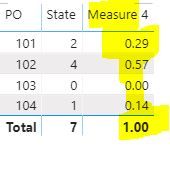
Please don't forget to hit THUMBS UP and Accept this as a solution if it helps you!
Please take a quick glance at newly created dashboards : Restaurant Management Dashboard , HR Analytics Report , Hotel Management Report, Sales Analysis Report , Fortune 500 Companies Analysis , Revenue Tracking Dashboard
- Mark as New
- Bookmark
- Subscribe
- Mute
- Subscribe to RSS Feed
- Permalink
- Report Inappropriate Content
Hi there,
Yes you are right what I want to do s to divide the specific value to Overall value. However these 2 values come from the same data set.
Ideally my formula would be the following: Measure = Divide((Eloqua_PageView[Company]), (Eloqua_PageView[Company])
Obviously if I do that the result will be always 1 because I am dividing a number by itself.
What i have now is:
Overall visits on internal website : 4.000.000 from count(Eloqua_PageView[Company])
Visits to the internal website from Marketing team when the filter is applied: 69.500 from count(Eloqua_PageView[Company])
Outcome wanted: 69.500 / 4.000.000
The problem is that when i select the Filter the 2 numbers automatically become the same so i am looking for a way to only affect one number when i select a filter.
Please let me know if you need anything else.
Thanks,
Ale
- Mark as New
- Bookmark
- Subscribe
- Mute
- Subscribe to RSS Feed
- Permalink
- Report Inappropriate Content
Basically you need to get the an overall value and filtered value:
overall = countx(all(Eloqua_PageView),Eloqua_PageView[Company])
filtered = count(Eloqua_PageView[Company])
For your expected outcome, try divide them.
Result = Divide(count(Eloqua_PageView[Company]), counts(all(Eloqua_PageView),Eloqua_PageView[Company]))
Best,
Paul
- Mark as New
- Bookmark
- Subscribe
- Mute
- Subscribe to RSS Feed
- Permalink
- Report Inappropriate Content
Hi Paul,
Thank you very much for your reply.
Unfortunately it didn't work but I believe this is my fault for creating some missunderstanding.
The page views and the department are in 2 different data set as shown below:
Eloqua_Pageview data set:
Department:
These 2 files are connectd by the ID field.
In my Power BI dashboard the 'OracleDeparment' is a filter so when i select that filter and select Marketing the formula should do the following calculation:
Visits on the website from Marketing / Total visits on the website = X and then
X divided all marketing employees = Outcome I want.
Please let me know if this helps you or if you need anything else.
Thanks,
Ale
- Mark as New
- Bookmark
- Subscribe
- Mute
- Subscribe to RSS Feed
- Permalink
- Report Inappropriate Content
So try that formula which I've given. If possible can you please share sample data of your file. Or just create a demo excel file which will have that fields so that I can help you out.
Please don't forget to hit THUMBS UP and Accept this as a solution if it helps you!
Please take a quick glance at newly created dashboards : Restaurant Management Dashboard , HR Analytics Report , Hotel Management Report, Sales Analysis Report , Fortune 500 Companies Analysis , Revenue Tracking Dashboard
Helpful resources
| User | Count |
|---|---|
| 71 | |
| 64 | |
| 62 | |
| 50 | |
| 28 |
| User | Count |
|---|---|
| 117 | |
| 75 | |
| 62 | |
| 55 | |
| 43 |