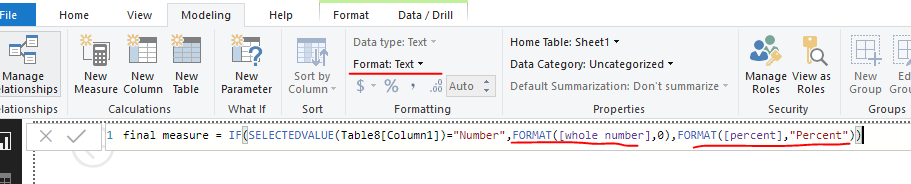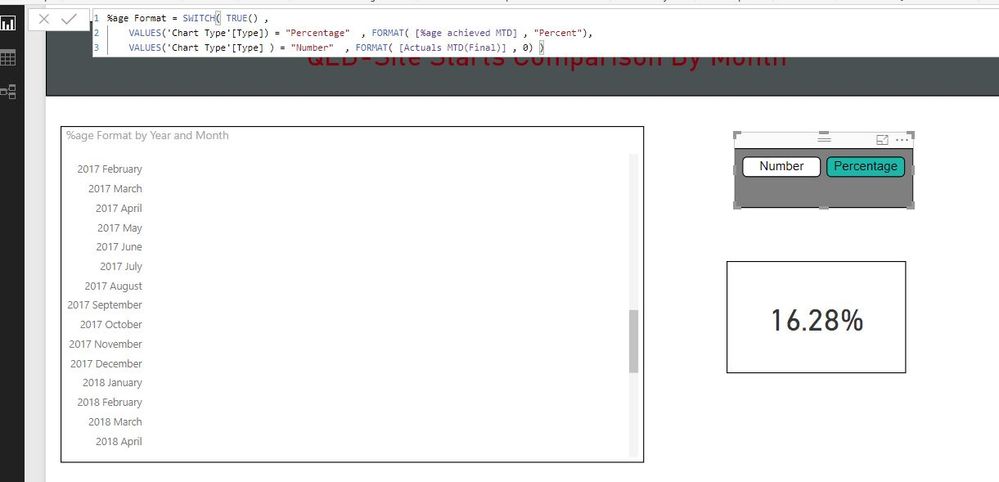Fabric Data Days starts November 4th!
Advance your Data & AI career with 50 days of live learning, dataviz contests, hands-on challenges, study groups & certifications and more!
Get registered- Power BI forums
- Get Help with Power BI
- Desktop
- Service
- Report Server
- Power Query
- Mobile Apps
- Developer
- DAX Commands and Tips
- Custom Visuals Development Discussion
- Health and Life Sciences
- Power BI Spanish forums
- Translated Spanish Desktop
- Training and Consulting
- Instructor Led Training
- Dashboard in a Day for Women, by Women
- Galleries
- Data Stories Gallery
- Themes Gallery
- Contests Gallery
- QuickViz Gallery
- Quick Measures Gallery
- Visual Calculations Gallery
- Notebook Gallery
- Translytical Task Flow Gallery
- TMDL Gallery
- R Script Showcase
- Webinars and Video Gallery
- Ideas
- Custom Visuals Ideas (read-only)
- Issues
- Issues
- Events
- Upcoming Events
Get Fabric Certified for FREE during Fabric Data Days. Don't miss your chance! Request now
- Power BI forums
- Forums
- Get Help with Power BI
- Desktop
- Creating a dynamic chart(with formats Number and P...
- Subscribe to RSS Feed
- Mark Topic as New
- Mark Topic as Read
- Float this Topic for Current User
- Bookmark
- Subscribe
- Printer Friendly Page
- Mark as New
- Bookmark
- Subscribe
- Mute
- Subscribe to RSS Feed
- Permalink
- Report Inappropriate Content
Creating a dynamic chart(with formats Number and Percentage)
Hello,
I'm trying to creat a dynamic chart(Stacked Bar Chart) which can display a metric in both number and percentage formats..
I tried creating a switch measure with appropriate formulae but the problem is it is showing both in same decimal format.
Please help me in 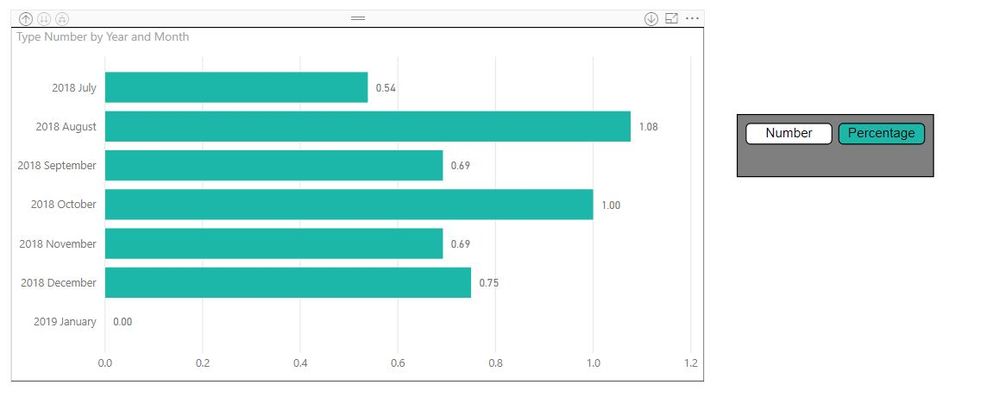
Solved! Go to Solution.
- Mark as New
- Bookmark
- Subscribe
- Mute
- Subscribe to RSS Feed
- Permalink
- Report Inappropriate Content
Hi @kkalyanrr,
It is not supported to make a measure to dynamically return different data types for result. As you can in below screenshot, using FORMAT function to format result converts the data type to Text which resulted in the blank chart.
Best regards,
Yuliana Gu
If this post helps, then please consider Accept it as the solution to help the other members find it more quickly.
- Mark as New
- Bookmark
- Subscribe
- Mute
- Subscribe to RSS Feed
- Permalink
- Report Inappropriate Content
Relative newbie to Power BI but is there a solution to this problem. I am currently using a measure, see below, to return either a percentage or a whole number to a set of line and bar charts, depending on a slicer selection.
When I add the FORMAT function my charts vanish.
If it has been resolved can you give me a link to the answer. If not is there any word as to when it may be resolved?
- Mark as New
- Bookmark
- Subscribe
- Mute
- Subscribe to RSS Feed
- Permalink
- Report Inappropriate Content
Hi @kkalyanrr,
It is not supported to make a measure to dynamically return different data types for result. As you can in below screenshot, using FORMAT function to format result converts the data type to Text which resulted in the blank chart.
Best regards,
Yuliana Gu
If this post helps, then please consider Accept it as the solution to help the other members find it more quickly.
- Mark as New
- Bookmark
- Subscribe
- Mute
- Subscribe to RSS Feed
- Permalink
- Report Inappropriate Content
@kkalyanrr try two things
1) Check these properties
Visualizations -> Format tab- > Go to Field Formatting-> There is a parameter 'Value decimal places
OR
2) Create follwing measure or column using Format Fixed (replace with your columns)
Swith = SWITCH(TRUE(),Report[Column]=1,FORMAT([Measure],"Fixed"),Report[Column]=2,FORMAT([Measure2],"Fixed"))
- Mark as New
- Bookmark
- Subscribe
- Mute
- Subscribe to RSS Feed
- Permalink
- Report Inappropriate Content
I've tried both the options but couldnt get the exact result..
The result I was looking for, when I use "Number" in slicer selection the chartr shld display number values(like 12,14) and "Percentage" in slicer selection the chart should display Percentage values(like 20%,30%)
Thanks..
- Mark as New
- Bookmark
- Subscribe
- Mute
- Subscribe to RSS Feed
- Permalink
- Report Inappropriate Content
@kkalyanrr I am able to switch measure and format it using following formula
Swith = SWITCH(TRUE(),Report[Column]="Number",FORMAT([Number],0),Report[Column]="Percentage",FORMAT([Percentage],"Percent")
- Mark as New
- Bookmark
- Subscribe
- Mute
- Subscribe to RSS Feed
- Permalink
- Report Inappropriate Content
@itsmebvk
Its working fine for Card chart but not with the Bar Charts..Please see the attached screenshot.
- Mark as New
- Bookmark
- Subscribe
- Mute
- Subscribe to RSS Feed
- Permalink
- Report Inappropriate Content
@kkalyanrr Apparently I am also observing same issue, I had gone through few threads, they also facing same issue, seems to be limitations in PBI as far as my understanding.
Helpful resources

Fabric Data Days
Advance your Data & AI career with 50 days of live learning, contests, hands-on challenges, study groups & certifications and more!

Power BI Monthly Update - October 2025
Check out the October 2025 Power BI update to learn about new features.