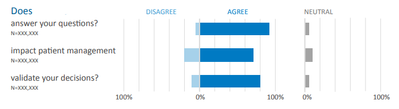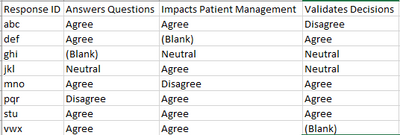FabCon is coming to Atlanta
Join us at FabCon Atlanta from March 16 - 20, 2026, for the ultimate Fabric, Power BI, AI and SQL community-led event. Save $200 with code FABCOMM.
Register now!- Power BI forums
- Get Help with Power BI
- Desktop
- Service
- Report Server
- Power Query
- Mobile Apps
- Developer
- DAX Commands and Tips
- Custom Visuals Development Discussion
- Health and Life Sciences
- Power BI Spanish forums
- Translated Spanish Desktop
- Training and Consulting
- Instructor Led Training
- Dashboard in a Day for Women, by Women
- Galleries
- Data Stories Gallery
- Themes Gallery
- Contests Gallery
- QuickViz Gallery
- Quick Measures Gallery
- Visual Calculations Gallery
- Notebook Gallery
- Translytical Task Flow Gallery
- TMDL Gallery
- R Script Showcase
- Webinars and Video Gallery
- Ideas
- Custom Visuals Ideas (read-only)
- Issues
- Issues
- Events
- Upcoming Events
View all the Fabric Data Days sessions on demand. View schedule
- Power BI forums
- Forums
- Get Help with Power BI
- Desktop
- Creating a diverging bar chart to show sentiment
- Subscribe to RSS Feed
- Mark Topic as New
- Mark Topic as Read
- Float this Topic for Current User
- Bookmark
- Subscribe
- Printer Friendly Page
- Mark as New
- Bookmark
- Subscribe
- Mute
- Subscribe to RSS Feed
- Permalink
- Report Inappropriate Content
Creating a diverging bar chart to show sentiment
I am trying to create a diverging bar chart very similar to this post here: https://community.powerbi.com/t5/Desktop/Creating-a-diverging-stacked-bar-chart-to-show-sentiment/m-...
However, I am not only dealing with two variables (positive vs. negative) but four (Agree, Disagree, Neutral, and Blank values). In the end, I want it to look like this chart:
This would come from three different columns of data. Here is an example of what the data would look like:
Ideally, I wouldn't want to include the blank responses in the total %, but I also don't want to filter out the entire row of data as there are still data in the other columns I would like to include.
I am still very fresh to Power BI and cannot find an easy way to do this. It all seems very complicated, and any help would be appreciated!
Solved! Go to Solution.
- Mark as New
- Bookmark
- Subscribe
- Mute
- Subscribe to RSS Feed
- Permalink
- Report Inappropriate Content
@Anonymous
With 4 variables, you could use a Switch() or Nested IF() to include the 4 values rather than just:
IF ( SELECTEDVALUE( 'Table'[Sentiment] ) = "Negative", -1, 1 )
Paul Zheng _ Community Support Team
If this post helps, then please consider Accept it as the solution to help the other members find it more quickly.
- Mark as New
- Bookmark
- Subscribe
- Mute
- Subscribe to RSS Feed
- Permalink
- Report Inappropriate Content
Hi, I'm also trying to create diverging stacked bar charts that are centered over the neutral midpoint. I've been able to do this quite nicely in Tableau, but I'm being forced to switch to Power Bi at work. I'm new to Power Bi, so any help you can provide would be greatly appreciated. I typically work with 5- to 7-point Likert scales, and having charts that are ordered and stack over the middle of the neutral midpoint is a really slick way to showcase the results. Thank you!
- Mark as New
- Bookmark
- Subscribe
- Mute
- Subscribe to RSS Feed
- Permalink
- Report Inappropriate Content
@Anonymous
With 4 variables, you could use a Switch() or Nested IF() to include the 4 values rather than just:
IF ( SELECTEDVALUE( 'Table'[Sentiment] ) = "Negative", -1, 1 )
Paul Zheng _ Community Support Team
If this post helps, then please consider Accept it as the solution to help the other members find it more quickly.
Helpful resources

Power BI Monthly Update - November 2025
Check out the November 2025 Power BI update to learn about new features.

Fabric Data Days
Advance your Data & AI career with 50 days of live learning, contests, hands-on challenges, study groups & certifications and more!