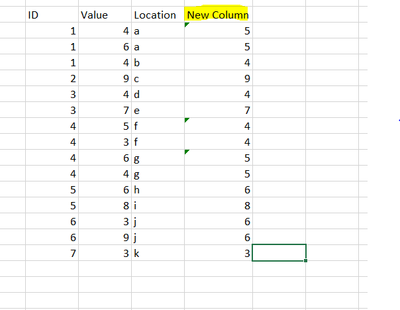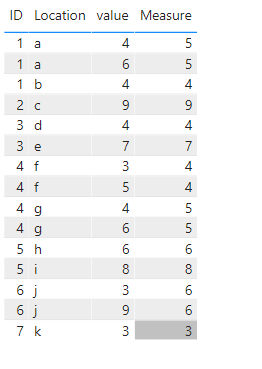Fabric Data Days starts November 4th!
Advance your Data & AI career with 50 days of live learning, dataviz contests, hands-on challenges, study groups & certifications and more!
Get registered- Power BI forums
- Get Help with Power BI
- Desktop
- Service
- Report Server
- Power Query
- Mobile Apps
- Developer
- DAX Commands and Tips
- Custom Visuals Development Discussion
- Health and Life Sciences
- Power BI Spanish forums
- Translated Spanish Desktop
- Training and Consulting
- Instructor Led Training
- Dashboard in a Day for Women, by Women
- Galleries
- Data Stories Gallery
- Themes Gallery
- Contests Gallery
- Quick Measures Gallery
- Visual Calculations Gallery
- Notebook Gallery
- Translytical Task Flow Gallery
- TMDL Gallery
- R Script Showcase
- Webinars and Video Gallery
- Ideas
- Custom Visuals Ideas (read-only)
- Issues
- Issues
- Events
- Upcoming Events
Join us at FabCon Atlanta from March 16 - 20, 2026, for the ultimate Fabric, Power BI, AI and SQL community-led event. Save $200 with code FABCOMM. Register now.
- Power BI forums
- Forums
- Get Help with Power BI
- Desktop
- Creating a column average based on two other colum...
- Subscribe to RSS Feed
- Mark Topic as New
- Mark Topic as Read
- Float this Topic for Current User
- Bookmark
- Subscribe
- Printer Friendly Page
- Mark as New
- Bookmark
- Subscribe
- Mute
- Subscribe to RSS Feed
- Permalink
- Report Inappropriate Content
Creating a column average based on two other columns
Hello,
I need some assistance in finding a solution to this problem. I want to create a column that would display the average of [Value] based on [ID] if the [Location] column has common values. Please see example below. Thank you kindly
Solved! Go to Solution.
- Mark as New
- Bookmark
- Subscribe
- Mute
- Subscribe to RSS Feed
- Permalink
- Report Inappropriate Content
Hi @sammy3 ,
Create a measure as below:
Measure = CALCULATE(AVERAGE('Table'[value]),FILTER(ALL('Table'),'Table'[ID]=MAX('Table'[ID])&&'Table'[Location]=MAX('Table'[Location])))
Or you could create a calculated column as below if needed :
Column = CALCULATE(AVERAGE('Table'[value]),FILTER('Table','Table'[ID]=EARLIER('Table'[ID])&&'Table'[Location]=EARLIER('Table'[Location])))
And you will see:
Best Regards,
Kelly
Did I answer your question? Mark my post as a solution!
- Mark as New
- Bookmark
- Subscribe
- Mute
- Subscribe to RSS Feed
- Permalink
- Report Inappropriate Content
Hi @sammy3 ,
Create a measure as below:
Measure = CALCULATE(AVERAGE('Table'[value]),FILTER(ALL('Table'),'Table'[ID]=MAX('Table'[ID])&&'Table'[Location]=MAX('Table'[Location])))
Or you could create a calculated column as below if needed :
Column = CALCULATE(AVERAGE('Table'[value]),FILTER('Table','Table'[ID]=EARLIER('Table'[ID])&&'Table'[Location]=EARLIER('Table'[Location])))
And you will see:
Best Regards,
Kelly
Did I answer your question? Mark my post as a solution!
- Mark as New
- Bookmark
- Subscribe
- Mute
- Subscribe to RSS Feed
- Permalink
- Report Inappropriate Content
This works perfectly but is then impacted by my page filters. If I add the column in the Power Query Filter I assume the filters added later in the desktop will not change the value but I'm struggling to translate to DAX
- Mark as New
- Bookmark
- Subscribe
- Mute
- Subscribe to RSS Feed
- Permalink
- Report Inappropriate Content
@sammy3 , Try like
calculate(Average(Table[value]), allexpect(Table, Table[ID], Table[Location]))
or
calculate(Average(Table[value]), filter(allselected(Table), Table[ID] =max(Table[ID]) && Table[Location] = max(Table[Location])))
or
averageX(summarize(Table, Table[ID], Table[Location],"_1",Average(Table[value])),[_1])
Helpful resources

FabCon Global Hackathon
Join the Fabric FabCon Global Hackathon—running virtually through Nov 3. Open to all skill levels. $10,000 in prizes!

Power BI Monthly Update - October 2025
Check out the October 2025 Power BI update to learn about new features.

| User | Count |
|---|---|
| 76 | |
| 37 | |
| 31 | |
| 27 | |
| 27 |