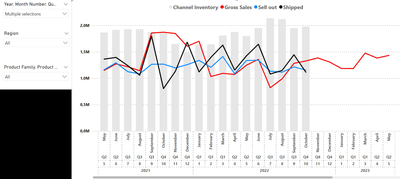FabCon is coming to Atlanta
Join us at FabCon Atlanta from March 16 - 20, 2026, for the ultimate Fabric, Power BI, AI and SQL community-led event. Save $200 with code FABCOMM.
Register now!- Power BI forums
- Get Help with Power BI
- Desktop
- Service
- Report Server
- Power Query
- Mobile Apps
- Developer
- DAX Commands and Tips
- Custom Visuals Development Discussion
- Health and Life Sciences
- Power BI Spanish forums
- Translated Spanish Desktop
- Training and Consulting
- Instructor Led Training
- Dashboard in a Day for Women, by Women
- Galleries
- Data Stories Gallery
- Themes Gallery
- Contests Gallery
- Quick Measures Gallery
- Notebook Gallery
- Translytical Task Flow Gallery
- TMDL Gallery
- R Script Showcase
- Webinars and Video Gallery
- Ideas
- Custom Visuals Ideas (read-only)
- Issues
- Issues
- Events
- Upcoming Events
To celebrate FabCon Vienna, we are offering 50% off select exams. Ends October 3rd. Request your discount now.
- Power BI forums
- Forums
- Get Help with Power BI
- Desktop
- Re: Creating a calculate average 6 months fixed in...
- Subscribe to RSS Feed
- Mark Topic as New
- Mark Topic as Read
- Float this Topic for Current User
- Bookmark
- Subscribe
- Printer Friendly Page
- Mark as New
- Bookmark
- Subscribe
- Mute
- Subscribe to RSS Feed
- Permalink
- Report Inappropriate Content
Creating a calculate average 6 months fixed in a chart
Hey all, I have this chart:
I want to add 2 different 6 months' averages for the sell-out and shipped.
Both the seel out and shipped are 2 DAX.
I tried several different way, but I keep having strange numbers or the saame number as the total shipped or sell out.
Can you suggest me a way to do the average?
- Mark as New
- Bookmark
- Subscribe
- Mute
- Subscribe to RSS Feed
- Permalink
- Report Inappropriate Content
Basically, I wrote the formula like this:
However, I don´t want the "forecasted" part. Ho can I delete it? (The future outcomes)
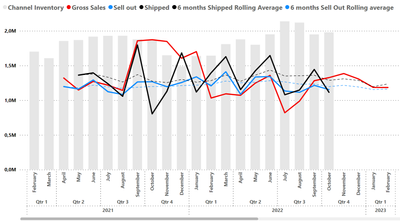
- Mark as New
- Bookmark
- Subscribe
- Mute
- Subscribe to RSS Feed
- Permalink
- Report Inappropriate Content
Hi, @Gabb
I think you can add a new measure, using an if statement to replace the average value under the "forecasted" section with a blank value.
Best Regards,
Community Support Team _ Eason
- Mark as New
- Bookmark
- Subscribe
- Mute
- Subscribe to RSS Feed
- Permalink
- Report Inappropriate Content
Do you have any ideas on how I could write it?
I tried different IF statement but I was trying to connect it with a column I have on my dimView CALENDAR "DISTANCE FROM CURRENT MONTH".
IF "dimView Call[Distancefromcurrentmonth] <=0,
Give me all the values
IF "dimView Clal[Distancefromcurrentmonth] > 0,
"Blank"
But I cannot link the mesure with that.
- Mark as New
- Bookmark
- Subscribe
- Mute
- Subscribe to RSS Feed
- Permalink
- Report Inappropriate Content
Hi, @Gabb
I'm not sure what you mean by "calculate average 6 months fixed in a chart".
Are you referring to calculating the rolling 6 months average of sell-out and shipped?
Please check if the solutions in the following threads could help.
Rolling 12 Months Average in DAX
How to calculate 3 months and 6 months average
Best Regards,
Community Support Team _ Eason