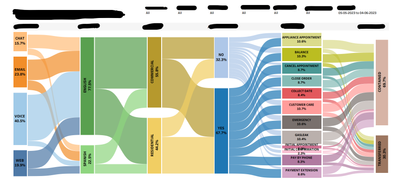FabCon is coming to Atlanta
Join us at FabCon Atlanta from March 16 - 20, 2026, for the ultimate Fabric, Power BI, AI and SQL community-led event. Save $200 with code FABCOMM.
Register now!- Power BI forums
- Get Help with Power BI
- Desktop
- Service
- Report Server
- Power Query
- Mobile Apps
- Developer
- DAX Commands and Tips
- Custom Visuals Development Discussion
- Health and Life Sciences
- Power BI Spanish forums
- Translated Spanish Desktop
- Training and Consulting
- Instructor Led Training
- Dashboard in a Day for Women, by Women
- Galleries
- Data Stories Gallery
- Themes Gallery
- Contests Gallery
- QuickViz Gallery
- Quick Measures Gallery
- Visual Calculations Gallery
- Notebook Gallery
- Translytical Task Flow Gallery
- TMDL Gallery
- R Script Showcase
- Webinars and Video Gallery
- Ideas
- Custom Visuals Ideas (read-only)
- Issues
- Issues
- Events
- Upcoming Events
The Power BI Data Visualization World Championships is back! Get ahead of the game and start preparing now! Learn more
- Power BI forums
- Forums
- Get Help with Power BI
- Desktop
- Creating a Sankey Chart in Power BI
- Subscribe to RSS Feed
- Mark Topic as New
- Mark Topic as Read
- Float this Topic for Current User
- Bookmark
- Subscribe
- Printer Friendly Page
- Mark as New
- Bookmark
- Subscribe
- Mute
- Subscribe to RSS Feed
- Permalink
- Report Inappropriate Content
Creating a Sankey Chart in Power BI
Hello Power BI Community,
I've been tasked with converting Tableau reports to Power BI, and one of the challenges I'm encountering is recreating a Sankey chart similar to the one we have in Tableau. I've attached a screenshot of the Sankey chart from Tableau for reference.
In Tableau, I was able to create this Sankey chart using custom steps, but I'm aware that Power BI has certain limitations when it comes to creating complex visualisations like Sankey charts.
My specific question is:
**How can I create a Sankey chart in Power BI that resembles the one in Tableau?**
I'm looking for guidance on any workarounds, custom visualizations, or alternative techniques that can help me achieve a similar visualization in Power BI.
Any insights, tips, or recommended resources on creating Sankey charts in Power BI would be immensely helpful as I strive to maintain the functionality and visual appeal of our reports during the transition from Tableau to Power BI.
Thank you for your support and expertise.
Best regards,
Manoj Prabhakar
Solved! Go to Solution.
- Mark as New
- Bookmark
- Subscribe
- Mute
- Subscribe to RSS Feed
- Permalink
- Report Inappropriate Content
you can use the sankey chart custom vissualization.
now as you said, sankey chart are tricky in power bi and somehow complex.
Alertbo Russo in his video explains step by step how you should tackle this . (( from how your data table should be into how to create the sankey chart ) .
https://www.youtube.com/watch?v=dNrXOAfX6CM&t=859s
now the video is a little bit complex, but you can still watch it and gain alot of insights from it to be able to start working on creating your desired sankey .
(NB : you need to use some dax functions ( path functions ) ) --> https://dax.guide/path/
let me know if this helps .
If my answer helped sort things out for you, i would appreciate a thumbs up 👍 and mark it as the solution ✅
It makes a difference and might help someone else too. Thanks for spreading the good vibes! 🤠
- Mark as New
- Bookmark
- Subscribe
- Mute
- Subscribe to RSS Feed
- Permalink
- Report Inappropriate Content
Hi @manoj_0911
I was going through the questions regarding multi-level data visualizations and check this thread. Daniel have answered this question, thanks for sharing the video link. There are options in the store now to choose the chart from, a few are mentioned here and a few are missing, one of those is Sankey Diagram by ChartExpo easy data format and rich set of properties to customize the chart will help your transition from Tableau to Power BI.
The following playlist will help you to explore how to videos:
https://www.youtube.com/playlist?list=PLG5ONdnoR4TKBL9woafVVwO1VGtZFVz_b
Watch Sankey Diagram for Power BI by ChartExpo Demo here
An example image:
Thanks,
- Mark as New
- Bookmark
- Subscribe
- Mute
- Subscribe to RSS Feed
- Permalink
- Report Inappropriate Content
I was also facing the same issue in Tableau, and recently I used the Sankey diagram visual from VisioChart. It helped me resolve the issue.
- Mark as New
- Bookmark
- Subscribe
- Mute
- Subscribe to RSS Feed
- Permalink
- Report Inappropriate Content
you can use the sankey chart custom vissualization.
now as you said, sankey chart are tricky in power bi and somehow complex.
Alertbo Russo in his video explains step by step how you should tackle this . (( from how your data table should be into how to create the sankey chart ) .
https://www.youtube.com/watch?v=dNrXOAfX6CM&t=859s
now the video is a little bit complex, but you can still watch it and gain alot of insights from it to be able to start working on creating your desired sankey .
(NB : you need to use some dax functions ( path functions ) ) --> https://dax.guide/path/
let me know if this helps .
If my answer helped sort things out for you, i would appreciate a thumbs up 👍 and mark it as the solution ✅
It makes a difference and might help someone else too. Thanks for spreading the good vibes! 🤠
Helpful resources

Power BI Dataviz World Championships
The Power BI Data Visualization World Championships is back! Get ahead of the game and start preparing now!

Power BI Monthly Update - November 2025
Check out the November 2025 Power BI update to learn about new features.

| User | Count |
|---|---|
| 59 | |
| 46 | |
| 42 | |
| 24 | |
| 18 |
| User | Count |
|---|---|
| 193 | |
| 124 | |
| 101 | |
| 67 | |
| 49 |