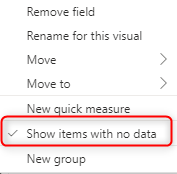FabCon is coming to Atlanta
Join us at FabCon Atlanta from March 16 - 20, 2026, for the ultimate Fabric, Power BI, AI and SQL community-led event. Save $200 with code FABCOMM.
Register now!- Power BI forums
- Get Help with Power BI
- Desktop
- Service
- Report Server
- Power Query
- Mobile Apps
- Developer
- DAX Commands and Tips
- Custom Visuals Development Discussion
- Health and Life Sciences
- Power BI Spanish forums
- Translated Spanish Desktop
- Training and Consulting
- Instructor Led Training
- Dashboard in a Day for Women, by Women
- Galleries
- Data Stories Gallery
- Themes Gallery
- Contests Gallery
- Quick Measures Gallery
- Visual Calculations Gallery
- Notebook Gallery
- Translytical Task Flow Gallery
- TMDL Gallery
- R Script Showcase
- Webinars and Video Gallery
- Ideas
- Custom Visuals Ideas (read-only)
- Issues
- Issues
- Events
- Upcoming Events
Calling all Data Engineers! Fabric Data Engineer (Exam DP-700) live sessions are back! Starting October 16th. Sign up.
- Power BI forums
- Forums
- Get Help with Power BI
- Desktop
- Creating a Month Over Month Column with Blank Data...
- Subscribe to RSS Feed
- Mark Topic as New
- Mark Topic as Read
- Float this Topic for Current User
- Bookmark
- Subscribe
- Printer Friendly Page
- Mark as New
- Bookmark
- Subscribe
- Mute
- Subscribe to RSS Feed
- Permalink
- Report Inappropriate Content
Creating a Month Over Month Column with Blank Data Present
Hello everyone,
I'm a bit lost on the right approach to achieve this. I'm attempting to create a Table or Matrix with a column showing the change in value from a user selectable month to another user selectable month. The kicker is that if there were no sales of an item for a specific month then I have no data to represent that.
Long time viewer but first time poster. My attempt at an example table to show what I'm trying to achieve... :
| Item | June 2022 | Sep 2022 | Change |
| Mugs | 20 | 30 | +10 |
| Plates | 30 | -30 | |
| Bowls | 10 | +10 |
I found this code snippet which works if there are no blanks in the data. If there are blanks in the data then HASONVALUE comes up as True and it just takes the single month value instead of doing (0 - value) or (value - 0).
How could I show a blank or gap in data as a 0?
Month Change =
IF (
hasonevalue ( 'Sheet1'[Period] ) ,
SUMX (
'Sheet1', 'Sheet1'[Sales]
),
var mn = min ( 'Sheet1'[Period] )
var mx = max ( 'Sheet1'[Period] )
var mnsum = calculate ( SUM ('Sheet1'[Sales]) ,'Sheet1'[Period] = mn )
var mxsum = calculate ( SUM ('Sheet1'[Sales]) ,'Sheet1'[Period] = mx )
return
mxsum - mnsum
)
Any help would be great! Thank you!
Solved! Go to Solution.
- Mark as New
- Bookmark
- Subscribe
- Mute
- Subscribe to RSS Feed
- Permalink
- Report Inappropriate Content
Got this to work by creating a new table and creating a 1 to many relationship using:
Table = DISTINCT( 'Sheet1'[Period])
And then my matrix and my Month over Month measure referenced this new 'Period' table/column.
- Mark as New
- Bookmark
- Subscribe
- Mute
- Subscribe to RSS Feed
- Permalink
- Report Inappropriate Content
Got this to work by creating a new table and creating a 1 to many relationship using:
Table = DISTINCT( 'Sheet1'[Period])
And then my matrix and my Month over Month measure referenced this new 'Period' table/column.
- Mark as New
- Bookmark
- Subscribe
- Mute
- Subscribe to RSS Feed
- Permalink
- Report Inappropriate Content
Can you share your .pbx file with sample data here?
- Mark as New
- Bookmark
- Subscribe
- Mute
- Subscribe to RSS Feed
- Permalink
- Report Inappropriate Content
I didn't see an option to attach the files so I uploaded to a One Drive folder:
Removed Link
I have the slicer to show October and November sales. The Bowls in this case would be expected to be (0 - 10 = -10) instead of (blank - 10 = +10).
I think because November Bowl sales is blank, the measure can only look at October and then HASONEVALUE comes up as true so no subtraction takes place?
- Mark as New
- Bookmark
- Subscribe
- Mute
- Subscribe to RSS Feed
- Permalink
- Report Inappropriate Content
Hi @PhoTaiGuy
If I understand your question correctly, you want to show all of the months in your table?
On your columns you can select Show items with no data. Or in your your measure you can add +0 to your calculation.
Regards
Hugh
- Mark as New
- Bookmark
- Subscribe
- Mute
- Subscribe to RSS Feed
- Permalink
- Report Inappropriate Content
Thank you for reviewing Hughla.
"Show items with no data" doesn't create a visible change.
I've tried adding the +0 to the measure, or even a random number, and it doesn't go through as a number that can be used later. If I put +25 to the measure it still shows up as 0 and my difference formula won't take that into account.
Maybe the issue is that the raw data doesn't have anything for Plates in September 2022 (in my original example) so I can't force a value to that missing data point?
- Mark as New
- Bookmark
- Subscribe
- Mute
- Subscribe to RSS Feed
- Permalink
- Report Inappropriate Content
Hi @PhoTaiGuy
Ok, I misunderstood your question.
Create a measure that returns the value of your column +0, so something like this:
Sales = SUM('Sheet1'[Sales]) +0
Then use that as your value in your table. That should return 0 if there is no values.
Let me know if that works.
Hugh
- Mark as New
- Bookmark
- Subscribe
- Mute
- Subscribe to RSS Feed
- Permalink
- Report Inappropriate Content
Thanks again @HughLa
Injecting the +0 didn't work for me. Tried to take it a step further and played with adding +0 in various parts of the measure and that didn't work either.
Playing around with the table and only using HASONEVALUE, the table won't even return a True or False. Just a blank.
| Item | June 2022 | Sep 2022 | Change |
| Mugs | True | True | False |
| Plates | True | blank | True |
| Bowls | blank | True | True |
Helpful resources

FabCon Global Hackathon
Join the Fabric FabCon Global Hackathon—running virtually through Nov 3. Open to all skill levels. $10,000 in prizes!

Power BI Monthly Update - October 2025
Check out the October 2025 Power BI update to learn about new features.