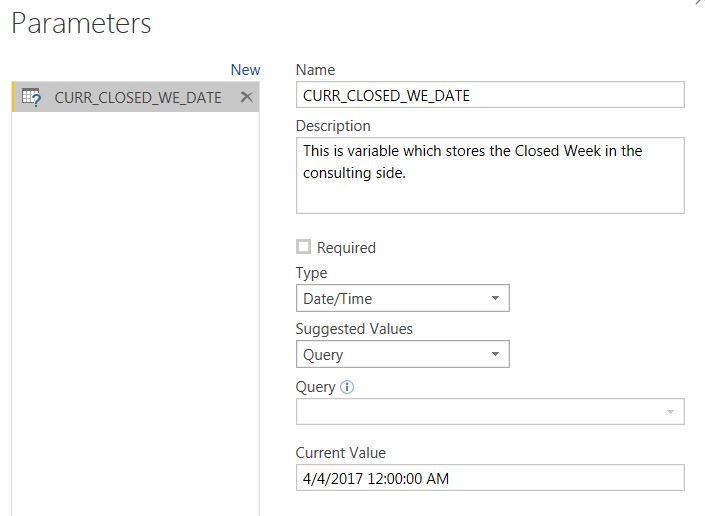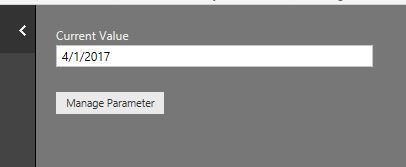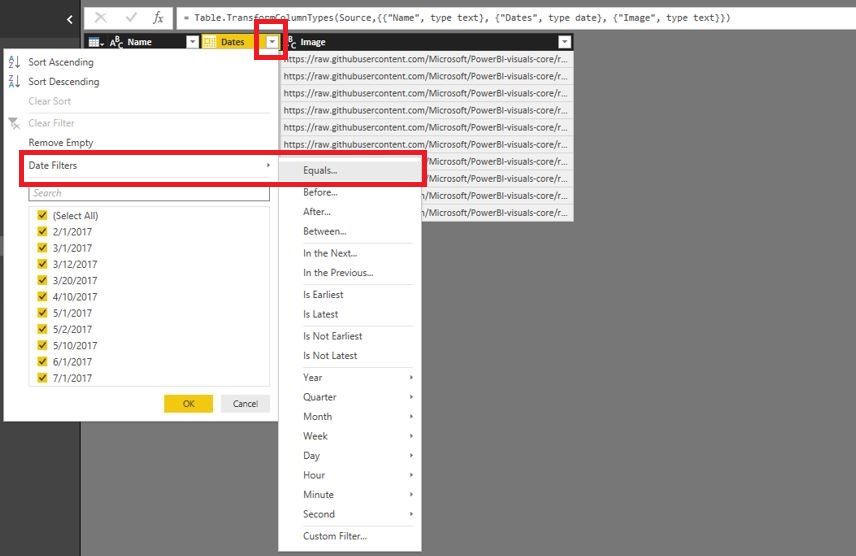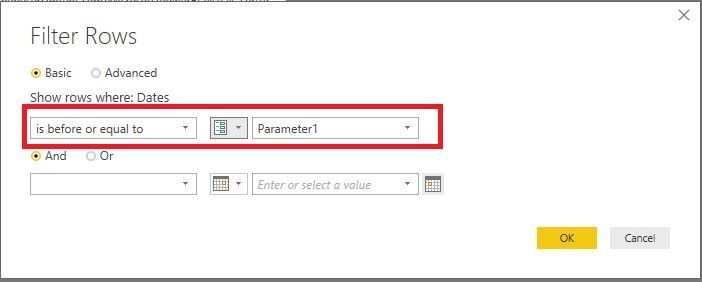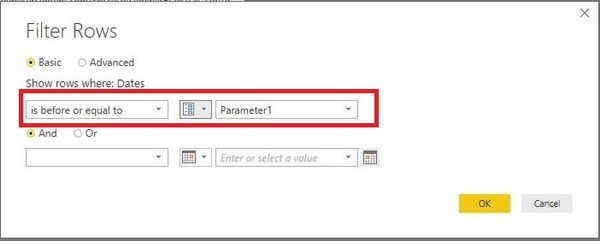FabCon is coming to Atlanta
Join us at FabCon Atlanta from March 16 - 20, 2026, for the ultimate Fabric, Power BI, AI and SQL community-led event. Save $200 with code FABCOMM.
Register now!- Power BI forums
- Get Help with Power BI
- Desktop
- Service
- Report Server
- Power Query
- Mobile Apps
- Developer
- DAX Commands and Tips
- Custom Visuals Development Discussion
- Health and Life Sciences
- Power BI Spanish forums
- Translated Spanish Desktop
- Training and Consulting
- Instructor Led Training
- Dashboard in a Day for Women, by Women
- Galleries
- Data Stories Gallery
- Themes Gallery
- Contests Gallery
- QuickViz Gallery
- Quick Measures Gallery
- Visual Calculations Gallery
- Notebook Gallery
- Translytical Task Flow Gallery
- TMDL Gallery
- R Script Showcase
- Webinars and Video Gallery
- Ideas
- Custom Visuals Ideas (read-only)
- Issues
- Issues
- Events
- Upcoming Events
The Power BI Data Visualization World Championships is back! Get ahead of the game and start preparing now! Learn more
- Power BI forums
- Forums
- Get Help with Power BI
- Desktop
- Create variable to user in Metrics/Reports data
- Subscribe to RSS Feed
- Mark Topic as New
- Mark Topic as Read
- Float this Topic for Current User
- Bookmark
- Subscribe
- Printer Friendly Page
- Mark as New
- Bookmark
- Subscribe
- Mute
- Subscribe to RSS Feed
- Permalink
- Report Inappropriate Content
Create variable to user in Metrics/Reports data
Hi Team,
I have a requirement to use a variable to filter the metrics data, or sometimes put filter at the report level too.
e.g If I have a revenue metric, I want to see the revenue untill the data fetched by the variable, And the variable gets the data from the oracle table which keeps changing.
How do I store the date in the variable so that I can use it in the metric. When I create a parameter, and select Query, the box is disabled.
Am I doing something wrong here ?
What is the other way of doing it.
Regards,
Akash
- Mark as New
- Bookmark
- Subscribe
- Mute
- Subscribe to RSS Feed
- Permalink
- Report Inappropriate Content
@akj2784,
Please take a look at the following similar thread, I provide detailed steps to populate the parameter list based on a query.
http://community.powerbi.com/t5/Desktop/Query-for-parameter-suggested-values-global-variable-for-ent...
Regards,
Lydia
- Mark as New
- Bookmark
- Subscribe
- Mute
- Subscribe to RSS Feed
- Permalink
- Report Inappropriate Content
Thank you. I am able to create a new parameter. But how do I use it in the filter.
e.g I want to put Project Date < Parameter Value. When I put this filter, basically my revenue should show only until the cut off date of Parameter value.
And I want to apply it to all the reports and metrics. Sometimes to a specific metric in the report but not at report level.
Meaning, I can have a metric to show the data untill the Parameter Value and another metric independant of Parameter value.
Regards,
Akash
- Mark as New
- Bookmark
- Subscribe
- Mute
- Subscribe to RSS Feed
- Permalink
- Report Inappropriate Content
@akj2784,
After you set a date value for the parameter, go to Date fields of your tables, then filter the Date fields to be "is before or equal to" parameter, there is an example for your reference.
Regards,
Lydia
- Mark as New
- Bookmark
- Subscribe
- Mute
- Subscribe to RSS Feed
- Permalink
- Report Inappropriate Content
If I do that at table level, it will always restrict the data untill the parameter value which I don't want. At some place I don't want this filter to be applicable.
- Mark as New
- Bookmark
- Subscribe
- Mute
- Subscribe to RSS Feed
- Permalink
- Report Inappropriate Content
@akj2784,
In the following screenshot, you can choose different filters(equal to, is before or equal to) for different tables.
If you still have questions, please share sample data of your tables and post expected result.
Regards,
Lydia
- Mark as New
- Bookmark
- Subscribe
- Mute
- Subscribe to RSS Feed
- Permalink
- Report Inappropriate Content
Let me try to explain again.
W_DAY_D is a common day dimension which is joined to Revenue and forecast Fact on some FKs.
Revenue and Forecast fact will not have the date column.
I want to apply this parameter filter only to Revenue Fact joined to w_day_d and NOT to Forecast joined with w_day_d.
With your method, I can apply the parameter filter at table level which may not help in my case.
- Mark as New
- Bookmark
- Subscribe
- Mute
- Subscribe to RSS Feed
- Permalink
- Report Inappropriate Content
@akj2784,
In your scenario, the parameter method may not be suitable for your scenario, you may need to create different measures to return the expected result.
If you have any questions about creating measures, please share sample data of your tables and post desired output so that we can provide you appropriate suggestions.
Regards,
Lydia
- Mark as New
- Bookmark
- Subscribe
- Mute
- Subscribe to RSS Feed
- Permalink
- Report Inappropriate Content
To give you a context. I am using W_DAY_D joined to Revenue Fact and Forecast Fact.
Revenue is always untill the parameter date. However Forecast is always for future date. So if I restrict it to parameter value at W_DAY_D table level, I may not be able to see forecast data.
Helpful resources

Power BI Dataviz World Championships
The Power BI Data Visualization World Championships is back! Get ahead of the game and start preparing now!

| User | Count |
|---|---|
| 61 | |
| 43 | |
| 40 | |
| 38 | |
| 22 |
| User | Count |
|---|---|
| 178 | |
| 126 | |
| 117 | |
| 77 | |
| 55 |