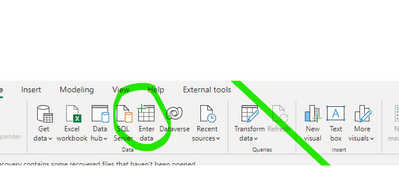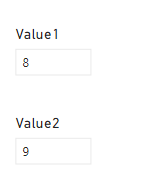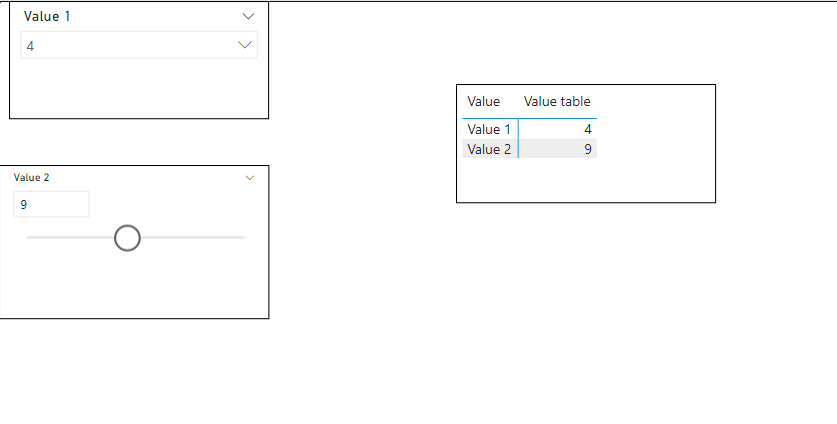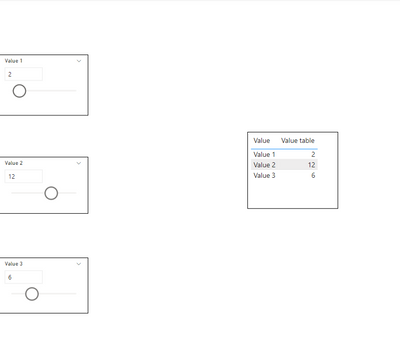FabCon is coming to Atlanta
Join us at FabCon Atlanta from March 16 - 20, 2026, for the ultimate Fabric, Power BI, AI and SQL community-led event. Save $200 with code FABCOMM.
Register now!- Power BI forums
- Get Help with Power BI
- Desktop
- Service
- Report Server
- Power Query
- Mobile Apps
- Developer
- DAX Commands and Tips
- Custom Visuals Development Discussion
- Health and Life Sciences
- Power BI Spanish forums
- Translated Spanish Desktop
- Training and Consulting
- Instructor Led Training
- Dashboard in a Day for Women, by Women
- Galleries
- Data Stories Gallery
- Themes Gallery
- Contests Gallery
- QuickViz Gallery
- Quick Measures Gallery
- Visual Calculations Gallery
- Notebook Gallery
- Translytical Task Flow Gallery
- TMDL Gallery
- R Script Showcase
- Webinars and Video Gallery
- Ideas
- Custom Visuals Ideas (read-only)
- Issues
- Issues
- Events
- Upcoming Events
Vote for your favorite vizzies from the Power BI Dataviz World Championship submissions. Vote now!
- Power BI forums
- Forums
- Get Help with Power BI
- Desktop
- Create table from measures
- Subscribe to RSS Feed
- Mark Topic as New
- Mark Topic as Read
- Float this Topic for Current User
- Bookmark
- Subscribe
- Printer Friendly Page
- Mark as New
- Bookmark
- Subscribe
- Mute
- Subscribe to RSS Feed
- Permalink
- Report Inappropriate Content
Create table from measures
Hi,
Is it possible to create a table out of measures?
for example I have
Mea1 = 5
Mea2 = 4
Mea3 = 1
I want to create a bar visualisation to represent these value on a chart. How can I reach that? I am thinking of putting them in a two column table, name and value.
Thanks,
Solved! Go to Solution.
- Mark as New
- Bookmark
- Subscribe
- Mute
- Subscribe to RSS Feed
- Permalink
- Report Inappropriate Content
HI @abukapsoun,
For your scenario, you can try to use 'union' and 'row' functions.
Sample:
Table =
UNION(ROW("Name","Measure1","Value",[Measure1]),ROW("Name","Measure2","Value",[Measure2]),ROW("Name","Measure3","Value",[Measure3]))
Notice:
1. Above formula not suitable to create a dynamic table. if you measure values are based filter/slicer, it will show the blank as the value.
2. I haven't test on complex measures who contains specific filters and other conditions, so I'm not so sure if they can works on this formula.
3. I also test with DATATABLE function, but it seem not support dynamic value and alert me to use static value.
Regards,
Xiaoxin Sheng
- Mark as New
- Bookmark
- Subscribe
- Mute
- Subscribe to RSS Feed
- Permalink
- Report Inappropriate Content
Hi,
how/when/where did you created the
"NewTable"
?
- Mark as New
- Bookmark
- Subscribe
- Mute
- Subscribe to RSS Feed
- Permalink
- Report Inappropriate Content
Hi @Jakub_Pabisiak ,
A table can be created in Power BI or Power Query by using Enter Data. This is useful if you need to enter data, or in this case to create a table to answer a question here.
Let me know if you have any questions.
If this solves your issues, please mark it as the solution, so that others can find it easily. Kudos 👍are nice too.
Nathaniel
Did I answer your question? Mark my post as a solution!
Proud to be a Super User!
- Mark as New
- Bookmark
- Subscribe
- Mute
- Subscribe to RSS Feed
- Permalink
- Report Inappropriate Content
Hello @abukapsoun @jatneerjat @Anonymous ,
Here is another post on the same subject, which I solved for a dynamic table.
Hello!
I'm trying to create a dynamic table with DAX functions where one of the columns shows the value that user input in the what-if parameter. For example if the user enter these values for what-if parameters:
My table should shows:
I'm tryng to use this DAX function to create the table, but it don't work (the error message is: too many arguments were passed to the SELECTEDMEASURE function. The maximum argument count fot the function is 0):
Any suggestion?
Thank you so much!
==================
My solution:
Try this:
- Create a table with one column with the Value names
- Create the measure below
I used an IF() but use a SWITCH () if there are more values.
Let me know if you have any questions.
If this solves your issues, please mark it as the solution, so that others can find it easily. Kudos
are nice too.
Nathaniel
Value table =
VAR _curValue1 = 'Value 1'[Value 1 Value]
VAR _curTableValue =
MAX ( newtable[Value] )
VAR _curValue2 = 'Value 2'[Value 2 Value]
RETURN
IF ( _curTableValue = "Value 1", _curValue1, _curValue2 )
https://1drv.ms/u/s!AgCd7AyfqZtE3z_A6wH2EyvfloHC?e=x3JuXX This is my pbix if you can use it.
Let me know if you have any questions.
If this solves your issues, please mark it as the solution, so that others can find it easily. Kudos 👍are nice too.
Nathaniel
Did I answer your question? Mark my post as a solution!
Proud to be a Super User!
- Mark as New
- Bookmark
- Subscribe
- Mute
- Subscribe to RSS Feed
- Permalink
- Report Inappropriate Content
Thank you for posting this @Nathaniel_C ! If you want to add a third column would you just create a third variable and add it to the return statement? I'm having some trouble with that. Thanks!
- Mark as New
- Bookmark
- Subscribe
- Mute
- Subscribe to RSS Feed
- Permalink
- Report Inappropriate Content
Hi @parr4 ,
Not sure what you would want to show in the third column. If you mean add a third value then use this measure. I commented out the if statement and added SWITCH() function.
This measure shows the values for the second column.
Value table =
VAR _curValue1 = 'Value 1'[Value 1 Value]
VAR _curTableValue =
MAX ( NewTable[Value] )
VAR _curValue2 = 'Value 2'[Value 2 Value]
VAR _curValue3 = 'Value 3'[Value 3 Value]
RETURN
//IF ( _curTableValue = "Value 1", _curValue1, _curValue2 )
SWITCH (
_curTableValue,
"Value 1", _curValue1,
"Value 2", _curValue2,
"Value 3", _curValue3
)
If you wanted to show a third column, that perhaps squares the values in the second column...
Square the value in column 2 =
VAR _curValue1 = 'Value 1'[Value 1 Value]
VAR _curTableValue =
MAX ( NewTable[Value] )
VAR _curValue2 = 'Value 2'[Value 2 Value]
VAR _curValue3 = 'Value 3'[Value 3 Value]
RETURN
//IF ( _curTableValue = "Value 1", _curValue1, _curValue2 )
SWITCH (
_curTableValue,
"Value 1", _curValue1 * _curValue1,
"Value 2", _curValue2 * _curValue2,
"Value 3", _curValue3 *_curValue3
)
The first column was entered using Entered Data. The next two columns each had their own measure.
Let me know if you have any questions.
If this solves your issues, please mark it as the solution, so that others can find it easily. Kudos 👍are nice too.
Nathaniel
Did I answer your question? Mark my post as a solution!
Proud to be a Super User!
- Mark as New
- Bookmark
- Subscribe
- Mute
- Subscribe to RSS Feed
- Permalink
- Report Inappropriate Content
This seems like what I'm looking for but cannot determine the format of "newtable" in -
VAR _curTableValue =
MAX ( newtable[Value] )
And the link to you pbix doesn't seem to be working, though I know this is an older post. Could you help clarify where this is coming from in the hypothetical?
- Mark as New
- Bookmark
- Subscribe
- Mute
- Subscribe to RSS Feed
- Permalink
- Report Inappropriate Content
HI @abukapsoun,
For your scenario, you can try to use 'union' and 'row' functions.
Sample:
Table =
UNION(ROW("Name","Measure1","Value",[Measure1]),ROW("Name","Measure2","Value",[Measure2]),ROW("Name","Measure3","Value",[Measure3]))
Notice:
1. Above formula not suitable to create a dynamic table. if you measure values are based filter/slicer, it will show the blank as the value.
2. I haven't test on complex measures who contains specific filters and other conditions, so I'm not so sure if they can works on this formula.
3. I also test with DATATABLE function, but it seem not support dynamic value and alert me to use static value.
Regards,
Xiaoxin Sheng
- Mark as New
- Bookmark
- Subscribe
- Mute
- Subscribe to RSS Feed
- Permalink
- Report Inappropriate Content
Hi @Anonymous,
You mean we cant use measures whose values are changing dynamically?
Thanks,
Jat
Helpful resources

Power BI Dataviz World Championships
Vote for your favorite vizzies from the Power BI World Championship submissions!

Join our Community Sticker Challenge 2026
If you love stickers, then you will definitely want to check out our Community Sticker Challenge!

Power BI Monthly Update - January 2026
Check out the January 2026 Power BI update to learn about new features.

| User | Count |
|---|---|
| 63 | |
| 51 | |
| 41 | |
| 20 | |
| 16 |
| User | Count |
|---|---|
| 122 | |
| 107 | |
| 47 | |
| 30 | |
| 24 |