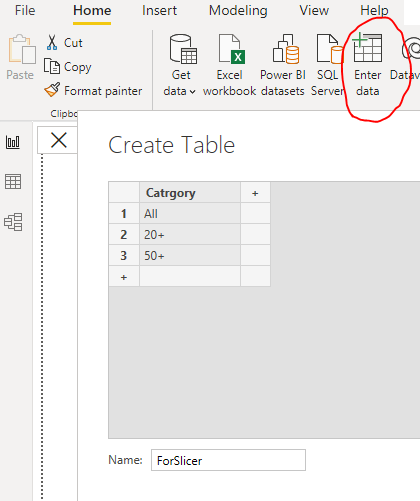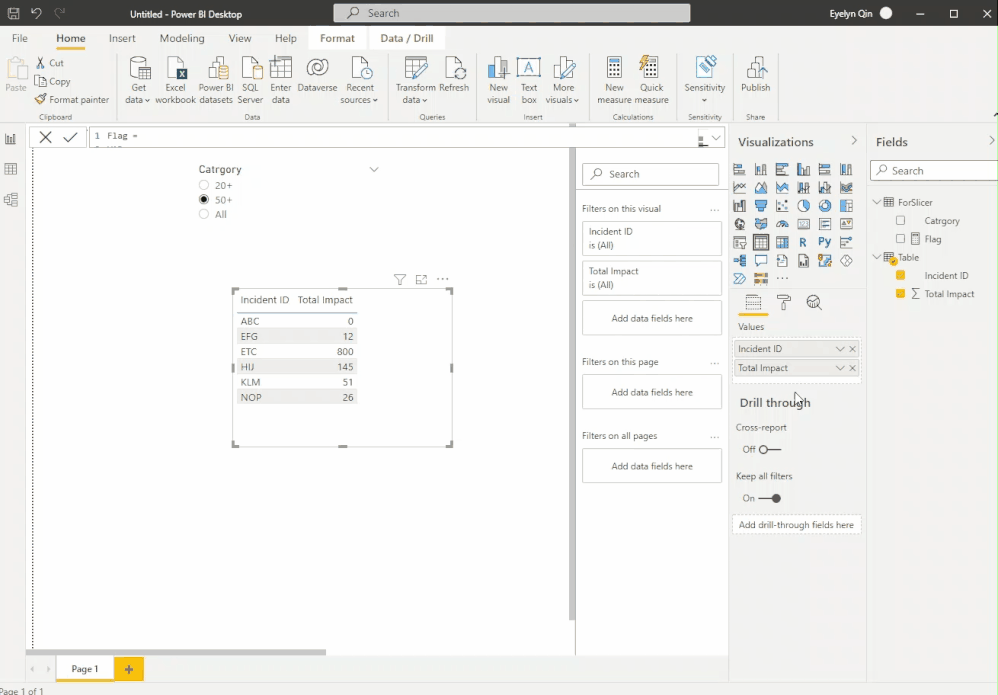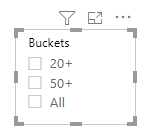New Offer! Become a Certified Fabric Data Engineer
Check your eligibility for this 50% exam voucher offer and join us for free live learning sessions to get prepared for Exam DP-700.
Get Started- Power BI forums
- Get Help with Power BI
- Desktop
- Service
- Report Server
- Power Query
- Mobile Apps
- Developer
- DAX Commands and Tips
- Custom Visuals Development Discussion
- Health and Life Sciences
- Power BI Spanish forums
- Translated Spanish Desktop
- Training and Consulting
- Instructor Led Training
- Dashboard in a Day for Women, by Women
- Galleries
- Community Connections & How-To Videos
- COVID-19 Data Stories Gallery
- Themes Gallery
- Data Stories Gallery
- R Script Showcase
- Webinars and Video Gallery
- Quick Measures Gallery
- 2021 MSBizAppsSummit Gallery
- 2020 MSBizAppsSummit Gallery
- 2019 MSBizAppsSummit Gallery
- Events
- Ideas
- Custom Visuals Ideas
- Issues
- Issues
- Events
- Upcoming Events
Don't miss out! 2025 Microsoft Fabric Community Conference, March 31 - April 2, Las Vegas, Nevada. Use code MSCUST for a $150 discount. Prices go up February 11th. Register now.
- Power BI forums
- Forums
- Get Help with Power BI
- Desktop
- Create selectable categories for numeric slicer
- Subscribe to RSS Feed
- Mark Topic as New
- Mark Topic as Read
- Float this Topic for Current User
- Bookmark
- Subscribe
- Printer Friendly Page
- Mark as New
- Bookmark
- Subscribe
- Mute
- Subscribe to RSS Feed
- Permalink
- Report Inappropriate Content
Create selectable categories for numeric slicer
I'm trying to create a slicer that will sort numeric data into one of three categories that can be selected by radio button or checkbox:
- All
- 20+
- 50+
My data currently looks something like this:
| Incident ID | Total Impact |
| ABC | 0 |
| EFG | 12 |
| HIJ | 145 |
| KLM | 51 |
| NOP | 26 |
| ETC | 800 |
When I create a slicer based on the Impact column, it produces a slider, and since I have some high outliers, it's a ridiculously wide range, making the dragging function basically useless. I'm only interested in those three categories above. Is there a way to create them? Many thanks!
Solved! Go to Solution.
- Mark as New
- Bookmark
- Subscribe
- Mute
- Subscribe to RSS Feed
- Permalink
- Report Inappropriate Content
Hi @ReadTheIron ,
I agreed with @amitchandak 's suggestion—— You have to create an independent table using those three values.
And I have entered a table as shown below:
Then please use the following formula to create a flag measure:
Flag =
VAR _sum =
CALCULATE (
SUM ( 'Table'[Total Impact] ),
ALLEXCEPT ( 'Table', 'Table'[Incident ID] )
)
RETURN
SWITCH (
MAX ( 'ForSlicer'[Catrgory] ),
"20+", IF ( _sum > 20, 1 ),
"50+", IF ( _sum > 50, 1 ),
"All", 1
)
Apply it to filter pane ,set as "is 1", the final output is shown below:
Best Regards,
Eyelyn Qin
If this post helps, then please consider Accept it as the solution to help the other members find it more quickly.
- Mark as New
- Bookmark
- Subscribe
- Mute
- Subscribe to RSS Feed
- Permalink
- Report Inappropriate Content
Hi @ReadTheIron ,
I agreed with @amitchandak 's suggestion—— You have to create an independent table using those three values.
And I have entered a table as shown below:
Then please use the following formula to create a flag measure:
Flag =
VAR _sum =
CALCULATE (
SUM ( 'Table'[Total Impact] ),
ALLEXCEPT ( 'Table', 'Table'[Incident ID] )
)
RETURN
SWITCH (
MAX ( 'ForSlicer'[Catrgory] ),
"20+", IF ( _sum > 20, 1 ),
"50+", IF ( _sum > 50, 1 ),
"All", 1
)
Apply it to filter pane ,set as "is 1", the final output is shown below:
Best Regards,
Eyelyn Qin
If this post helps, then please consider Accept it as the solution to help the other members find it more quickly.
- Mark as New
- Bookmark
- Subscribe
- Mute
- Subscribe to RSS Feed
- Permalink
- Report Inappropriate Content
Thanks for the response, @amitchandak ! I'm still quite new to Power BI so I'm having some trouble figuring out the last step. I've created the measure, then created a slicer with Buckets[Buckets] as the selected data field. It looks just like what I need!
However, when I make a selection, the graphics on the page don't change. They will change based on the slider based on the Impact field. Is there another connection I need to be making?
- Mark as New
- Bookmark
- Subscribe
- Mute
- Subscribe to RSS Feed
- Permalink
- Report Inappropriate Content
@ReadTheIron , You have to create an independent table using those three values. You can use enter data
Then based on selected value you can return the measure
Switch(selectedvales(Bucket[Bucket]) ,
"All", sum(Table[Total Impact]),
"20+",calculate( sum(Table[Total Impact]), filter(Table,Table[Total Impact] >=20)) ,
"50+",calculate( sum(Table[Total Impact]), filter(Table,Table[Total Impact] >=50))
)
Try a measure like above
Helpful resources

Join us at the Microsoft Fabric Community Conference
March 31 - April 2, 2025, in Las Vegas, Nevada. Use code MSCUST for a $150 discount! Prices go up Feb. 11th.

Power BI Monthly Update - January 2025
Check out the January 2025 Power BI update to learn about new features in Reporting, Modeling, and Data Connectivity.

| User | Count |
|---|---|
| 144 | |
| 85 | |
| 65 | |
| 51 | |
| 45 |
| User | Count |
|---|---|
| 217 | |
| 88 | |
| 81 | |
| 65 | |
| 56 |