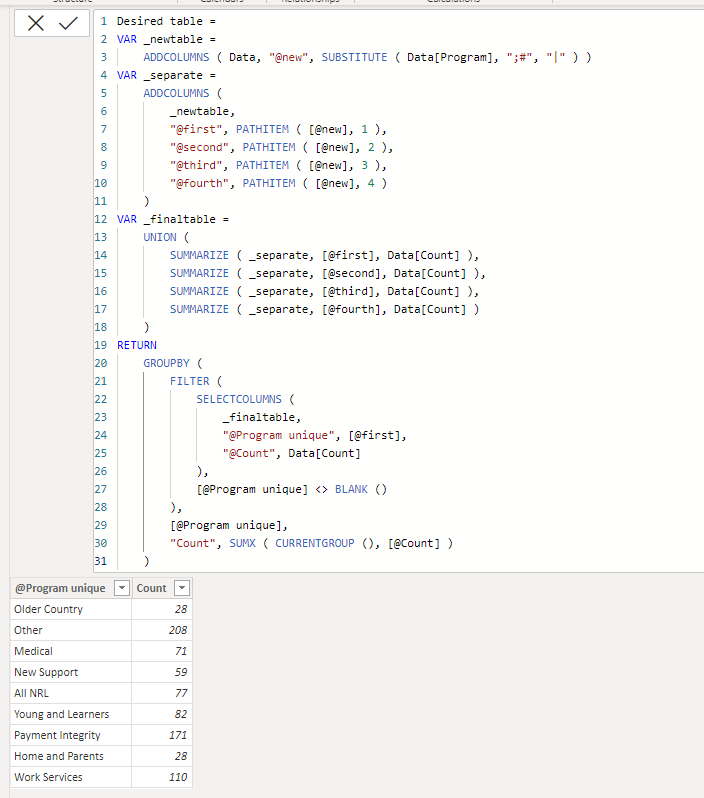Join us at the 2025 Microsoft Fabric Community Conference
March 31 - April 2, 2025, in Las Vegas, Nevada. Use code MSCUST for a $150 discount! Early bird discount ends December 31.
Register Now- Power BI forums
- Get Help with Power BI
- Desktop
- Service
- Report Server
- Power Query
- Mobile Apps
- Developer
- DAX Commands and Tips
- Custom Visuals Development Discussion
- Health and Life Sciences
- Power BI Spanish forums
- Translated Spanish Desktop
- Training and Consulting
- Instructor Led Training
- Dashboard in a Day for Women, by Women
- Galleries
- Community Connections & How-To Videos
- COVID-19 Data Stories Gallery
- Themes Gallery
- Data Stories Gallery
- R Script Showcase
- Webinars and Video Gallery
- Quick Measures Gallery
- 2021 MSBizAppsSummit Gallery
- 2020 MSBizAppsSummit Gallery
- 2019 MSBizAppsSummit Gallery
- Events
- Ideas
- Custom Visuals Ideas
- Issues
- Issues
- Events
- Upcoming Events
Be one of the first to start using Fabric Databases. View on-demand sessions with database experts and the Microsoft product team to learn just how easy it is to get started. Watch now
- Power BI forums
- Forums
- Get Help with Power BI
- Desktop
- Re: Create new column. Current column has values s...
- Subscribe to RSS Feed
- Mark Topic as New
- Mark Topic as Read
- Float this Topic for Current User
- Bookmark
- Subscribe
- Printer Friendly Page
- Mark as New
- Bookmark
- Subscribe
- Mute
- Subscribe to RSS Feed
- Permalink
- Report Inappropriate Content
Create new column. Current column has values separated by a semicolon and hashtag
I current have a column called Program. The values are separate by a semicoln and hashtag. The first table below is a mock up of the data and the 2nd table is my desired result. In the actual data there are 11 unqiue Programs that I will need to cater for.
Mocked up data
| Program | Count |
| Medical | 43 |
| New Support | 59 |
| All NRL;#Other | 77 |
| Other | 94 |
| Older Country;#Home and Parents;#Medical;#Work Services | 28 |
| Payment Integrity | 89 |
| Other | 37 |
| Young and Learners;#Work Services:#Payment Integrity | 82 |
Desired Outcome
| Progam Unqiue | Count |
| All NRL | 77 |
| Home and Parents | 28 |
| Medical | 71 |
| New Support | 59 |
| Older Country | 28 |
| Other | 208 |
| Payment Integrity | 171 |
| Work Services | 110 |
| Young and Learners | 82 |
Solved! Go to Solution.
- Mark as New
- Bookmark
- Subscribe
- Mute
- Subscribe to RSS Feed
- Permalink
- Report Inappropriate Content
Hi,
Please check the below picture and the attached pbix file.
It is for creating a new table.
Desired table =
VAR _newtable =
ADDCOLUMNS ( Data, "@new", SUBSTITUTE ( Data[Program], ";#", "|" ) )
VAR _separate =
ADDCOLUMNS (
_newtable,
"@first", PATHITEM ( [@new], 1 ),
"@second", PATHITEM ( [@new], 2 ),
"@third", PATHITEM ( [@new], 3 ),
"@fourth", PATHITEM ( [@new], 4 )
)
VAR _finaltable =
UNION (
SUMMARIZE ( _separate, [@first], Data[Count] ),
SUMMARIZE ( _separate, [@second], Data[Count] ),
SUMMARIZE ( _separate, [@third], Data[Count] ),
SUMMARIZE ( _separate, [@fourth], Data[Count] )
)
RETURN
GROUPBY (
FILTER (
SELECTCOLUMNS (
_finaltable,
"@Program unique", [@first],
"@Count", Data[Count]
),
[@Program unique] <> BLANK ()
),
[@Program unique],
"Count", SUMX ( CURRENTGROUP (), [@Count] )
)If this post helps, then please consider accepting it as the solution to help other members find it faster, and give a big thumbs up.
- Mark as New
- Bookmark
- Subscribe
- Mute
- Subscribe to RSS Feed
- Permalink
- Report Inappropriate Content
Thank you for you assistance, it is very much appreciated.
- Mark as New
- Bookmark
- Subscribe
- Mute
- Subscribe to RSS Feed
- Permalink
- Report Inappropriate Content
Hi,
Please check the below picture and the attached pbix file.
It is for creating a new table.
Desired table =
VAR _newtable =
ADDCOLUMNS ( Data, "@new", SUBSTITUTE ( Data[Program], ";#", "|" ) )
VAR _separate =
ADDCOLUMNS (
_newtable,
"@first", PATHITEM ( [@new], 1 ),
"@second", PATHITEM ( [@new], 2 ),
"@third", PATHITEM ( [@new], 3 ),
"@fourth", PATHITEM ( [@new], 4 )
)
VAR _finaltable =
UNION (
SUMMARIZE ( _separate, [@first], Data[Count] ),
SUMMARIZE ( _separate, [@second], Data[Count] ),
SUMMARIZE ( _separate, [@third], Data[Count] ),
SUMMARIZE ( _separate, [@fourth], Data[Count] )
)
RETURN
GROUPBY (
FILTER (
SELECTCOLUMNS (
_finaltable,
"@Program unique", [@first],
"@Count", Data[Count]
),
[@Program unique] <> BLANK ()
),
[@Program unique],
"Count", SUMX ( CURRENTGROUP (), [@Count] )
)If this post helps, then please consider accepting it as the solution to help other members find it faster, and give a big thumbs up.
Helpful resources

Join us at the Microsoft Fabric Community Conference
March 31 - April 2, 2025, in Las Vegas, Nevada. Use code MSCUST for a $150 discount!

Microsoft Fabric Community Conference 2025
Arun Ulag shares exciting details about the Microsoft Fabric Conference 2025, which will be held in Las Vegas, NV.

| User | Count |
|---|---|
| 113 | |
| 76 | |
| 57 | |
| 52 | |
| 44 |
| User | Count |
|---|---|
| 165 | |
| 116 | |
| 63 | |
| 57 | |
| 50 |