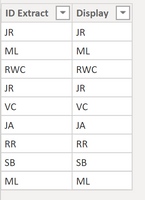Join the #PBI10 DataViz contest
Power BI is turning 10, and we’re marking the occasion with a special community challenge. Use your creativity to tell a story, uncover trends, or highlight something unexpected.
Get started- Power BI forums
- Get Help with Power BI
- Desktop
- Service
- Report Server
- Power Query
- Mobile Apps
- Developer
- DAX Commands and Tips
- Custom Visuals Development Discussion
- Health and Life Sciences
- Power BI Spanish forums
- Translated Spanish Desktop
- Training and Consulting
- Instructor Led Training
- Dashboard in a Day for Women, by Women
- Galleries
- Webinars and Video Gallery
- Data Stories Gallery
- Themes Gallery
- Contests Gallery
- Quick Measures Gallery
- Notebook Gallery
- Translytical Task Flow Gallery
- R Script Showcase
- Ideas
- Custom Visuals Ideas (read-only)
- Issues
- Issues
- Events
- Upcoming Events
Join us for an expert-led overview of the tools and concepts you'll need to become a Certified Power BI Data Analyst and pass exam PL-300. Register now.
- Power BI forums
- Forums
- Get Help with Power BI
- Desktop
- Create new Column from Existing Data if Values are...
- Subscribe to RSS Feed
- Mark Topic as New
- Mark Topic as Read
- Float this Topic for Current User
- Bookmark
- Subscribe
- Printer Friendly Page
- Mark as New
- Bookmark
- Subscribe
- Mute
- Subscribe to RSS Feed
- Permalink
- Report Inappropriate Content
Create new Column from Existing Data if Values are Found
Hi All,
I've created a new column that searches the text of another column and if any of the text matches another table I have setup, then it returns that value.
The new column is:
Comments By = VAR result =
CONCATENATEX('ID Matrix',IF(SEARCH(FIRSTNONBLANK('ID Matrix'[ID Extract],1),'Tracked Issues'[Description],,999) <> 999,'ID Matrix'[ID Extract],"")) Return IF( result <> Blank(),result,"Not Found")
The ID table looks like this.
My end result is this (below) with a new column being added that displays the inspectors initials if they've added them at the end of their description. As you can see its also finding those same matches in the middle of other words and then combines the two in the new column.
I know this has to be fairly simple, i'm still very new and more complex power BI so any help would be greatly appreciated!!
Solved! Go to Solution.
- Mark as New
- Bookmark
- Subscribe
- Mute
- Subscribe to RSS Feed
- Permalink
- Report Inappropriate Content
I think you've removed a comma when editing the formula. The part before the <> should be
RIGHT('Tracked Issues'[Description],3),,999)
- Mark as New
- Bookmark
- Subscribe
- Mute
- Subscribe to RSS Feed
- Permalink
- Report Inappropriate Content
I suppose you could limit the search by replacing the text to be searched
'Tracked Issues'[Description]with
RIGHT('Tracked Issues'[Description],3)
Feel free to experiment
- Mark as New
- Bookmark
- Subscribe
- Mute
- Subscribe to RSS Feed
- Permalink
- Report Inappropriate Content
That makes a lot of sense to limit the search to the last few characters as thats where they typically leave their initials. Thank you for that.
I seem to be doing something wrong here, any thoughts on my code?
thank you!
- Mark as New
- Bookmark
- Subscribe
- Mute
- Subscribe to RSS Feed
- Permalink
- Report Inappropriate Content
I think you've removed a comma when editing the formula. The part before the <> should be
RIGHT('Tracked Issues'[Description],3),,999)
- Mark as New
- Bookmark
- Subscribe
- Mute
- Subscribe to RSS Feed
- Permalink
- Report Inappropriate Content
That worked thank you!
Not sure if there is an easier way to do this in powerBI but this will work fine for now!
Helpful resources
| User | Count |
|---|---|
| 59 | |
| 59 | |
| 56 | |
| 38 | |
| 29 |
| User | Count |
|---|---|
| 80 | |
| 62 | |
| 45 | |
| 40 | |
| 39 |