FabCon is coming to Atlanta
Join us at FabCon Atlanta from March 16 - 20, 2026, for the ultimate Fabric, Power BI, AI and SQL community-led event. Save $200 with code FABCOMM.
Register now!- Power BI forums
- Get Help with Power BI
- Desktop
- Service
- Report Server
- Power Query
- Mobile Apps
- Developer
- DAX Commands and Tips
- Custom Visuals Development Discussion
- Health and Life Sciences
- Power BI Spanish forums
- Translated Spanish Desktop
- Training and Consulting
- Instructor Led Training
- Dashboard in a Day for Women, by Women
- Galleries
- Data Stories Gallery
- Themes Gallery
- Contests Gallery
- Quick Measures Gallery
- Notebook Gallery
- Translytical Task Flow Gallery
- TMDL Gallery
- R Script Showcase
- Webinars and Video Gallery
- Ideas
- Custom Visuals Ideas (read-only)
- Issues
- Issues
- Events
- Upcoming Events
Join the Fabric FabCon Global Hackathon—running virtually through Nov 3. Open to all skill levels. $10,000 in prizes! Register now.
- Power BI forums
- Forums
- Get Help with Power BI
- Desktop
- Create measure that can be segmented by the same c...
- Subscribe to RSS Feed
- Mark Topic as New
- Mark Topic as Read
- Float this Topic for Current User
- Bookmark
- Subscribe
- Printer Friendly Page
- Mark as New
- Bookmark
- Subscribe
- Mute
- Subscribe to RSS Feed
- Permalink
- Report Inappropriate Content
Create measure that can be segmented by the same column used as a filter in the measure?
Hi, I want to create a measure with a few filters. One of the filters is also a column I want to segment the data by in a visual.
For example, I want to see all Sales, filtered by Sales Territory <> West, then display the Sales by Territory.
When I try to do this, I get one aggregate value, rather than data by the segment.
I believe it has something to do with measures and scalar values but I'm too green to know the true issue. Below is my dax. Is someone able to weigh in on how this would be accomplished?
StageBeforeClose Count =
var StageBeforeClose = CALCULATETABLE (
ROW ( "Closed Lost", [Total Closed Count] ),
KEEPFILTERS ( TREATAS ( { "Closed Lost" }, Opportunity[Pipeline_Status] )),
NOT ISBLANK ( Opportunity[Stage Before Close] ),
USERELATIONSHIP( 'Date'[Date], Opportunity[CloseDate] )
)
return StageBeforeClose
* Total Closed Count is a stand alone measure - Total Closed Count = CALCULATETABLE (
ROW( "Bookings", [Total Opportunities Count] ),
KEEPFILTERS( TREATAS( {"Closed Won", "Closed Lost"}, Opportunity[Pipeline_Status] )),
USERELATIONSHIP ( Opportunity[CloseDate], 'Date'[Date] ))
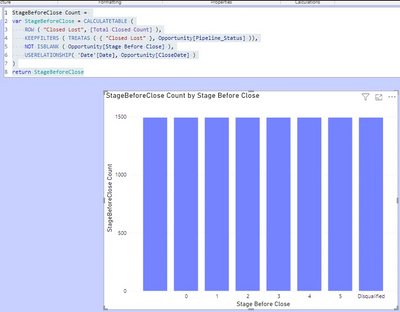
Thanks in advance!
- Mark as New
- Bookmark
- Subscribe
- Mute
- Subscribe to RSS Feed
- Permalink
- Report Inappropriate Content
You probably don't need any of this. Familiarize yourself (and your users) with the filter pane and allow your users to change filter types.
Please provide sample data that covers your issue or question completely, in a usable format (not as a screenshot).
https://community.powerbi.com/t5/Community-Blog/How-to-provide-sample-data-in-the-Power-BI-Forum/ba-...
Please show the expected outcome based on the sample data you provided.
https://community.powerbi.com/t5/Desktop/How-to-Get-Your-Question-Answered-Quickly/m-p/1447523
- Mark as New
- Bookmark
- Subscribe
- Mute
- Subscribe to RSS Feed
- Permalink
- Report Inappropriate Content
Thanks for the reply.
Sorry, I'm not quite following. How would this be addressed in a filter pane? I have a field titled Stage Before Close and I want to display data the number of records per stage. The measure I created is giving me one value. So if I add a filter pane for Stage Before Close, it's going to give me the same value, regardless of what I filter on. Apologies if I'm not understanding your suggestion.
I can work on getting sample data in the meantime. Thanks.


