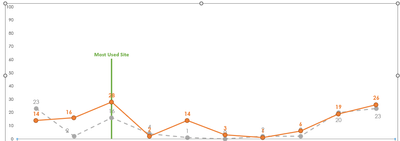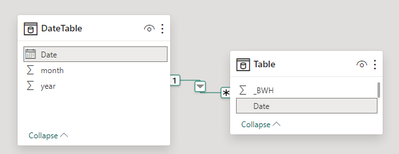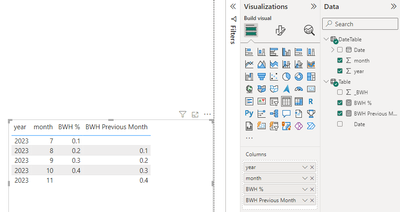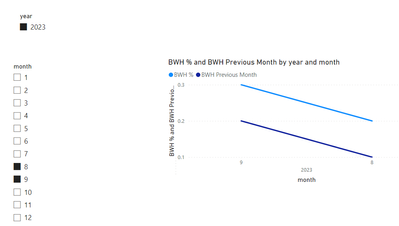FabCon is coming to Atlanta
Join us at FabCon Atlanta from March 16 - 20, 2026, for the ultimate Fabric, Power BI, AI and SQL community-led event. Save $200 with code FABCOMM.
Register now!- Power BI forums
- Get Help with Power BI
- Desktop
- Service
- Report Server
- Power Query
- Mobile Apps
- Developer
- DAX Commands and Tips
- Custom Visuals Development Discussion
- Health and Life Sciences
- Power BI Spanish forums
- Translated Spanish Desktop
- Training and Consulting
- Instructor Led Training
- Dashboard in a Day for Women, by Women
- Galleries
- Data Stories Gallery
- Themes Gallery
- Contests Gallery
- Quick Measures Gallery
- Notebook Gallery
- Translytical Task Flow Gallery
- TMDL Gallery
- R Script Showcase
- Webinars and Video Gallery
- Ideas
- Custom Visuals Ideas (read-only)
- Issues
- Issues
- Events
- Upcoming Events
Join the Fabric FabCon Global Hackathon—running virtually through Nov 3. Open to all skill levels. $10,000 in prizes! Register now.
- Power BI forums
- Forums
- Get Help with Power BI
- Desktop
- Create line chart based on data from measures
- Subscribe to RSS Feed
- Mark Topic as New
- Mark Topic as Read
- Float this Topic for Current User
- Bookmark
- Subscribe
- Printer Friendly Page
- Mark as New
- Bookmark
- Subscribe
- Mute
- Subscribe to RSS Feed
- Permalink
- Report Inappropriate Content
Create line chart based on data from measures
Hi,
I am trying to save time on copy data from Power BI to PP by creating this line chart:
Each dot, present BWH % calculated by a measure based on another measure which calculated data from excel sheets:
BWH SBN-C1 =
VAR Total_Hours =
SUMX(
'SBN-C1',
HOUR('SBN-C1'[TotalTime]) + DIVIDE(MINUTE('SBN-C1'[TotalTime]),60) + DIVIDE(SECOND('SBN-C1'[TotalTime]),3600)
)
VAR DaysTotal = DIVIDE(Total_Hours,24)
VAR HoursTotal = (DaysTotal)*24
VAR HoursInt = TRUNC(HoursTotal)
VAR MinutesTotal = (HoursTotal - HoursInt)*60
VAR MinutesInt = TRUNC(MinutesTotal)
VAR SecondsTotal = ROUND((MinutesTotal - MinutesInt)*60,0)
RETURN
DIVIDE(Total_Hours, 576)
The solution i am looking for, is how to show the BWH of all sites, of the same month + the month before.
If i slice let say September, Ill get the BWH from each site of the month of September, and another line of August.
Any suggestion will be welcome 🙂
Thanks!
Solved! Go to Solution.
- Mark as New
- Bookmark
- Subscribe
- Mute
- Subscribe to RSS Feed
- Permalink
- Report Inappropriate Content
Hi @galavichid ,
According to your description, here are my steps you can follow as a solution.
(1) We can create a Date Table.
DateTable = ADDCOLUMNS(CALENDAR(DATE(2023,1,1),DATE(2023,12,31)),"year",YEAR([Date]),"month",MONTH([Date]))(2) We can create a measure.
BWH Previous Month =
CALCULATE(
[BWH %],
DATEADD('DateTable'[Date], -1, MONTH)
)(3) Then the result is as follows.
If the above one can't help you get the desired result, please provide some sample data in your tables (exclude sensitive data) with Text format and your expected result with backend logic and special examples. It is better if you can share a simplified pbix file. Thank you.
Best Regards,
Neeko Tang
If this post helps, then please consider Accept it as the solution to help the other members find it more quickly.
- Mark as New
- Bookmark
- Subscribe
- Mute
- Subscribe to RSS Feed
- Permalink
- Report Inappropriate Content
Hi @galavichid ,
According to your description, here are my steps you can follow as a solution.
(1) We can create a Date Table.
DateTable = ADDCOLUMNS(CALENDAR(DATE(2023,1,1),DATE(2023,12,31)),"year",YEAR([Date]),"month",MONTH([Date]))(2) We can create a measure.
BWH Previous Month =
CALCULATE(
[BWH %],
DATEADD('DateTable'[Date], -1, MONTH)
)(3) Then the result is as follows.
If the above one can't help you get the desired result, please provide some sample data in your tables (exclude sensitive data) with Text format and your expected result with backend logic and special examples. It is better if you can share a simplified pbix file. Thank you.
Best Regards,
Neeko Tang
If this post helps, then please consider Accept it as the solution to help the other members find it more quickly.