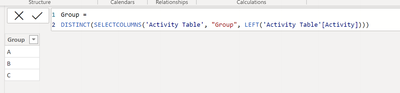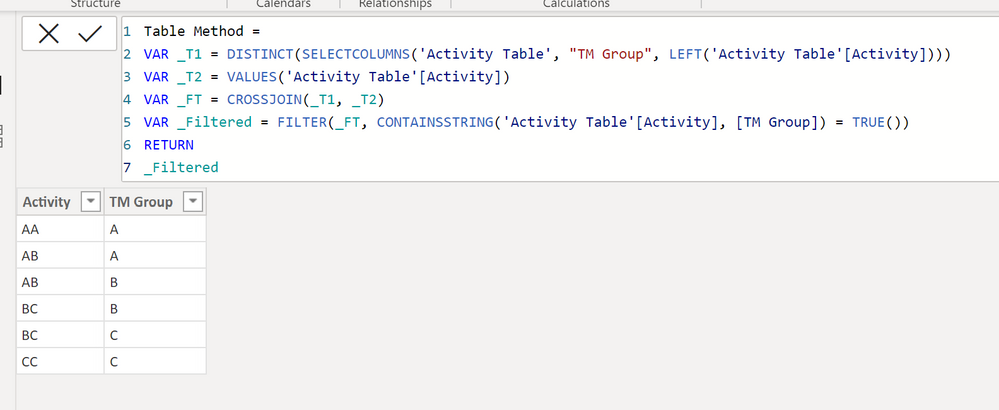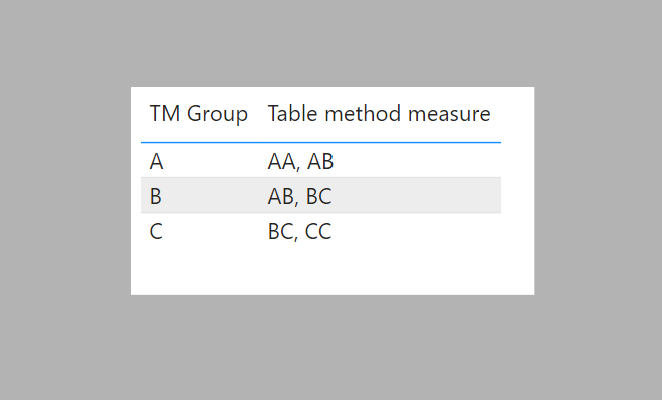Fabric Data Days starts November 4th!
Advance your Data & AI career with 50 days of live learning, dataviz contests, hands-on challenges, study groups & certifications and more!
Get registered- Power BI forums
- Get Help with Power BI
- Desktop
- Service
- Report Server
- Power Query
- Mobile Apps
- Developer
- DAX Commands and Tips
- Custom Visuals Development Discussion
- Health and Life Sciences
- Power BI Spanish forums
- Translated Spanish Desktop
- Training and Consulting
- Instructor Led Training
- Dashboard in a Day for Women, by Women
- Galleries
- Data Stories Gallery
- Themes Gallery
- Contests Gallery
- QuickViz Gallery
- Quick Measures Gallery
- Visual Calculations Gallery
- Notebook Gallery
- Translytical Task Flow Gallery
- TMDL Gallery
- R Script Showcase
- Webinars and Video Gallery
- Ideas
- Custom Visuals Ideas (read-only)
- Issues
- Issues
- Events
- Upcoming Events
Get Fabric Certified for FREE during Fabric Data Days. Don't miss your chance! Request now
- Power BI forums
- Forums
- Get Help with Power BI
- Desktop
- Create group with overlapping entries
- Subscribe to RSS Feed
- Mark Topic as New
- Mark Topic as Read
- Float this Topic for Current User
- Bookmark
- Subscribe
- Printer Friendly Page
- Mark as New
- Bookmark
- Subscribe
- Mute
- Subscribe to RSS Feed
- Permalink
- Report Inappropriate Content
Create group with overlapping entries
I want to create a group from the following measure:
Activity (which has the following options):
AA
AB
BC
CC
I want to create the following groups that contain:
A : (AA, AB)
B: (AB, BC)
C: (BC, CC)
Is there a way to create a group with overlaps such as this? When I try to just simply create the group it doesn't allow overlaps like Tableau does.
Solved! Go to Solution.
- Mark as New
- Bookmark
- Subscribe
- Mute
- Subscribe to RSS Feed
- Permalink
- Report Inappropriate Content
Here are a couple of ways.
1) Create a new independent table in the model for the Group Values to use in the visual:
Group =
DISTINCT(SELECTCOLUMNS('Activity Table', "Group", LEFT('Activity Table'[Activity])))Next create the following measure:
Acitivties by Group =
VAR _T1 =
DISTINCT (
SELECTCOLUMNS (
'Activity Table',
"@Group", LEFT ( 'Activity Table'[Activity] )
)
)
VAR _T2 =
VALUES ( 'Activity Table'[Activity] )
VAR _FT =
CROSSJOIN ( _T1, _T2 )
VAR _Filtered =
ADDCOLUMNS (
FILTER (
_FT,
CONTAINSSTRING ( 'Activity Table'[Activity], [@Group] ) = TRUE ()
),
"@Activity", [Activity]
)
RETURN
CONCATENATEX (
FILTER ( _Filtered, [@Group] IN VALUES ( 'Group'[Group] ) ),
[@Activity],
", "
)
Add the Group[Group] field and the measure to the visual to get:
2) Creating a new table with both group and activity + a measure:
Table Method =
VAR _T1 =
DISTINCT (
SELECTCOLUMNS (
'Activity Table',
"TM Group", LEFT ( 'Activity Table'[Activity] )
)
)
VAR _T2 =
VALUES ( 'Activity Table'[Activity] )
VAR _FT =
CROSSJOIN ( _T1, _T2 )
VAR _Filtered =
FILTER (
_FT,
CONTAINSSTRING ( 'Activity Table'[Activity], [TM Group] ) = TRUE ()
)
RETURN
_Filtered
and the measure
Table method measure = CONCATENATEX(VALUES('Table Method'[Activity]), 'Table Method'[Activity], ", ")
I've attached the sample PBIX file
Did I answer your question? Mark my post as a solution!
In doing so, you are also helping me. Thank you!
Proud to be a Super User!
Paul on Linkedin.
- Mark as New
- Bookmark
- Subscribe
- Mute
- Subscribe to RSS Feed
- Permalink
- Report Inappropriate Content
Here are a couple of ways.
1) Create a new independent table in the model for the Group Values to use in the visual:
Group =
DISTINCT(SELECTCOLUMNS('Activity Table', "Group", LEFT('Activity Table'[Activity])))Next create the following measure:
Acitivties by Group =
VAR _T1 =
DISTINCT (
SELECTCOLUMNS (
'Activity Table',
"@Group", LEFT ( 'Activity Table'[Activity] )
)
)
VAR _T2 =
VALUES ( 'Activity Table'[Activity] )
VAR _FT =
CROSSJOIN ( _T1, _T2 )
VAR _Filtered =
ADDCOLUMNS (
FILTER (
_FT,
CONTAINSSTRING ( 'Activity Table'[Activity], [@Group] ) = TRUE ()
),
"@Activity", [Activity]
)
RETURN
CONCATENATEX (
FILTER ( _Filtered, [@Group] IN VALUES ( 'Group'[Group] ) ),
[@Activity],
", "
)
Add the Group[Group] field and the measure to the visual to get:
2) Creating a new table with both group and activity + a measure:
Table Method =
VAR _T1 =
DISTINCT (
SELECTCOLUMNS (
'Activity Table',
"TM Group", LEFT ( 'Activity Table'[Activity] )
)
)
VAR _T2 =
VALUES ( 'Activity Table'[Activity] )
VAR _FT =
CROSSJOIN ( _T1, _T2 )
VAR _Filtered =
FILTER (
_FT,
CONTAINSSTRING ( 'Activity Table'[Activity], [TM Group] ) = TRUE ()
)
RETURN
_Filtered
and the measure
Table method measure = CONCATENATEX(VALUES('Table Method'[Activity]), 'Table Method'[Activity], ", ")
I've attached the sample PBIX file
Did I answer your question? Mark my post as a solution!
In doing so, you are also helping me. Thank you!
Proud to be a Super User!
Paul on Linkedin.
- Mark as New
- Bookmark
- Subscribe
- Mute
- Subscribe to RSS Feed
- Permalink
- Report Inappropriate Content
@trevordunham , You have to create a table with these duplicate values and join it with your table. Force a many to many join and filter from that new table to this table
Helpful resources

Fabric Data Days
Advance your Data & AI career with 50 days of live learning, contests, hands-on challenges, study groups & certifications and more!

Power BI Monthly Update - October 2025
Check out the October 2025 Power BI update to learn about new features.