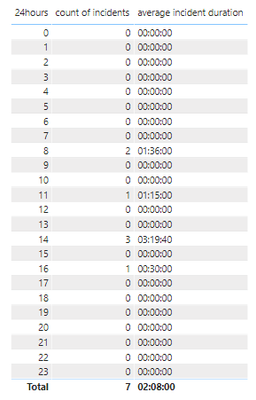FabCon is coming to Atlanta
Join us at FabCon Atlanta from March 16 - 20, 2026, for the ultimate Fabric, Power BI, AI and SQL community-led event. Save $200 with code FABCOMM.
Register now!- Power BI forums
- Get Help with Power BI
- Desktop
- Service
- Report Server
- Power Query
- Mobile Apps
- Developer
- DAX Commands and Tips
- Custom Visuals Development Discussion
- Health and Life Sciences
- Power BI Spanish forums
- Translated Spanish Desktop
- Training and Consulting
- Instructor Led Training
- Dashboard in a Day for Women, by Women
- Galleries
- Data Stories Gallery
- Themes Gallery
- Contests Gallery
- QuickViz Gallery
- Quick Measures Gallery
- Visual Calculations Gallery
- Notebook Gallery
- Translytical Task Flow Gallery
- TMDL Gallery
- R Script Showcase
- Webinars and Video Gallery
- Ideas
- Custom Visuals Ideas (read-only)
- Issues
- Issues
- Events
- Upcoming Events
Get Fabric Certified for FREE during Fabric Data Days. Don't miss your chance! Request now
- Power BI forums
- Forums
- Get Help with Power BI
- Desktop
- Create a summary table from a primary table of inc...
- Subscribe to RSS Feed
- Mark Topic as New
- Mark Topic as Read
- Float this Topic for Current User
- Bookmark
- Subscribe
- Printer Friendly Page
- Mark as New
- Bookmark
- Subscribe
- Mute
- Subscribe to RSS Feed
- Permalink
- Report Inappropriate Content
Create a summary table from a primary table of incident timestamps
Hi folks, I'm hoping someone can assist. I need to create a summary table from a primary table of incidents.
The primary table contains a list of incident start dates, and their duration in hours and minutes. Here's an example:
incident table
| Date of incident start | Incident duration (HH:MM) |
| 29/01/2021 8:10am | 2:02 |
| 29/01/2021 4:15pm | 0:30 |
| 5/2/2021 11:20am | 1:15 |
| 20/02/2021 2:50pm | 9:05 |
| 20/02/2021 2:40pm | 0:05 |
| 21/02/2021 2:02pm | 0:49 |
| 18/01/2021 8:32am | 1:10 |
The secondary table should be a matrix that breaks down each incident into it's starting hour (based on a 24-hour clock), how many incidents started in that hour bracket, and the average duration of all of those incidents in each hour bracket. Here's an example, based on the sample data above:
| Hour | Count of incidents | Average incident duration (HH:MM) |
| 0 | 0 | 00:00 |
| 1 | 0 | 00:00 |
| 2 | 0 | 00:00 |
| 3 | 0 | 00:00 |
| 4 | 0 | 00:00 |
| 5 | 0 | 00:00 |
| 6 | 0 | 00:00 |
| 7 | 0 | 00:00 |
| 8 | 2 | 01:36 |
| 9 | 0 | 00:00 |
| 10 | 0 | 00:00 |
| 11 | 1 | 01:15 |
| 12 | 0 | 00:00 |
| 13 | 0 | 00:00 |
| 14 | 3 | 03:19 |
| 15 | 0 | 00:00 |
| 16 | 1 | 00:30 |
| 17 | 0 | 00:00 |
| 18 | 0 | 00:00 |
| 19 | 0 | 00:00 |
| 20 | 0 | 00:00 |
| 21 | 0 | 00:00 |
| 22 | 0 | 00:00 |
| 23 | 0 | 00:00 |
I need to show zeros rather than blanks, if there aren't any incidents in a particular hour bracket or time period (I'll be using a slicer on the summary table, using the 'date of incident start' column).
Any help would really be appreciated, thanks so much 🙂
Solved! Go to Solution.
- Mark as New
- Bookmark
- Subscribe
- Mute
- Subscribe to RSS Feed
- Permalink
- Report Inappropriate Content
Hey @MichaelHutchens ,
first I transformed sample data a little, as the Power BI data model necessary, does not know the data type duration.
My transformations in Power Query are
- Converted the column Date of Incident Start to Date/Time
- Added a column extracting the hour part from the Time of the start column
- Converted duration column into a time column
- Added a column of the data type duration derived from the duration column, this is necessary to do some time based maths, here I chose the transform "Total seconds"
The table will look like this:
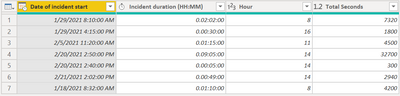
Then I created these 2 measures:
count of incidents =
var __NoOfRows = COUNTROWS( 'Table' )
return
IF( ISBLANK( __NoOfRows ) , 0 , __NoOfRows )And this one, this one is lengthy but simple, here some time based calculations happens and also some formatting
average incident duration =
var __noofrows = [count of incidents]
var __duration = CALCULATE( SUM( 'Table'[Total Seconds] ) )
var __averageDurationInSeconds = DIVIDE( __duration , __noofrows , 0 )
var constSecondsPerDay = 24 * 60 * 60
var constSecondsPerHour = 60 * 60
var __Days = TRUNC( DIVIDE( __averageDurationInSeconds , constSecondsPerDay ) , 0)
var __Hours = TRUNC( DIVIDE( __averageDurationInSeconds - __Days * constSecondsPerDay , constSecondsPerHour ) , 0 )
var __Minutes = TRUNC( DIVIDE( __averageDurationInSeconds - __Days * constSecondsPerDay - __Hours * constSecondsPerHour , 60 ) , 0 )
var __Seconds = TRUNC( __averageDurationInSeconds - __Days * constSecondsPerDay - __Hours * constSecondsPerHour - __Minutes * 60 )
// create HH:MM Format
var __DaysFormatted = IF( __Days = 0 , "" , CONCATENATE(__Days , "." ) )
var __HoursFormatted = CONCATENATE( IF( __Hours < 10 , RIGHT( CONCATENATE( "00" , FORMAT( __Hours , "" ) ) , 2 ) , __Hours ) , ":" )
var __MinutesFormatted = CONCATENATE( IF( __Minutes < 10 , RIGHT( CONCATENATE( "00" , FORMAT( __Minutes , "" ) ) , 2 ) , __Minutes ) , ":" )
var __SecondsFormatted = IF( __Seconds < 10 , RIGHT( CONCATENATE( "00" , __Seconds ) , 2 ) , __Seconds )
return
__DaysFormatted & __HoursFormatted & __MinutesFormatted & __SecondsFormattedIn addition to that I also create a simple table that reflects the 24hours of the day 0 .. 23, I created a relationship between both tables.
All of this allows to create a table visual like this:
Hopefully, this is what you are looking for and helps to tackle your challenge.
Regards,
Tom
Did I answer your question? Mark my post as a solution, this will help others!
Proud to be a Super User!
I accept Kudos 😉
Hamburg, Germany
- Mark as New
- Bookmark
- Subscribe
- Mute
- Subscribe to RSS Feed
- Permalink
- Report Inappropriate Content
Hey @MichaelHutchens ,
first I transformed sample data a little, as the Power BI data model necessary, does not know the data type duration.
My transformations in Power Query are
- Converted the column Date of Incident Start to Date/Time
- Added a column extracting the hour part from the Time of the start column
- Converted duration column into a time column
- Added a column of the data type duration derived from the duration column, this is necessary to do some time based maths, here I chose the transform "Total seconds"
The table will look like this:
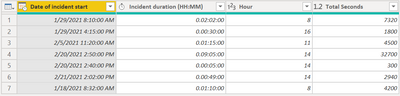
Then I created these 2 measures:
count of incidents =
var __NoOfRows = COUNTROWS( 'Table' )
return
IF( ISBLANK( __NoOfRows ) , 0 , __NoOfRows )And this one, this one is lengthy but simple, here some time based calculations happens and also some formatting
average incident duration =
var __noofrows = [count of incidents]
var __duration = CALCULATE( SUM( 'Table'[Total Seconds] ) )
var __averageDurationInSeconds = DIVIDE( __duration , __noofrows , 0 )
var constSecondsPerDay = 24 * 60 * 60
var constSecondsPerHour = 60 * 60
var __Days = TRUNC( DIVIDE( __averageDurationInSeconds , constSecondsPerDay ) , 0)
var __Hours = TRUNC( DIVIDE( __averageDurationInSeconds - __Days * constSecondsPerDay , constSecondsPerHour ) , 0 )
var __Minutes = TRUNC( DIVIDE( __averageDurationInSeconds - __Days * constSecondsPerDay - __Hours * constSecondsPerHour , 60 ) , 0 )
var __Seconds = TRUNC( __averageDurationInSeconds - __Days * constSecondsPerDay - __Hours * constSecondsPerHour - __Minutes * 60 )
// create HH:MM Format
var __DaysFormatted = IF( __Days = 0 , "" , CONCATENATE(__Days , "." ) )
var __HoursFormatted = CONCATENATE( IF( __Hours < 10 , RIGHT( CONCATENATE( "00" , FORMAT( __Hours , "" ) ) , 2 ) , __Hours ) , ":" )
var __MinutesFormatted = CONCATENATE( IF( __Minutes < 10 , RIGHT( CONCATENATE( "00" , FORMAT( __Minutes , "" ) ) , 2 ) , __Minutes ) , ":" )
var __SecondsFormatted = IF( __Seconds < 10 , RIGHT( CONCATENATE( "00" , __Seconds ) , 2 ) , __Seconds )
return
__DaysFormatted & __HoursFormatted & __MinutesFormatted & __SecondsFormattedIn addition to that I also create a simple table that reflects the 24hours of the day 0 .. 23, I created a relationship between both tables.
All of this allows to create a table visual like this:
Hopefully, this is what you are looking for and helps to tackle your challenge.
Regards,
Tom
Did I answer your question? Mark my post as a solution, this will help others!
Proud to be a Super User!
I accept Kudos 😉
Hamburg, Germany
- Mark as New
- Bookmark
- Subscribe
- Mute
- Subscribe to RSS Feed
- Permalink
- Report Inappropriate Content
I'm always excited when I get a reply to my questions in this forum, and this response is an example why, @TomMartens . Thanks so much for your time, this is perfect 🙂
Helpful resources

Power BI Monthly Update - November 2025
Check out the November 2025 Power BI update to learn about new features.

Fabric Data Days
Advance your Data & AI career with 50 days of live learning, contests, hands-on challenges, study groups & certifications and more!

| User | Count |
|---|---|
| 104 | |
| 81 | |
| 66 | |
| 50 | |
| 45 |